 Adobe Community
Adobe Community
- Home
- Photoshop ecosystem
- Discussions
- File Icons CC2018 Mac High Sierra
- File Icons CC2018 Mac High Sierra
Copy link to clipboard
Copied
Hi,
I hope someone can help me with this problem.
I am running Mac High Sierra and CC2017 was working fine, I updated to CC2018 and now all my file icons look like this:

I have tried uninstalling and re-installing CC2017 and CC2018 but the icons refuse to change (Illustrator .eps look the same as well).
I have even installed a fresh copy of High Sierra and restored everything else from time machine.
Your help would be much appreciated.
Thanks, Paul.
 1 Correct answer
1 Correct answer
For everyone following and replying: He is NOT referring to image previews in the Finder Icons. He's talking about the design of the icons themselves.
-------------
There is no problem here. Those are Adobe CC 2018's new icons. I answered your post at MacRumors about this, but here it is again for anyone wanting some background (it's actually an interesting read for designers):
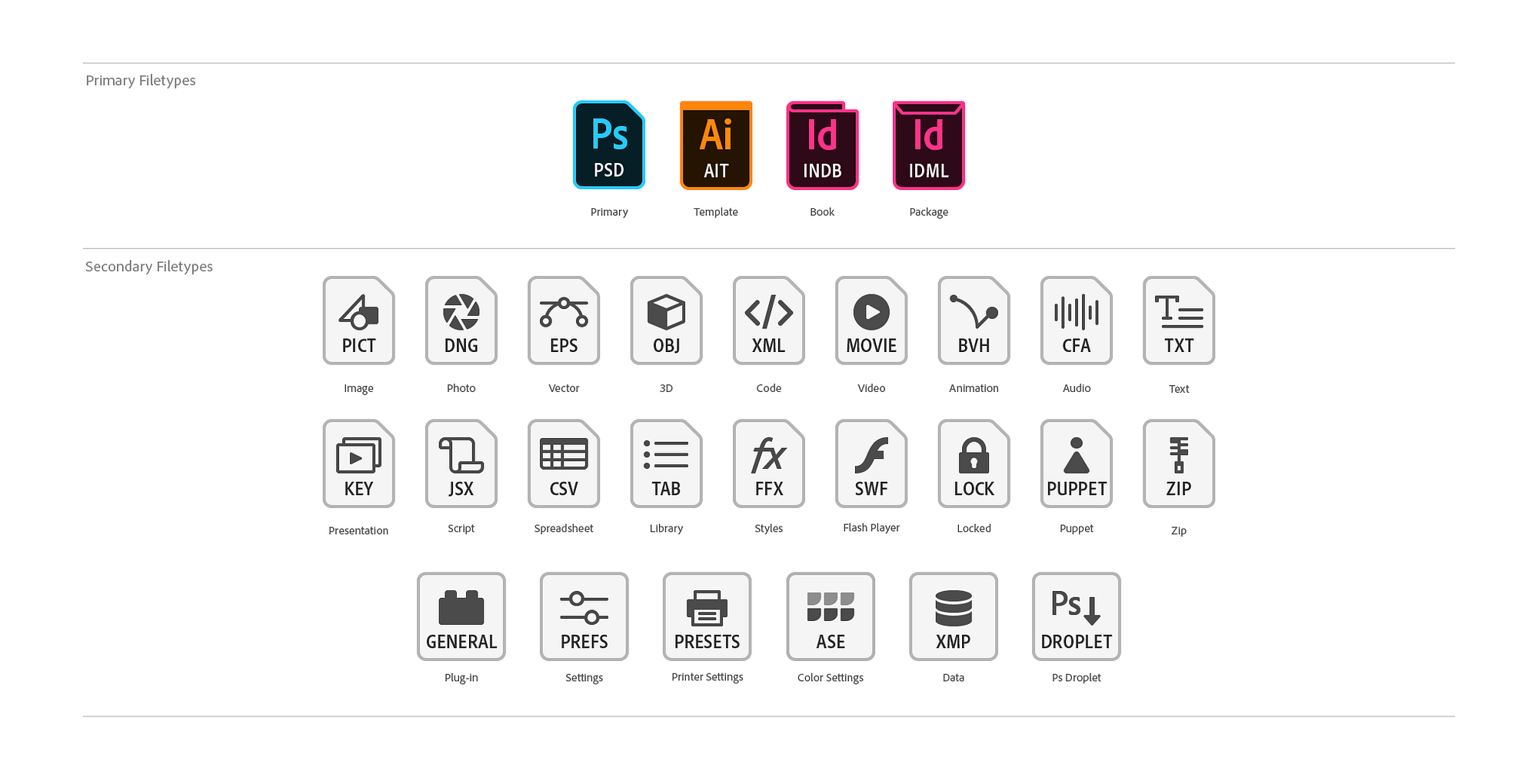
Explore related tutorials & articles
Copy link to clipboard
Copied
Go to the Finder menu View > Show View options and adjust the icon size from small to large to see if you can get the icons to render.

Copy link to clipboard
Copied
Hi, just gave that at go and it just makes the white icon bigger and smaller.
Thanks.
Copy link to clipboard
Copied
Let's try this:
- Open to the Preferences folder of your home directory
(your home > library > preferences) - Delete com.apple.finder.plist
- Right click on Finder icon and select Relaunch. (You can also open the force quit window and relaunch Finder.) Or restart your Mac.
Note: You may see some previews and not others.. if it seems that your Photoshop file preview thumbnails are fine, this could be because Photoshop saves a preview intentionally where as other applications are showing previews differently.
Copy link to clipboard
Copied
Also from this article: https://www.jgoode.com/easy-fix-for-mac-finder-preview-thumbnails-not-displaying/
Copy link to clipboard
Copied
Hi, hmmm tried changing the open with to 'preview' but the icon stayed the same, so changed it back to photoshop.
Just for clarity - when the show icon preview is turned on the system generated preview of the document works fine, the icon problem is when the icon preview is turned off.
Thanks.
Copy link to clipboard
Copied
You should leave Show Icon Preview checked in the Finder menu View > Show View options.
Having it unchecked is why your seeing just the generic preview icon.

Copy link to clipboard
Copied
Jeff, he did mention the icons showed up after the upgrade, so is it possible the install altered something in the Finder View Preferences?
Copy link to clipboard
Copied
Hi, Today some of the icons are showing as 'preview' icons even though they are associated with 'photoshop'.

Others are not, totally baffled. Thanks.

Copy link to clipboard
Copied
See if a restart helps. Otherwise doesn't seem a big problem if CC 2018 opens.
Copy link to clipboard
Copied
Hi, by repeatedly associating the file to 'preview' and then photoshop and restarting numerous times all the icons are now showing as 'preview' icons despite being associated with photoshop, so I think I will settle for that and live with it.
Thanks for your help, Paul.
Copy link to clipboard
Copied
Hi, the icon document previews work fine and I have them turned on in lots of folders, no problem.
I have some folders with hundreds of photos in that I use list view and I just want the default photoshop or illustrator icon for the relevant file type to show like it used to, but all I get is the white icon shown above.
Thanks.
Copy link to clipboard
Copied
That's true. Some of my image thumbnails show up as icons in list view. But you can select column view and preview any selection on the list or try coverflow. The Finder is just that versatile and can be switched easily.
Gene MacOS 10.13.1
Copy link to clipboard
Copied
Hi, tried that and no difference.
Thanks.
Copy link to clipboard
Copied
Ok, I have to leave, but I will link you to a HS forum where you can ask.
Copy link to clipboard
Copied
OK, thanks.
Copy link to clipboard
Copied
For everyone following and replying: He is NOT referring to image previews in the Finder Icons. He's talking about the design of the icons themselves.
-------------
There is no problem here. Those are Adobe CC 2018's new icons. I answered your post at MacRumors about this, but here it is again for anyone wanting some background (it's actually an interesting read for designers):
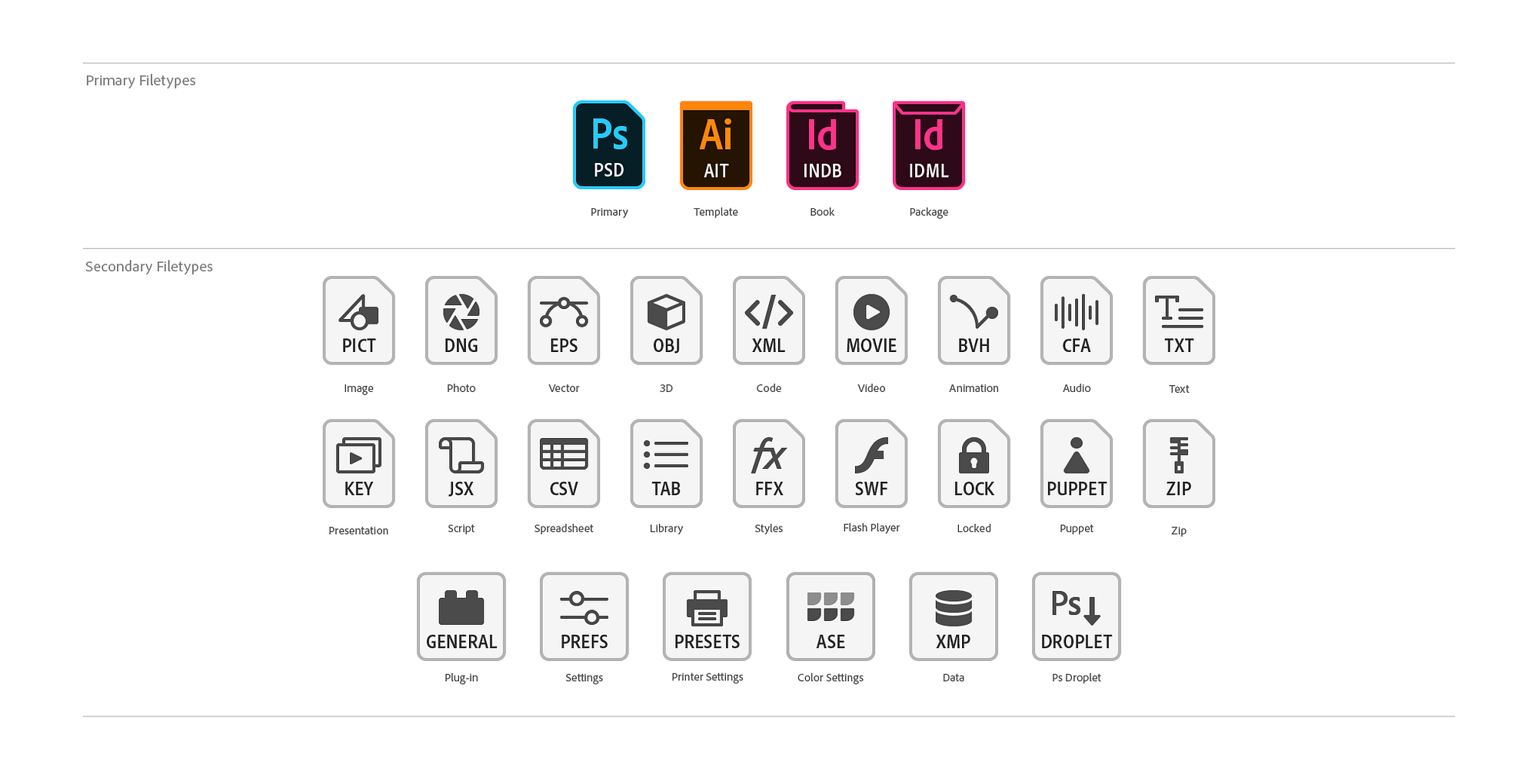
Copy link to clipboard
Copied
Hi, just read your other reply, thank you.
Copy link to clipboard
Copied
There is no problem here. Those are Adobe CC 2018's new icons. I answered your post at MacRumors about this, but here it is again for anyone wanting some background (it's actually an interesting read for designers):
Amazing the thought and planning that goes into these icons, but somewhere down the road another design will replace these.
Copy link to clipboard
Copied
gener7 wrote
Amazing the thought and planning that goes into these icons, but somewhere down the road another design will replace these.
Yep. And these icons today that some people don't like will suddenly become classic and those same people will complain about the icons that replace these. I've seen this same cycle in software development since the mid 80s.
Copy link to clipboard
Copied
I guess icon design is part of keeping the product fresh. Your program has new abilities and you need cosmetic design changes to indicate the overhaul. The new file icons are visually pleasing to me. I'm a user, but appreciate good design.
As for program changes, I do feel blindsided when Adobe pulls a useful feature over usage statistics. Device Preview is an example.
I've learned to adapt, because a discontinued feature rarely returns.
For Photoshop, thumbnails are good visual indicators at the Finder level. Strange that PSB thumbs do not render in MacOS, but John Ellis's PSB Quicklook plugin works nicely.
I also found a way to edit the finder plist to increase thumbnail size in the Open/Save dialogs... More about that if you'd like to know.
Anyway, I don't mean to be stuck on one topiic. I "discovered" your Graphic Mac blog got a chance to look at your article on USB C and Thunderbolt and found out about DaFont. Very useful information even for a non-designer like myself that likes well thought out design.
Gene
Copy link to clipboard
Copied
I am running Mac OS 10.13.1 High Sierra and using Photoshop CS3 v 10.0.1. Before I upgraded to High Sierra, all was well. Now, if I bring a jpeg into Photoshop, make changes, and then save the file, the resulting file icon is the generic jpeg one. This is true if the file is on my desktop or in a Finder window (list view or icon view). If I select the file and do command-I to get a Get Info window, I can see the preview picture at the bottom of the Get Info window. This is what I did to make the preview photo show up on the file icon:
- Select the file - either on the desktop or within a folder.
- Command-I to open the Get Info window.
- Click on the little generic icon at the top left of the Get Info window.
- Command-X.
- The little icon at the top left of the window won’t change, but the file icon you see on the desktop or in a Finder window will change.
This works for me. Perhaps this will work for you also.
Copy link to clipboard
Copied
it works for me, but is there not a change in the setting which allow not to do it for each image individually?
Copy link to clipboard
Copied
Yes. The Finder Preferences has the option to turn on or off Show Icon Previews. But that seems to be the issue being discussed here... it works perfectly for most people, but for many other it does not.
Copy link to clipboard
Copied
I have been repeatedly frustrated by this same issue of icon previews no longer showing up fore jpeg, tiff or psd files. Or png or gifs. Has there been any improvement or solution by anyone here on this thread? I have tried everything that was suggested, with no change in results. Every now and then one or two pictures will show a finder preview of the image, but rarely. Most do not. It is painfully slow to click on a file and get the preview to show up on the right, too. My files are often 100 mb with layers or with my high megapixel camera, and they take a long time to load up in that finder window.
Please tell me someone reading this thread now has found a solution to this issue?
Thanks, Brenda
-
- 1
- 2

