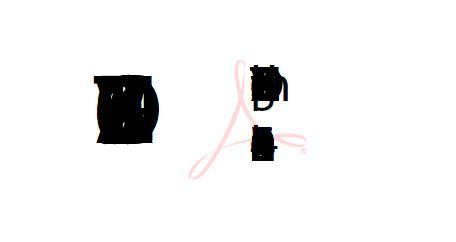Adobe Community
Adobe Community
- Home
- Acrobat
- Discussions
- Digital Signature is not man readable
- Digital Signature is not man readable
Digital Signature is not man readable
Copy link to clipboard
Copied
I am using Acrobat XI version 11.0.22. I am no longer able to read my digital signature on newly signed documents..

My previously signed documents are fine. Is there a solution to this problem?
Copy link to clipboard
Copied
Hi Troyp,
Sorry for the delayed response.
As I understand, digital signature placed on a pdf using Acrobat XI is not readable, is this correct?
Could you please share more details on the issue? Is the information on the signature( name, date, logo etc) is not readable or its not there at all?
Would it be possible if you can share how the signatures used to be in the previous documents?
You can share the screenshot with us. Steps to share the screenshot are given here: https://forums.adobe.com/docs/DOC-7043#jive_content_id_How_do_I_attach_a_screenshot
In the meantime, you may also tweak the digital signature appearance using the steps given in the following link and see if that works.
Custom Signature Appearances — Digital Signatures Guide for IT
Thanks,
Shivam
Copy link to clipboard
Copied
The digital signature I am creating is using a DoD certificate. Looking at the "Signature Properties" the validity is "UNKNOWN".
The Validity Summary message is:
The signer's identity is unknown because it has not been included in your list of trusted certificates and none of its parent certificates are trusted certificates.
How do I resolve this issue?
Copy link to clipboard
Copied
Issue resolved. It was a font issue. I had to uncheck the "Use Local fonts" under Preferences > Page Display
Copy link to clipboard
Copied
I have the same annoying problem. I unchecked Use Local Fonts but all it did was remove the font completely. Help!
Copy link to clipboard
Copied
Hi Mikeh,
Could you please provide more details about the issue?
How exactly you have created the digital signature?
Is this issue started recently or the issue occurs with the new digital signature created?
Also, check if it occurs when adding a signature on a particular document? Or It occurs with every PDF?
Are you using the Adobe Acrobat Reader DC or the Adobe Acrobat DC to add the signature to the document?
What is the current version of the application and version installed on the machine?
We will be waiting for your response.
Regards,
Meenakshi
Copy link to clipboard
Copied
This person had the exact same issue: https://forums.adobe.com/thread/2346624
The digital signature was created by a third party - Identrust and all other (10+) coworkers have set theirs up without issue.
This started the very first time I used it.
Adobe Acrobat XI Standard – version 11.0.23.
It occurs within almost every document I try it in. it doesn’t matter if it’s an outside source pdf, pdf from a word doc or a pdf from Autocad. I have tried close to 100 documents so far.
They all produce the same results with two exceptions, which makes things even more puzzling in my opinion. Identrust sent me a PDF to test my signature and within their PDF the signature works as intended. I also found one other random PDF file on our server that my signature works in. I can’t find any differences in the files that it works in compared to those it doesn’t.
Copy link to clipboard
Copied
Hi,
I have the same problem. I have windows 10 and Reader DC 2019.021.20061
Is there a solution to this problem?
Thanks
Copy link to clipboard
Copied
This happens to me as well, it looks exactly as the rest of screenshots on this thread. The certificate was government issued through an employer; I use the "certificates" option in Tools, then select an area and click sign.
The digital signature is not new, I have used it successfully for years, and the fault has only started today. I have tried other files and it also happens to all, both in my local drive and on OneDrive, with files created by myself on this computer and other sources. I am using Adobe Acrobat DC, version 27.007.20099 on Windows 10 Home 21H1.
I have tried setting the preferences to default and unticking the "Use Local Fonts" box, but the first does not work and the second just removes all text from the signature. Is there any update on this issue?