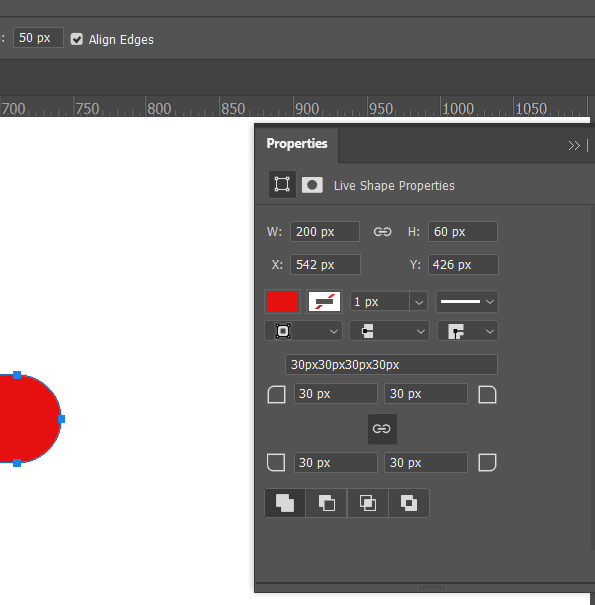Adobe Community
Adobe Community
- Home
- Photoshop ecosystem
- Discussions
- Rounded Rectangle Tool Always Creates Asymmetrical...
- Rounded Rectangle Tool Always Creates Asymmetrical...
Copy link to clipboard
Copied
I had a strange error pop up in Photoshop recently with the rounded corner tool after the latest update to Photoshop 2018.
Whenever I create a new rounded corner shape the value for the corners are always 30.5, 7.17, 27.5 and 27.5. I never intentionally made a shape with these values they just appeared one day. The top par preferences are set to 10px, but it just ignores that value. Changing this top value to something else and back does fix it initially. But this strange shape always comes back.
Anyone else have this issue?
 1 Correct answer
1 Correct answer
Try resetting the tool :

Dave
Explore related tutorials & articles
Copy link to clipboard
Copied
Try resetting the tool :

Dave
Copy link to clipboard
Copied
That's simple enough. Did not know about that command.
So far so good. I'll see if it pops up again. For now I think I can call this the correct answer.
Copy link to clipboard
Copied
Glad to help.![]()
Occasionally things can get out of line and if so a tool reset , or a full preference reset often restores order .
Dave
Copy link to clipboard
Copied
I have a similar problem to this one. I have already reset the tool. Getting the same problem.
If Lock is selected in the properties panel, I can change the radius down to 0px-30px. But if I input anything above 30px, the radius reverts back to 30px. I.e. it maxes out at 30px.
This is strange because when the lock is not applied I can make the radius on individual sides go far beyond 50px in rounding/radius. So I don't know why I cannot exceed 30px when lock is selected.
And when I made changes to the radius in the shape tool menu, (as seen in the below image it is 50px) no changes are made to the shape.
Copy link to clipboard
Copied
Does anyone know a solution?