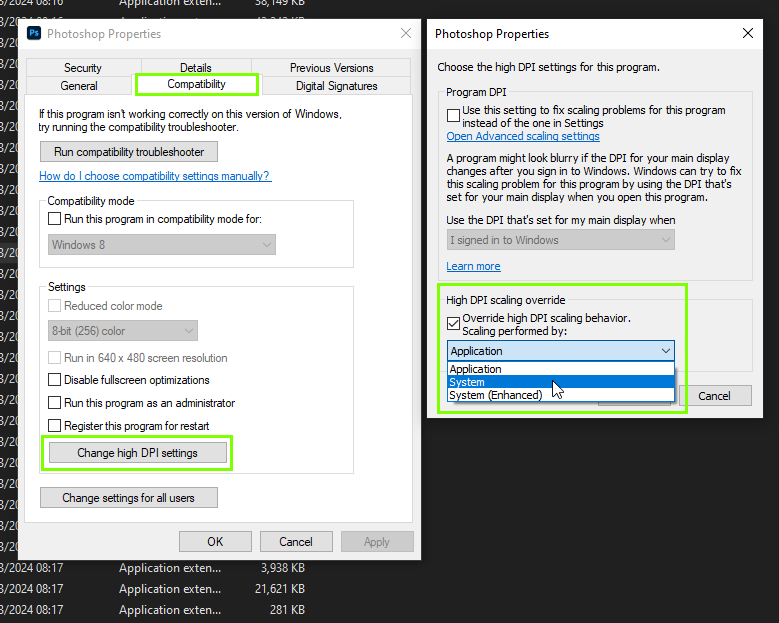Adobe Community
Adobe Community
Copy link to clipboard
Copied
Photoshop cc for PC: how can I enlarge the left side tool bar so it is large enough to read ?
 1 Correct answer
1 Correct answer
Hi
Have you tried the interface scaling option In Preferences >Interface >UI Scaling
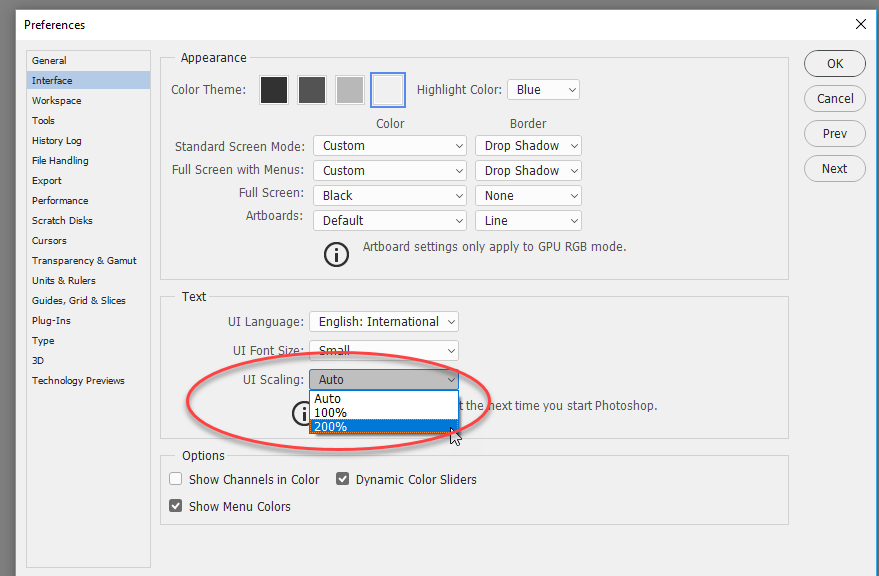
Dave
Explore related tutorials & articles
Copy link to clipboard
Copied
Hi
Have you tried the interface scaling option In Preferences >Interface >UI Scaling

Dave
Copy link to clipboard
Copied
Copy link to clipboard
Copied
Hi Dave,
I tried what you posted as a solution to getting my tool bars and menu drop downs larger but look at the Interface, I cannot even read it. Even with a magnifying glass.
I know my Photoshop CS3 is very old but I own it and still use it all the time as a teacher. Do you have any advice for me to make the toolbar larger and menu drop down-the entire interface that has symbols and letters is just too small. Thank you so much, Leslie
Copy link to clipboard
Copied
@Leslie35884373gun7 locate the Photoshop.exe in file explorer and then right click and select properties, select compatibility > change high DPI settings and then change the high DPI scaling override to system as per screenshot
Copy link to clipboard
Copied
Thank you Ged!
Your solution worked perfect and I am so happy! I can now stop having to use a magnifying glass to see all the tools and menus.
You are a genius!
Warmest regards,
Leslie
Copy link to clipboard
Copied
@Leslie35884373gun7 you're welcome, gald you got it sorted 🙂