 Adobe Community
Adobe Community
- Home
- Photoshop Elements
- Discussions
- Can I use user defined patterns in the Type Tool?
- Can I use user defined patterns in the Type Tool?
Copy link to clipboard
Copied
I added a pattern using Edit> Define Pattern. When I select a pattern in either the Pattern Stamp Tool, or the Paint Bucket Pattern, my newly added pattern shows up in the list of values.
When I go to the Type Tool the new pattern does not show as an option.
Does anyone know if and hoe I can use a user defined pattern in the Type Tool?
Thanks in advance!
 1 Correct answer
1 Correct answer
One way is to use a Pattern Fill Layer.
Put a Pattern Fill Layer above your text by going to Layer>New Fill Layer>Pattern and check Use Previous Layer to Create Clipping Mask and click OK.
A clipping mask permits only the text to be filled with a pattern instead of the whole document
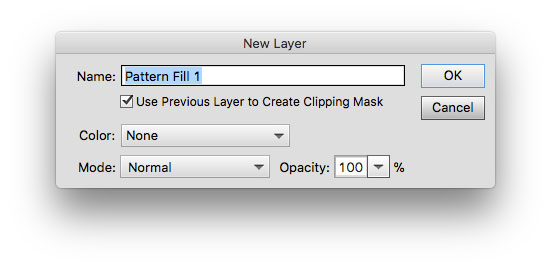
In the next dialog you can choose the Pattern.
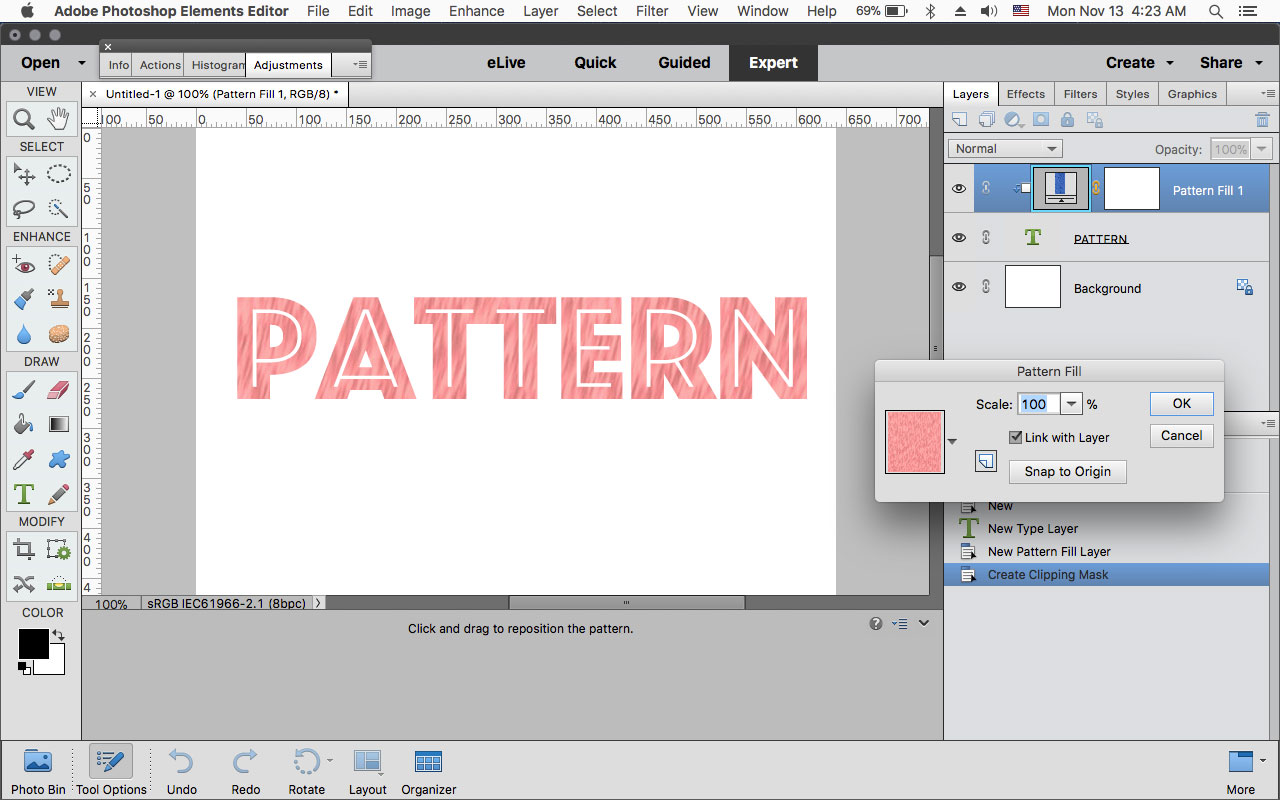
To change the pattern later, double click on the Pattern Fill Layer icon in the Layers Panel.
Copy link to clipboard
Copied
One way is to use a Pattern Fill Layer.
Put a Pattern Fill Layer above your text by going to Layer>New Fill Layer>Pattern and check Use Previous Layer to Create Clipping Mask and click OK.
A clipping mask permits only the text to be filled with a pattern instead of the whole document

In the next dialog you can choose the Pattern.

To change the pattern later, double click on the Pattern Fill Layer icon in the Layers Panel.
Copy link to clipboard
Copied
At first I tried it and it didn't give the expected result. Upon closer examination, the layer had a Layer Style applied.
I take it that Layer > New Fill Layer > Pattern does not work when you have a Layer Style applied.
Once I removed the Layer Style it worked as expected
Thanks!
Copy link to clipboard
Copied
It should work with most layer styles, but maybe that particular one had a blending mode that hid the pattern.
Was the layer style one that ships with photoshop elements?
If so, do you recall which one it was?
