 Adobe Community
Adobe Community
Turn on suggestions
Auto-suggest helps you quickly narrow down your search results by suggesting possible matches as you type.
Exit
0
New Here
,
/t5/photoshop-ecosystem-discussions/problem-with-zoom-tool/td-p/9475584
Nov 15, 2017
Nov 15, 2017
Copy link to clipboard
Copied
Hi, I was working on Photoshop cc 2017, with essential workspace, on a MacBook Pro 2017 with High Sierra 10.13.1 when the zoom tool changed it´s default function when I just clicked from zoom in to ! zoom out. Now every time I click it zooms out instead of zooming in. I don´t know what changed and I don't know how to change it back.
If you could help me guys I will appreciate.
Many thanks.
Community guidelines
Be kind and respectful, give credit to the original source of content, and search for duplicates before posting.
Learn more
 1 Correct answer
1 Correct answer
Community Expert
,
Nov 15, 2017
Nov 15, 2017
What happens if you click on + in the options bar?
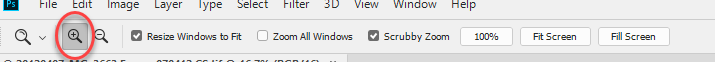
Dave
Explore related tutorials & articles
Community Expert
,
/t5/photoshop-ecosystem-discussions/problem-with-zoom-tool/m-p/9475585#M127618
Nov 15, 2017
Nov 15, 2017
Copy link to clipboard
Copied
What happens if you click on + in the options bar?

Dave
Community guidelines
Be kind and respectful, give credit to the original source of content, and search for duplicates before posting.
Learn more
agustincs
AUTHOR
New Here
,
/t5/photoshop-ecosystem-discussions/problem-with-zoom-tool/m-p/9475586#M127619
Nov 15, 2017
Nov 15, 2017
Copy link to clipboard
Copied
It solves the problem. Hahaha. Thanks davescm.
Community guidelines
Be kind and respectful, give credit to the original source of content, and search for duplicates before posting.
Learn more
Community Expert
,
LATEST
/t5/photoshop-ecosystem-discussions/problem-with-zoom-tool/m-p/9475587#M127620
Nov 15, 2017
Nov 15, 2017
Copy link to clipboard
Copied
You're welcome ![]()
Dave
Community guidelines
Be kind and respectful, give credit to the original source of content, and search for duplicates before posting.
Learn more
Resources
Quick links - Photoshop
Quick links - Photoshop Mobile
Troubleshoot & Learn new things
Copyright © 2024 Adobe. All rights reserved.