 Adobe Community
Adobe Community
- Home
- Photoshop ecosystem
- Discussions
- Adding colour to purple ellipse
- Adding colour to purple ellipse
Copy link to clipboard
Copied

Hello,
Anybody able to advise how to add purple colour to the ellipse to fill in the blank areas?
Thanks in advance.
Cheers,
Benjamin Wong
 1 Correct answer
1 Correct answer
You need to draw round the outside of the oval with the Pen tool.
Escape out of that, and set Path Option to subtract, and draw round the hole.
This gives you a workpath of the shape.
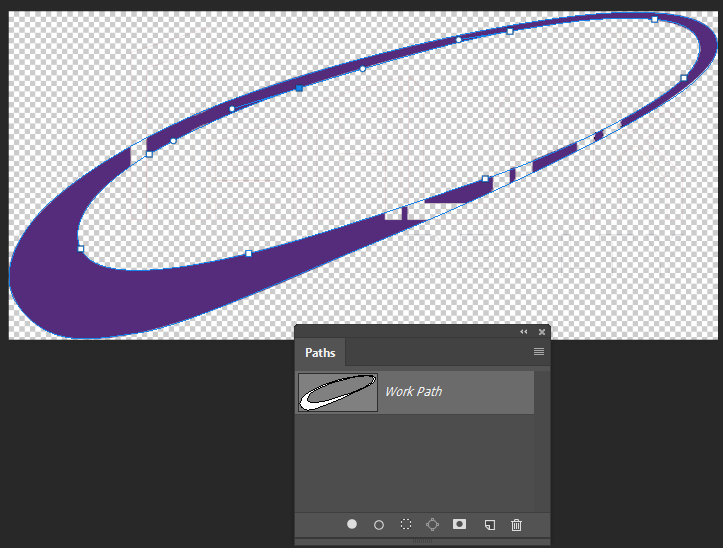
Then go layer > New Fill Layer > Solid Color with that workpath selected, and you end up with a vector shape layer of the ellipse.
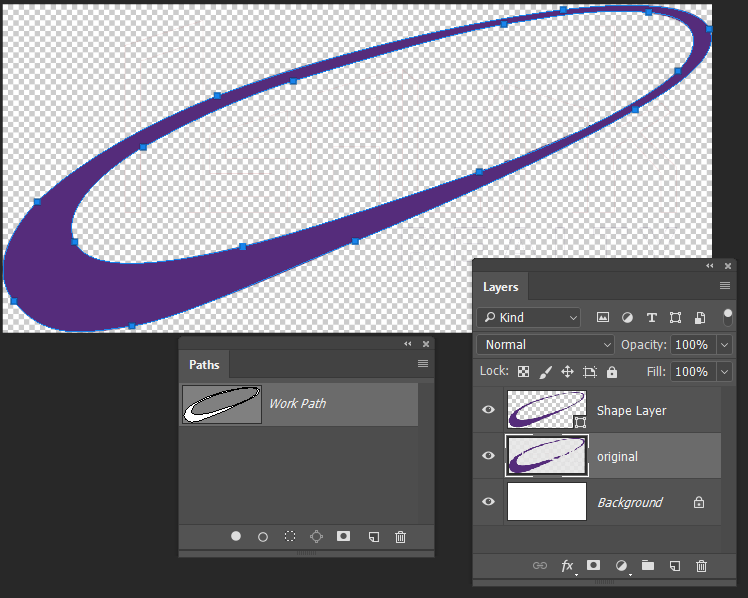
Explore related tutorials & articles
Copy link to clipboard
Copied
You need to draw round the outside of the oval with the Pen tool.
Escape out of that, and set Path Option to subtract, and draw round the hole.
This gives you a workpath of the shape.

Then go layer > New Fill Layer > Solid Color with that workpath selected, and you end up with a vector shape layer of the ellipse.

