 Adobe Community
Adobe Community
Copy link to clipboard
Copied
Hi there, calling for help for CS2 printing problem recently emerged.
Previously, my CS2 works fine for printing in Windows 8.1 professional 64bit OS to Ricoh 830DN PS version printer.
But a couple of days ago, it suddenly stopped working in printing. And with this Error Message
"Coud not complete the Print with Preview command because the selected printer driver could not be found. Please select a printer from the control panel and try again."
The trick is the printer and driver are always there, And I could directly print from other versions of PS using them.
I tried PS CS3, CS4,CS5 and CS6. They all work fine.
So please, if anyone see where the bug is, do tell me how to fix it, Many thanks, please!
 1 Correct answer
1 Correct answer
As far as i know, photoshop cs5 was the first modern photoshop version to not have the No Color Management option, but one could use this print utility to print with No Color Management.
No Color Management option is missing in Photoshop CS5
For me, both cs3 and cs4 still have the No Color Management option under Color Handling in the Print dialog.
cs3
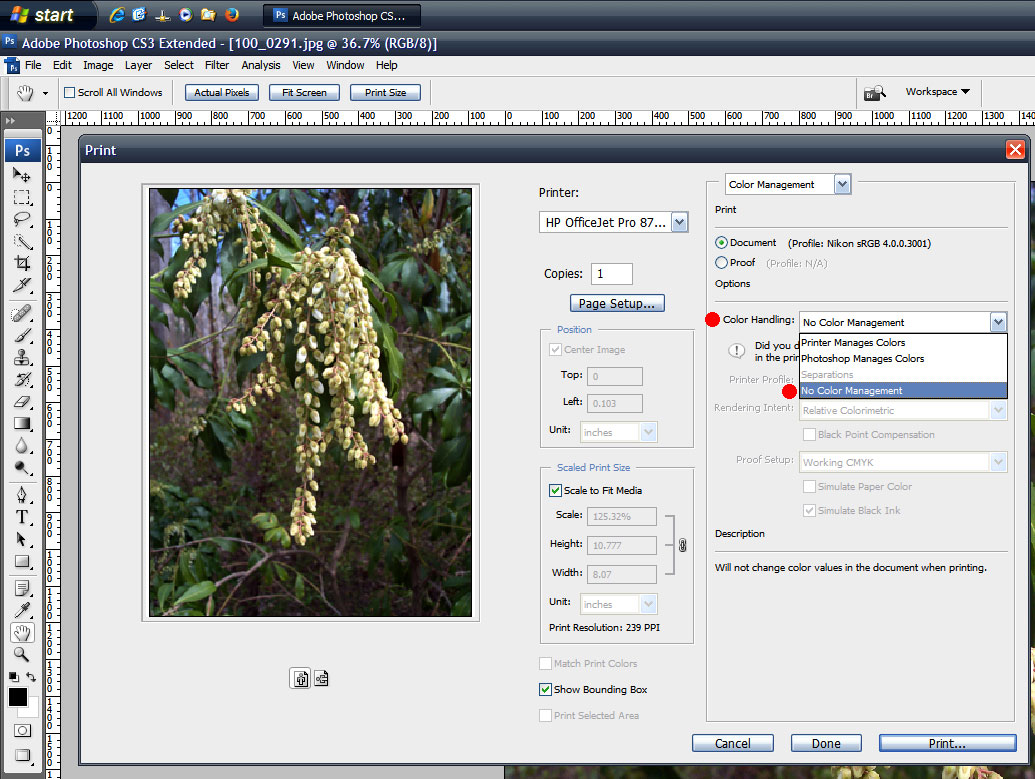
cs4
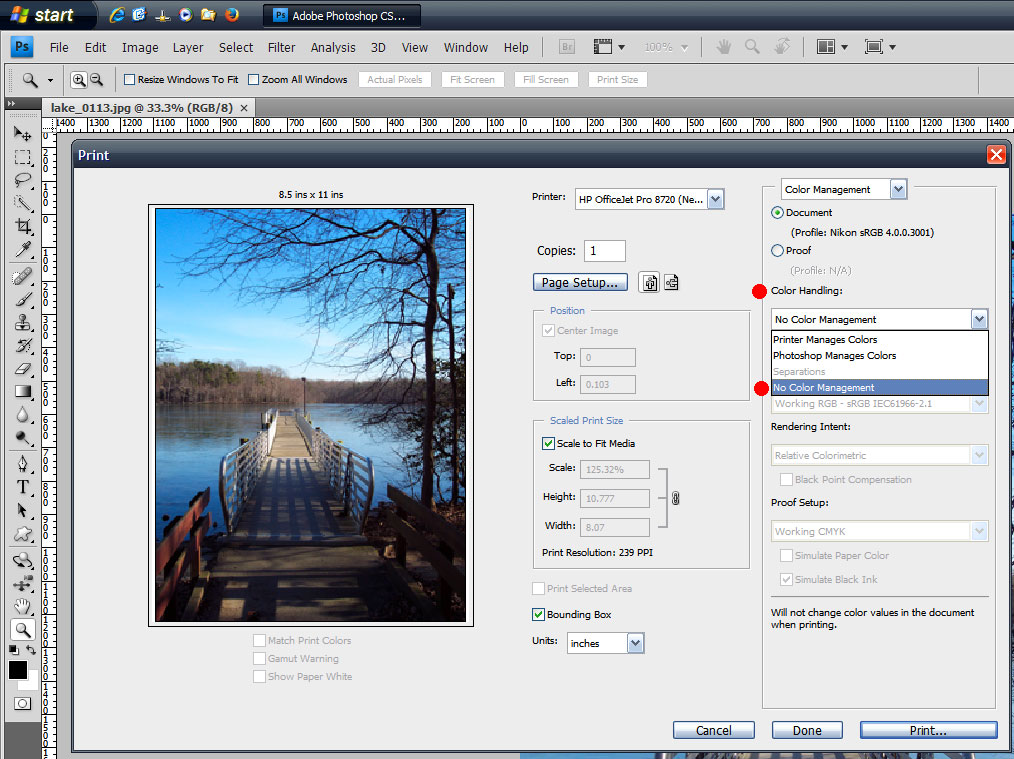
As far as cs2 it's hard to say why the printer stooped from cs2.
Have you reset the photoshop cs2 preferences, reinstalled or updated the printer d
...Explore related tutorials & articles
Copy link to clipboard
Copied
A recent Windows Update perhaps, but honestly, CS2? Since you also seem to have all other versions working I don't see any issue here at all. Why are you even hanging on to CS2?
Mylenium
Copy link to clipboard
Copied
Pathetically, I have to work with the No Color Management option when printing from CS2. And none of the above versions of PS CS3 to CS6 even CC could provide me such printing option...
Copy link to clipboard
Copied
As far as i know, photoshop cs5 was the first modern photoshop version to not have the No Color Management option, but one could use this print utility to print with No Color Management.
No Color Management option is missing in Photoshop CS5
For me, both cs3 and cs4 still have the No Color Management option under Color Handling in the Print dialog.
cs3

cs4

As far as cs2 it's hard to say why the printer stooped from cs2.
Have you reset the photoshop cs2 preferences, reinstalled or updated the printer driver, updated cs2 to 9.0.2?
Adobe - Photoshop : For Windows : Adobe Photoshop 9.0.2 update for Adobe Photoshop CS2 for Windows
Copy link to clipboard
Copied
I tried updating to 9.0.2, tried CS4 on the exact same laptop. Neither works, even CS4 reports a same error.
Previous trying with CS3 and CS4 were on other machines.... but No Color Management Option was seen and workable.
Many thanks!
Copy link to clipboard
Copied
Newest update, ACPU does not work on the machine and reporting a same error that no Printer was installed. It seems the 830PS driver can not be recognized by CS2 and All other PS versions later installed than the problem. Any thoughts?
Copy link to clipboard
Copied
If other photoshop versions get the same printing error, then it's most likely not photoshop, but something to do with the printer driver install.
You've gone to the Ricoh website, downloaded and installed the latest driver for your printer?
Copy link to clipboard
Copied
Yes, newest Ricoh driver updated on 13/11 2017 has been installed.
The trick is PS CS6 and CC installed on the same machine work fine with the Printer. Only CS2, CS4 and ACPU have the problem: cannot execute print command. Seems to me, the versions not working have different port resource using than CS6.
Many thanks!

