 Adobe Community
Adobe Community
Turn on suggestions
Auto-suggest helps you quickly narrow down your search results by suggesting possible matches as you type.
Exit
1
New Here
,
/t5/photoshop-ecosystem-discussions/where-is-quot-glowing-edges-quot/td-p/4170801
May 25, 2012
May 25, 2012
Copy link to clipboard
Copied
I'm going through this tutorial: http://psd.tutsplus.com/tutorials/photo-effects-tutorials/turn-humdrum-photos-into-cinematic-portrai...
On step 10 it says to go to Filter>Stylize>Glowing Edges......I can't find it there! Is it not in photoshop CS6? This is especially frustrating because this is one of the most important parts of the tutorial and I've been working on this for hours only to find that Glowing Edges is missing. Please help! By the way, I'm using the free 30-day trial.
Community guidelines
Be kind and respectful, give credit to the original source of content, and search for duplicates before posting.
Learn more
 1 Correct answer
1 Correct answer
Community Expert
,
May 26, 2012
May 26, 2012
Filter>Filter Gallery>Stylize>Glowing Edges.
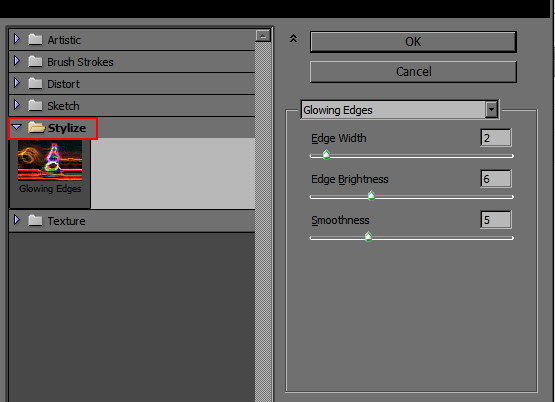
Explore related tutorials & articles
Community Expert
,
LATEST
/t5/photoshop-ecosystem-discussions/where-is-quot-glowing-edges-quot/m-p/4170802#M21287
May 26, 2012
May 26, 2012
Copy link to clipboard
Copied
Filter>Filter Gallery>Stylize>Glowing Edges.

Community guidelines
Be kind and respectful, give credit to the original source of content, and search for duplicates before posting.
Learn more
Resources
Quick links - Photoshop
Quick links - Photoshop Mobile
Troubleshoot & Learn new things
Copyright © 2024 Adobe. All rights reserved.
