 Adobe Community
Adobe Community
- Home
- Business Catalyst (read-only)
- Discussions
- Adding new title option to forms
- Adding new title option to forms
Copy link to clipboard
Copied
I need to add extra options for titles collected in forms. (ie. Rev for Reverend)
What values could I use in the html if I add an extra 2 options for titles in my forms?
For example:
<select name="Title" id="Title" class="cat_dropdown_smaller">
<option value="595085">DR</option>
<option value="595084">MISS</option>
<option value="595081" selected="selected">MR</option>
<option value="595082">MRS</option>
<option value="595083">MS</option>
<option value="******">REV</option>
<option value="******">PS</option>
</select>
 1 Correct answer
1 Correct answer
Hi,
Go into any customer detail area and edit "title". customer -> details.
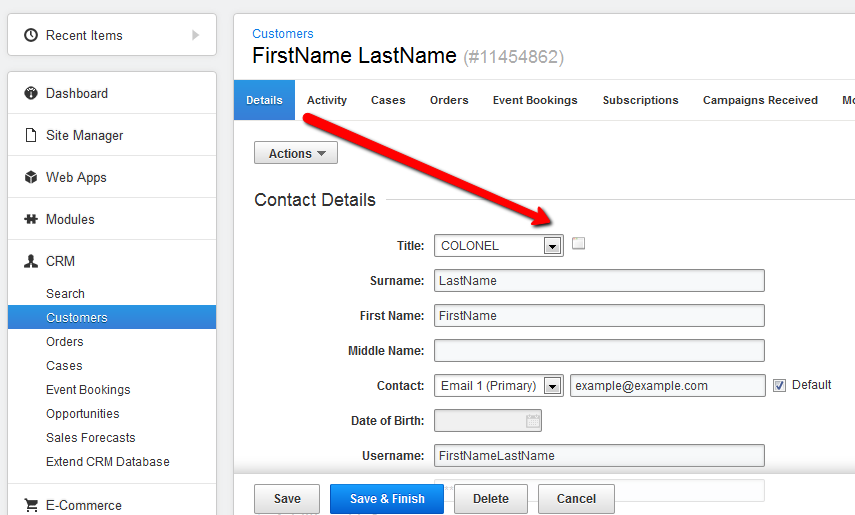
From here you'll be able to add and delete titles and save. After insert a fresh copy of the form onto your page to view the changes.
Kind regards,
-Sidney
Copy link to clipboard
Copied
Hi,
Go into any customer detail area and edit "title". customer -> details.

From here you'll be able to add and delete titles and save. After insert a fresh copy of the form onto your page to view the changes.
Kind regards,
-Sidney
Copy link to clipboard
Copied
Fabulous! Thankyou.
Copy link to clipboard
Copied
Hi, I have "accidentally" made blank titles. Now I can't select them to delete. What are my options?
Copy link to clipboard
Copied
Hi Adam,
Could you provide me the URL of the site or any specific page where that web form is applied?
Thanks,
Varun
Copy link to clipboard
Copied
Hi Varun, here is the form on a page. You will see two blank spaces in the Title dropdown. I am unable to select these in the Title Manager in BC to delete.
Cheers,
Adam
Copy link to clipboard
Copied
Hi Adam,
I am not able to see any link in your reply, could you provide that once again.
I have also sent you a Message on Forums, please check and you can contact us.
Thanks,
Varun
Copy link to clipboard
Copied
Here you are: http://bradshaws.businesscatalyst.com/test.html
Cheers,
Adam
Copy link to clipboard
Copied
Here is the link: test
Copy link to clipboard
Copied
Hi Adam,
I have reset the title types on your this site.
Could you re apply the Web form on your web page, and see.
Let me know if you will have any more questions or concerns.
Thanks,
Varun