 Adobe Community
Adobe Community
- Home
- Photoshop ecosystem
- Discussions
- Why Adobe Photoshop CS6 can't copy and paste text ...
- Why Adobe Photoshop CS6 can't copy and paste text ...
Copy link to clipboard
Copied
Why My Adobe Photoshop CS6 can't copy and paste text from another source like as note pad or Ms Word?
 1 Correct answer
1 Correct answer
Here's the copy and paste method that works for me in Photoshop CS6:
1. Select and copy text from a word-processing program or other source.
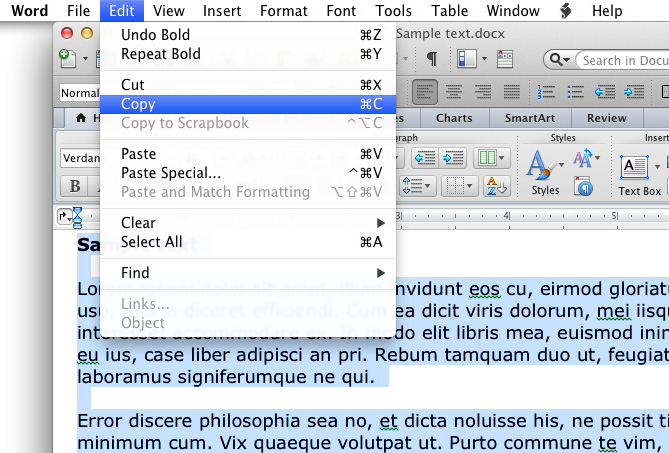
2. Create a new text box in a Photoshop file by clicking on the icon that looks like a "T" in the tool bar.
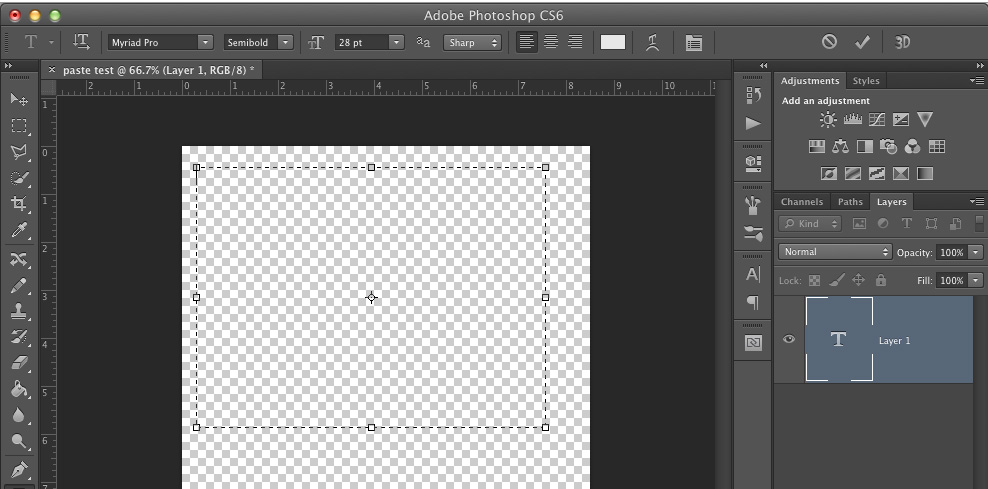
3. In Photoshop, go to the Edit menu at the top of the screen and mouse down to Paste.
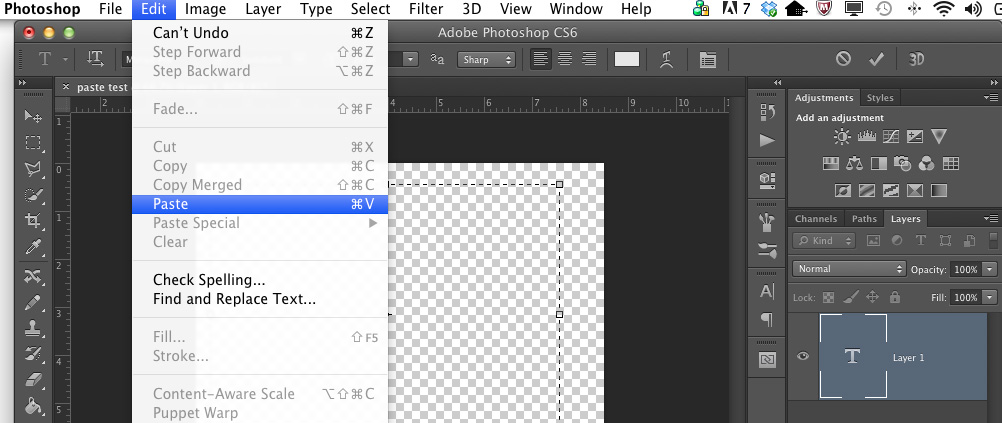
4. The copied text now appears in my text box.
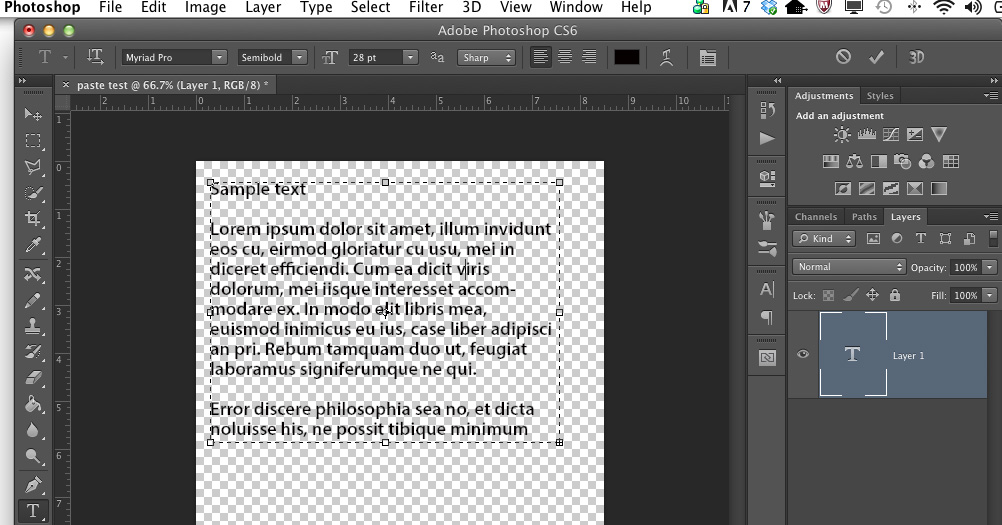
Explore related tutorials & articles
Copy link to clipboard
Copied
Photoshop can definitely paste text that you've copied from another application.
How are you trying to paste text into Photoshop? You should have created a text box first, then paste the text inside it. It will work.
Copy link to clipboard
Copied
I'm having the same problem. I'm getting an error from PS CS6 saying that there's nothing in the clipboad.![]()
I tried copying and pasting from different sources. I really don't want to type these paragraphs into PS.
Copy link to clipboard
Copied
You may sometimes incur this problem if you have corrupt Photoshop Preferences. Follow the instructions outlined here to reset your Photoshop cache file: http://forums.adobe.com/thread/375776 and see if that solves your issue.
Copy link to clipboard
Copied
@sudarshan - Thanks, I will check this out. Kinda odd that I would have 'corrupt Photoshop Preferences' because this was off a brand new installation on first use.
Copy link to clipboard
Copied
Here's the copy and paste method that works for me in Photoshop CS6:
1. Select and copy text from a word-processing program or other source.

2. Create a new text box in a Photoshop file by clicking on the icon that looks like a "T" in the tool bar.

3. In Photoshop, go to the Edit menu at the top of the screen and mouse down to Paste.

4. The copied text now appears in my text box.

Copy link to clipboard
Copied
@Terri - I did all that, the only app that was able to do this was inDesign, so I pasted in there, recopied the text and pasted it in Photoshop.
Copy link to clipboard
Copied
ilikemesomepie wrote:
@Terri - I did all that, the only app that was able to do this was inDesign, so I pasted in there, recopied the text and pasted it in Photoshop.
Which application are you trying to 'Copy' your text from?
Copy link to clipboard
Copied
Trying to paste copied Notepad++ text into PSD (CC) text box, it copies the 1st word and nothing else. This is some microsoft level BS.
Copy link to clipboard
Copied
easy-peasy thank you so much Terri Stone ![]()
Copy link to clipboard
Copied
I have often had the same problem, but was able to solve it several ways, depending on whether it is text or an image. Yes, the other responders are correct in that you have to create a text box, first, and then paste in the text.
However, sometimes this doesn't work either, and their is a reason: the copy and paste problem may have more to do with Windows. Security in Windows can prevent things going into the clipboard from being pasted into something that is not ALREADY open. That is a security feature, so it is good to just accept it, whether for text or images. I open all files first before I try the cut and paste. Sometimes, for whatever reason, it may even take two attempts, but it has always worked for me the second time. Since the same behavior happens for other programs, I know it is not Adobe, but Windows.
Second, if you are talking about an image, I sometimes have to open a new file and paste it into that new file, RASTERIZE or FLATTEN the image, and then I can easily drag it onto the main image I am working with (and you don't have to save the temporary work file.) Take into account resolution and size while you have it in that temporary workspace, and you will have even better results.
Copy link to clipboard
Copied
this question is claiming "not answered" when it is very well answered by miss Stone. her demonstration worked perfectly first try on my ps3
in 2 years you could have at least thank the lady for solving your problem and the others for they're effort and mark this question answered.
Copy link to clipboard
Copied
not working for me using that method, i have to copy text from Outlook Email, paste into Indesign, Cut from there then Paste into Photoshop -

Copy link to clipboard
Copied
This is the simplest method to follow. just do the following steps :
1.Select all and copy the entire text .
2. Go to word pad and paste there.
3. You are ready to go.
Note : I did this using Microsoft Wordpad. This is the only one that successfully did the job for me out of few i tried.

Copy link to clipboard
Copied
The same problem for me (CC 2017, OSX)... Sometimes it works, for the next time don't... Politely "frustrating". Now for me works (I don't know for how long) copy-paste over the InDesign document... Open a new blank documet/file in InD, then copy-paste from Word into InD documet... and right after copy-paste from InD into PsP.
Good luck for all of us.
Slavek