 Adobe Community
Adobe Community
- Home
- Flash Player (read-only)
- Discussions
- Adobe Flash Player Installation Problem
- Adobe Flash Player Installation Problem
Copy link to clipboard
Copied
When trying to install flash player on my windows 7 computer, I get the following error after about 51% of the download is complete: APPLICATION CURRENTLY IN USE. How do I get around this?
 1 Correct answer
1 Correct answer
Can you please try the steps outlined in these two faqs for IE?
In Firefox, if you go to the "about:plugins" page (simply type that in Firefox's address bar), do you see "Shockwave Flash" listed?
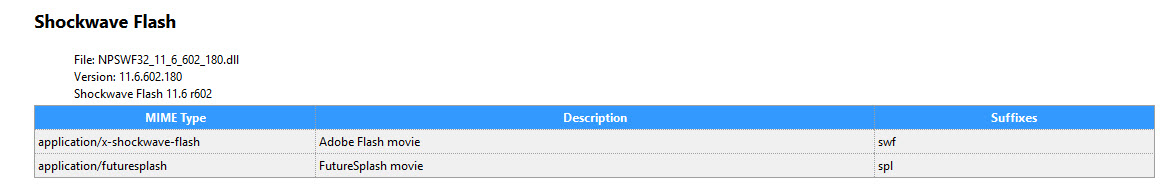
Copy link to clipboard
Copied
Does it say the application name that is in use? What browser and OS are you trying to install to?
Copy link to clipboard
Copied
Sorry for the delay--I've been out of town. I got past my last problem and even got a succeessful installation message but when I try to run a program that needs the Flash player, it tells me I don't have Flash installed. When I look at my list of installed programs, it isn't listed, but when I look at the uninstall option in my control panel, it lists Adobe Flash Player 11 ActiveX and Adobe Flash Player 11 Plugin. I am running Windows 7 Home Premium edition and Internet Explorer 8. I've also tried Mozilla Firefox. Do you have any suggestions?
[private data removed]
Copy link to clipboard
Copied
Can you please try the steps outlined in these two faqs for IE?
In Firefox, if you go to the "about:plugins" page (simply type that in Firefox's address bar), do you see "Shockwave Flash" listed?

Copy link to clipboard
Copied
Thank you very much--it was the ActiveX filter that was stopping my installation.
[private data removed]