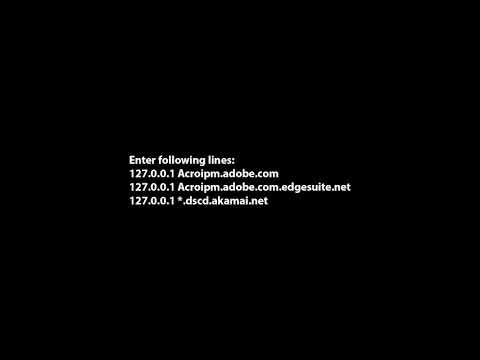Adobe Community
Adobe Community
- Home
- Acrobat Reader
- Discussions
- Adobe Reader 11.0.03; Docs open and then close aft...
- Adobe Reader 11.0.03; Docs open and then close aft...
Copy link to clipboard
Copied
I'm running Win 8, 64 Bit. When I try to open pdf doc in Adobe Reader XI 11.0.03, IE10, it closes after 2 seconds. I have uninstalled several times and reinstalled but no fix. Any solutions?
 1 Correct answer
1 Correct answer
Can you open Adobe Reader by itself? If so, try disabling Protected Mode [Edit | Preferences | Security (Enhanced)].
Another thing to try is using Windows Explorer to navigate to C:\Program Files (x86)\Adobe\Reader 11.0\Reader, then double-click Eula.exe and accept the license agreement.
Copy link to clipboard
Copied
Can you open Adobe Reader by itself? If so, try disabling Protected Mode [Edit | Preferences | Security (Enhanced)].
Another thing to try is using Windows Explorer to navigate to C:\Program Files (x86)\Adobe\Reader 11.0\Reader, then double-click Eula.exe and accept the license agreement.
Copy link to clipboard
Copied
Using Explorer to get to the license agreement did the trick. Thanks!!!

Copy link to clipboard
Copied
C:\Program Files (x86)\Adobe\Reader 11.0\Reader, then double-click Eula.exe and accept the license agreement. does the trick. Thanks~! It works fine now ![]()

Copy link to clipboard
Copied
Yay! Worked for me too! I tried every other fix and nothing, just hope it will continue working now![]()
Copy link to clipboard
Copied
Another thing to try is using Windows Explorer to navigate to C:\Program Files (x86)\Adobe\Reader 11.0\Reader, then double-click Eula.exe and accept the license agreement.
This does work as it worked for me. Now I can open PDF.
Copy link to clipboard
Copied
This was the solution, thanks alot my friend!![]()
Copy link to clipboard
Copied
I deleted Adobe XI 11.0.03 and installed adobe X version 10 and I now can open pdf documents. Based on the only response I have received, it appears there is something wrong with the 11.0.03 release and Win 8...some sort of conflict. I hope Adobe looks at this and fixes - I don't really want to have to remain on version 10 for ever.
Copy link to clipboard
Copied
I though from your earlier response that you got it fixed via Eula.exe ?
Copy link to clipboard
Copied
I thought it fixed it but it didn't.
Copy link to clipboard
Copied
Did you also try disabling Protected Mode?
Copy link to clipboard
Copied
Hi calprman,
I tried this with same environment as yours (Windows 8, 64bit, IE10.0.9200.16384, Adobe Reader 11.0.3) but couldn't reproduce it. I have some questions for you:
1. Does this happen only in IE or also with other browser (FF, Chrome)?
2. Does this happen on stand alone Reader (instead of in the browser)?
3. If this happens only in the browser, what happens if you open a local PDF in the browser. (In IE, ctrl+O and choose a PDF)
4. If this happens also in the stand alone Reader, does launching Reader without opening a PDF file have same problem?
Another thing you might want to try is to use the cleaner tool: http://labs.adobe.com/downloads/acrobatcleaner.html
Hi SMF0225,
I'm guessing this is happening for you in stand alone Reader and not in browser.
1. When Adobe Reader closes without any explanation, did you have any PDF open?
2. Did you open Adobe Reader by double clicking Adobe Reader icon, or by double clicking a PDF file?
3. Did you click anywhere after Reader launches but before it closes?
Having exact step to reproduce the probelm might help.
Thank you,
Rebecca
Copy link to clipboard
Copied
Ran into this issue with win7x32 machine today and Reader 11.0.3. I ran acrord32.exe from the command prompt and was given an option on how to startup in protected mode. I told it to always start up with protected mode disabled(middle option) and this worked. The root cause, I'm not sure of.
Copy link to clipboard
Copied
Hi. This worked for me on Win 7 64 bit. I had to select Preferences from the menu and then de-select Protected Mode at Startup. When are Adobe going to fix this bug (yes, Adobe, it's a serious bug and not me or my PC)?
Copy link to clipboard
Copied
I just posted this in another thread but I am desperate...
I have been looking at this most of the day. What I found was any time "TOOLS" or one of the online buttons are clicked or the toolbar on the right that allows you to convert a pdf to word or digitally sign is open reader closes. If you can get that to stay closed reader will open. And again no explanation. No event log. Nothing. If the user is an admin it might work but for a standard user is just closes.
Reader 11.0.3
Windows 7 Pro 64 bit.
Disabled protected mode and that did not help.
Ran EULA and that didn't help either.
This started to happen just after the last adobe and Windows update on May 14 (patch Tuesday)
Copy link to clipboard
Copied
Same problem...
windows 8.1
adobe reader 11.0.4
tried all the same things.
multiple cleans uninstalls installs
shutoff webroot secureanywhere
ran the registry patch for this build
tried to run in compat mode win7 as administrator
nothing fixes it... 3 hrs reading...
Copy link to clipboard
Copied
Hello. Right now I did fix mine, the same problem by running ccleaner and deleting all problems. Now my adobe is running well. Have a nice day.

Copy link to clipboard
Copied
Hi, same problem here and every commented solution didnt help me.
8.1 64bit , AR 10.0 or AR 11.x
- I used AR cleaner, didnt help
- I used CCleaner, didnt help
- I tried set bprotectingmode dword 0 in registry, didnt help
1. Does this happen only in IE or also with other browser (FF, Chrome)?
This help with no browser, just empty adobe reader start.
2. Does this happen on stand alone Reader (instead of in the browser)?
both
4. If this happens also in the stand alone Reader, does launching Reader without opening a PDF file have same problem?
yes, still problem.
The only one possible solution seems to be install another pdf viewer 😞
Copy link to clipboard
Copied
Copy link to clipboard
Copied
Hello. Right now I did fix mine, the same problem by running "ccleaner" and deleting all problems. Now my adobe is running well. Have a nice day.
Copy link to clipboard
Copied
The solution is to make sure the service is started. Start > Run > services.msc and look for the FLEXnet License service. If ypou have the rights to, right click it and change it to star automatically. Then start the service and BOOM!
Copy link to clipboard
Copied
It happened to my laptop as well.
I run the program through the RUN AS ADMINISTRATOR by right clicking on the program.
After that it brought out some options likes,
1. RUN USING PROTECTED MODE DIASBLE
2. ALWAYS RUN USING PROTECTED MODE DISABLE
3. ALWAYS RUN USING PROTECTED MODE.
You are to choose from one of this three, on top of this page your laptop or computer would have made it known to you if the protected mode is compatible with your laptop and if not. If it says that not compatible or you having the same issue of program opening and closing within seconds, then I will advice you to select the second option which is ALWAYS RUN USING THE PROTECTED MODE DISABLE. Done
THANKS
Copy link to clipboard
Copied
Tried that. For whatever reason, I don't have a EULA in programs86. I purchased a legit copy of Adobe Acrobat, so I should have it, but it was cheap, so who knows.
Copy link to clipboard
Copied
Not able to find reader file
Copy link to clipboard
Copied
But not finding Eula file
-
- 1
- 2