 Adobe Community
Adobe Community
- Home
- ColdFusion
- Discussions
- Timesheet entry form that auto-fills the Date rang...
- Timesheet entry form that auto-fills the Date rang...
Copy link to clipboard
Copied
I currently have a ColdFusion form & need to add a "Week Selector" drop-down above my table so that:
- when the week is chosen from the drop-down, (how do I generate these weeks drop-down values?)
- the correct dates are added to the date fields in the form.. (how do I populate the text boxes?)
- Once the user chooses the week, the Sun-Sat dates update, he then enters his time for each day..
--Choose Week-->Nov 3 thru Nov 9<-- (drop-down)
Sun---Mon---Tue---Wed---Thu---Fri---Sat (static labels)
---------------------------------------
11/03 11/04 11/05 11/06 11/07 11/08 11/09 (text boxes for dynamic dates)
0 8 8 8 8 8 (text boxes for hours entry)
Here is a sample picture of what I'm trying to roughly duplicate:
------------------------------------------------------------------------------

Note: This UDF post by Ben Nadel looks promising: http://www.bennadel.com/blog/719-Ask-Ben-Getting-The-Date-Based-On-The-Year-And-Week-In-ColdFusion.h...
 1 Correct answer
1 Correct answer
Ok, here is my current page so far:
- Using this jq weekly calendar: http://jsfiddle.net/manishma/AVZJh/light/ I'm able to select the week and have it update my "Start thru End" dates text boxes.
- But how do I update the javascript (code below) to also "populate" the weekday column headings (highlighted in yellow) with the mm/dd?
- Lastly, I'm not sure how to do the SQL INSERT across three rows of data (highlighted in yellow)?
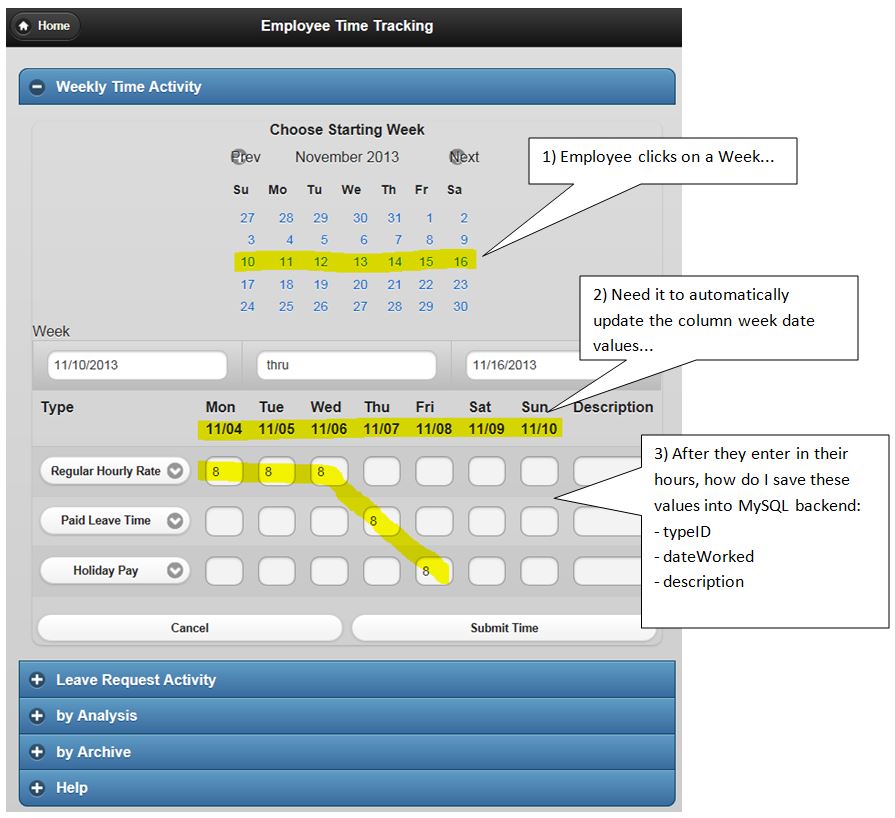
Here is my updated code to fill in the labels with the dates:
-----------
Copy link to clipboard
Copied
On another note: How would I write the INSERT query that inserts the following values into the database?
- Would prefer to insert all rows with a single INSERT operation
- The INSERT should include the EmployeeID, PayrollItemCategoryID, as well as the dates/hours
- This is for CF9 w/MySQL 5.5 backend..

Copy link to clipboard
Copied
Ok, here is my current page so far:
- Using this jq weekly calendar: http://jsfiddle.net/manishma/AVZJh/light/ I'm able to select the week and have it update my "Start thru End" dates text boxes.
- But how do I update the javascript (code below) to also "populate" the weekday column headings (highlighted in yellow) with the mm/dd?
- Lastly, I'm not sure how to do the SQL INSERT across three rows of data (highlighted in yellow)?

Here is my updated code to fill in the labels with the dates:
------------------------------------------------------------------------
<script type="text/javascript">
$(function() {
var startDate;
var endDate;
var monDate;
var tueDate;
var wedDate;
var thuDate;
var friDate;
var satDate;
var sunDate;
var selectCurrentWeek = function() {
window.setTimeout(function () {
$('.week-picker').find('.ui-datepicker-current-day a').addClass('ui-state-active')
}, 1);
}
$('.week-picker').datepicker( {
showOtherMonths: true,
selectOtherMonths: true,
dateFormat: "mm/dd",
firstDay: 1, // Start with Monday
onSelect: function(dateText, inst) {
var date = $(this).datepicker('getDate');
startDate = new Date(date.getFullYear(), date.getMonth(), date.getDate() - date.getDay() + 1);
endDate = new Date(date.getFullYear(), date.getMonth(), date.getDate() - date.getDay() + 7);
monDate = new Date(date.getFullYear(), date.getMonth(), date.getDate() - date.getDay() + 1);
tueDate = new Date(date.getFullYear(), date.getMonth(), date.getDate() - date.getDay() + 2);
wedDate = new Date(date.getFullYear(), date.getMonth(), date.getDate() - date.getDay() + 3);
thuDate = new Date(date.getFullYear(), date.getMonth(), date.getDate() - date.getDay() + 4);
friDate = new Date(date.getFullYear(), date.getMonth(), date.getDate() - date.getDay() + 5);
satDate = new Date(date.getFullYear(), date.getMonth(), date.getDate() - date.getDay() + 6);
sunDate = new Date(date.getFullYear(), date.getMonth(), date.getDate() - date.getDay() + 7);
var dateFormat = inst.settings.dateFormat || $.datepicker._defaults.dateFormat;
$('#startDate').val($.datepicker.formatDate( dateFormat, startDate, inst.settings ));
$('#endDate').val($.datepicker.formatDate( dateFormat, endDate, inst.settings ));
$('#monDate').val($.datepicker.formatDate( dateFormat, monDate, inst.settings ));
$('#tueDate').val($.datepicker.formatDate( dateFormat, tueDate, inst.settings ));
$('#wedDate').val($.datepicker.formatDate( dateFormat, wedDate, inst.settings ));
$('#thuDate').val($.datepicker.formatDate( dateFormat, thuDate, inst.settings ));
$('#friDate').val($.datepicker.formatDate( dateFormat, friDate, inst.settings ));
$('#satDate').val($.datepicker.formatDate( dateFormat, satDate, inst.settings ));
$('#sunDate').val($.datepicker.formatDate( dateFormat, sunDate, inst.settings ));
selectCurrentWeek();
},
beforeShowDay: function(date) {
var cssClass = '';
if(date >= startDate && date <= endDate)
cssClass = 'ui-datepicker-current-day';
return [true, cssClass];
},
onChangeMonthYear: function(year, month, inst) {
selectCurrentWeek();
}
});
$('.week-picker .ui-datepicker-calendar tr').live('mousemove', function() { $(this).find('td a').addClass('ui-state-hover'); });
$('.week-picker .ui-datepicker-calendar tr').live('mouseleave', function() { $(this).find('td a').removeClass('ui-state-hover'); });
});
</script>
And then in my HTML page I used:
-------------------------------------------
<thead>
<tr>
<th>Type</th>
<th>Mon<br>
<input disabled id="monDate" size="5" data-mini="true"></th>
<th>Tue<br>
<input disabled id="tueDate" size="5" data-mini="true"></th>
<th>Wed<br>
<input disabled id="wedDate" size="5" data-mini="true"></th>
<th>Thu<br>
<input disabled id="thuDate" size="5" data-mini="true"></th>
<th>Fri<br>
<input disabled id="friDate" size="5" data-mini="true"></th>
<th>Sat<br>
<input disabled id="satDate" size="5" data-mini="true"></th>
<th>Sun<br>
<input disabled id="sunDate" size="5" data-mini="true"></th>
<th>Totals</th>
<th>Description</th>
</tr>
Message was edited by: jlig
Copy link to clipboard
Copied
Here is the solution to populate the week-day labels:
------------------------------------------------------------------
<!--- Populate the Week Days with Dates after employee picks the week from calendar --->
<script type="text/javascript">
$(function() {
var startDate;
var endDate;
var monDate;
var tueDate;
var wedDate;
var thuDate;
var friDate;
var satDate;
var sunDate;
var selectCurrentWeek = function() {
window.setTimeout(function () {
$('.week-picker').find('.ui-datepicker-current-day a').addClass('ui-state-active')
}, 1);
}
$('.week-picker').datepicker( {
showOtherMonths: true,
selectOtherMonths: true,
dateFormat: "mm/dd",
firstDay: 1, // Start with Monday
onSelect: function(dateText, inst) {
var date = $(this).datepicker('getDate');
startDate = new Date(date.getFullYear(), date.getMonth(), date.getDate() - date.getDay() + 1);
endDate = new Date(date.getFullYear(), date.getMonth(), date.getDate() - date.getDay() + 7);
monDate = new Date(date.getFullYear(), date.getMonth(), date.getDate() - date.getDay() + 1);
tueDate = new Date(date.getFullYear(), date.getMonth(), date.getDate() - date.getDay() + 2);
wedDate = new Date(date.getFullYear(), date.getMonth(), date.getDate() - date.getDay() + 3);
thuDate = new Date(date.getFullYear(), date.getMonth(), date.getDate() - date.getDay() + 4);
friDate = new Date(date.getFullYear(), date.getMonth(), date.getDate() - date.getDay() + 5);
satDate = new Date(date.getFullYear(), date.getMonth(), date.getDate() - date.getDay() + 6);
sunDate = new Date(date.getFullYear(), date.getMonth(), date.getDate() - date.getDay() + 7);
var dateFormat = inst.settings.dateFormat || $.datepicker._defaults.dateFormat;
$('#startDate').val($.datepicker.formatDate( dateFormat, startDate, inst.settings ));
$('#endDate').val($.datepicker.formatDate( dateFormat, endDate, inst.settings ));
$('#monDate').val($.datepicker.formatDate( dateFormat, monDate, inst.settings ));
$('#tueDate').val($.datepicker.formatDate( dateFormat, tueDate, inst.settings ));
$('#wedDate').val($.datepicker.formatDate( dateFormat, wedDate, inst.settings ));
$('#thuDate').val($.datepicker.formatDate( dateFormat, thuDate, inst.settings ));
$('#friDate').val($.datepicker.formatDate( dateFormat, friDate, inst.settings ));
$('#satDate').val($.datepicker.formatDate( dateFormat, satDate, inst.settings ));
$('#sunDate').val($.datepicker.formatDate( dateFormat, sunDate, inst.settings ));
selectCurrentWeek();
},
beforeShowDay: function(date) {
var cssClass = '';
if(date >= startDate && date <= endDate)
cssClass = 'ui-datepicker-current-day';
return [true, cssClass];
},
onChangeMonthYear: function(year, month, inst) {
selectCurrentWeek();
}
});
$('.week-picker .ui-datepicker-calendar tr').live('mousemove', function() { $(this).find('td a').addClass('ui-state-hover'); });
$('.week-picker .ui-datepicker-calendar tr').live('mouseleave', function() { $(this).find('td a').removeClass('ui-state-hover'); });
});
</script>
------------------------------------------------------------
Copy link to clipboard
Copied
Here is the solution to populate the Totals textbox..
---------------------------------------------------------------------
<!--- Sum up the Regular row whenever employee modifies the time value(s) --->
<script>
$(document).ready(function(){
//iterate through each textboxes and add keyup
//handler to trigger sum event
$(".txt").each(function() {
$(this).keyup(function(){
calculateSum();
});
});
});
function calculateSum() {
var sum = 0;
//iterate through each textboxes and add the values
$(".txt").each(function() {
//add only if the value is number
if(!isNaN(this.value) && this.value.length!=0) {
sum += parseFloat(this.value);
}
});
//.toFixed() method will roundoff the final sum to 2 decimal places
$("#sum").val(sum.toFixed(2));
}
</script>
-----------------------------------------------------------------------
And the HTML on my page:
---------------------------------
<td><input type="text" class="txt" pattern="[0-9]*" name="mon1" id="mon1" value="8" size="7" maxlength="5" data-mini="true"></td>
<td><input type="text" class="txt" pattern="[0-9]*" name="tue1" id="tue1" value="8" size="7" maxlength="5" data-mini="true"></td>
<td><input type="text" class="txt" pattern="[0-9]*" name="wed1" id="wed1" value="8" size="7" maxlength="5" data-mini="true"></td>
<td><input type="text" class="txt" pattern="[0-9]*" name="thu1" id="thu1" value="" size="7" maxlength="5" data-mini="true"></td>
<td><input type="text" class="txt" pattern="[0-9]*" name="fri1" id="fri1" value="" size="7" maxlength="5" data-mini="true"></td>
<td><input type="text" class="txt" pattern="[0-9]*" name="sat1" id="sat1" value="" size="7" maxlength="5" data-mini="true"></td>
<td><input type="text" class="txt" pattern="[0-9]*" name="sun1" id="sun1" value="" size="7" maxlength="5" data-mini="true"></td>
<td id="summation"><input name="total1" type="text" class="txtT" disabled id="sum" value="" size="10" maxlength="5" data-mini="true"></td>