 Adobe Community
Adobe Community
- Home
- Download & Install
- Discussions
- My icons have been replaced with a question mark ?...
- My icons have been replaced with a question mark ?...
Copy link to clipboard
Copied
After I updated InDesign, PhotoShop, Illustrator and Muse. I now have a question mark in my menu bar instead of the icon, and I can only access the applications from Adobe Cloud. What should I do. Have a Macbook Pro
 1 Correct answer
1 Correct answer
If yes,
Remove the icon from Dock .
Right click on ? mark icon and Hover to Options then remove.
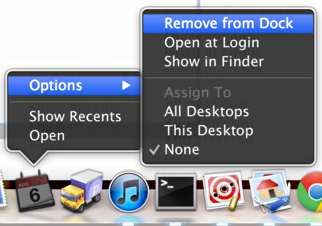
Once you had removed,
For example :
Launch CC app like Photoshop .
Then Photoshop icon will appear, right click on it . , Hover over Options .
Then select Keep in Dock option .
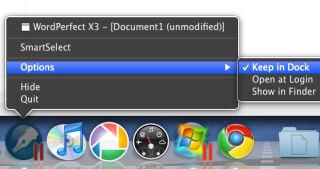
It will Add Photoshop icon on Dock again .
Follow same steps for others ![]()
Copy link to clipboard
Copied
May I know whether you are referring to icons on Dock ?
Dos it look like this ?

Copy link to clipboard
Copied
If yes,
Remove the icon from Dock .
Right click on ? mark icon and Hover to Options then remove.

Once you had removed,
For example :
Launch CC app like Photoshop .
Then Photoshop icon will appear, right click on it . , Hover over Options .
Then select Keep in Dock option .

It will Add Photoshop icon on Dock again .
Follow same steps for others ![]()
Copy link to clipboard
Copied
Thank you for the help, it worked ![]()
Copy link to clipboard
Copied
Glad to hear that .
You are most welcome ![]()