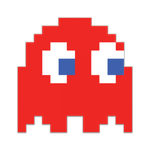Adobe Community
Adobe Community
Copy link to clipboard
Copied
Hello,
I am using RoboHelp 11 (latest patches) and VisualStudio 2010 Enterprise.
We created a new RH project based on one from an earlier release. The old references to source control were removed as per RoboWizard.
However, it seems that multi-user editing is enabled on the new project, although this was not the case in the earlier projects. How do I disable that functionality? I thought it would be in Tools > Options > Source Control, but I do not see a check box there to change this setting.
Thanks!
Timothy
 1 Correct answer
1 Correct answer
Which source control system? I suspect TFS since yo're talking about VS.
Multi user check out is a setting in Team Foundation Server. In VS, look in Team > Team Project Settings > Source Control. You may need administrator rights to set this item though. Ask your TFS admin for help.
Copy link to clipboard
Copied
Which source control system? I suspect TFS since yo're talking about VS.
Multi user check out is a setting in Team Foundation Server. In VS, look in Team > Team Project Settings > Source Control. You may need administrator rights to set this item though. Ask your TFS admin for help.
Copy link to clipboard
Copied
It just says Microsoft Visual Studio, but your steps to look under Team > Team Project Settings > Source Control ... have the setting you described. Thank you once again, William van Weelden!