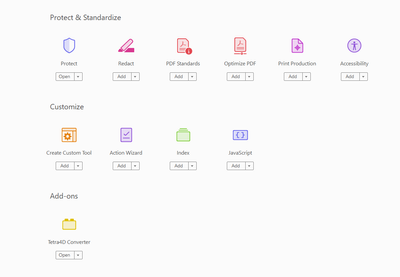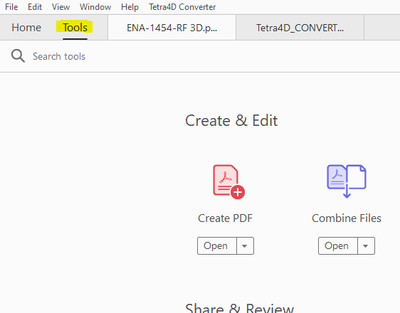Adobe Community
Adobe Community

Copy link to clipboard
Copied
Acrobat 9 Pro Extended allows for the export of STEP, IGES & STL neutral geometry formats. As this flavour of Acrobat is discontinued, is there any other solution available by Adobe? It seems this great capability is no longer available. It seems Acrobat DC Pro does not have this capability. Any solutions or suggestions for me please. Thanks.
 1 Correct answer
1 Correct answer
Hello Pietern, Jordan from Tech Soft 3D here. When Adobe moved from Acrobat 9 Pro to X Pro, the 3D PDF technology that was built into the software was acquired by us, Tech Soft 3D. Tetra4D is the end user product line for 3D PDF technology as a plugin to Adobe Acrobat XI Pro and Pro DC. In addition to reading over 20 native CAD formats, you can also export to a handful of neutral formats, including the ones listed above.
You can download a free trial for any of our products, including Acrobat Pr
...Copy link to clipboard
Copied
Hello Pietern, Jordan from Tech Soft 3D here. When Adobe moved from Acrobat 9 Pro to X Pro, the 3D PDF technology that was built into the software was acquired by us, Tech Soft 3D. Tetra4D is the end user product line for 3D PDF technology as a plugin to Adobe Acrobat XI Pro and Pro DC. In addition to reading over 20 native CAD formats, you can also export to a handful of neutral formats, including the ones listed above.
You can download a free trial for any of our products, including Acrobat Pro DC and find out more information here. If you have any questions, please feel free to contact me directly.
Jordan
Copy link to clipboard
Copied
jordanopsahl wrote
Tetra4D is the end user product line for 3D PDF technology as a plugin to Adobe Acrobat XI Pro and Pro DC. In addition to reading over 20 native CAD formats, you can also export to a handful of neutral formats, including the ones listed above.
Hi @all,
Oh why did it take me years to find this thread...?
With respect to Tech Soft 3D / Tetra4D, what would be the best way, and which tools would be needed to occasionally convert 3D PDF back to CAD, for example to STEP?
Thanks!
Copy link to clipboard
Copied
Hi David,
Tetra4D Converter is a plugin to Acrobat XI, DC, and 2017 Professional that will allow you to convert CAD to 3D PDF, and back to STEP or other neutral formats. One important note: many other 3D PDF conversion tools only translate the tessellation or faceted data, where our tools also allow for B-Rep, exact geometry. I mention this because if the 3D PDF file you have was not converted using our tools or some other software allowing for B-Rep, this will not work. If you have the native CAD file, you can convert using the PRC B-Rep option with our tools, then export to STEP.
Feel free to email me directly at jordan@techsoft3d.com with any questions.
Best regards,
Jordan
Tech Soft 3D
Copy link to clipboard
Copied
Hi Jordan
I have dowloaded Tetra4D converter after requesting a trial version of the software, I had also the link for Acrobat Pro in the same e-mail from Tetra4D. After installing (PS, I needed to uninstall acrobat from creative clud to avoid conflicts between the two acrobats), I was not able yet to export an existing 3D PDF into cad format. I am missing completely the export menu. Tetra4D converter is there and I get popup message about the trial period countdown but I can really find any export to STEP or similar anywere. Please advice
cheers
Davide


Copy link to clipboard
Copied
I am experiencing the exact same problem, for the life of me I cannot find the "Export 3D Data" button or any of the Tetra4D "tools". Did you manage to figure it out or can we assume that Tetra4D is broken?
Copy link to clipboard
Copied
same thing here, any solution yet?
Copy link to clipboard
Copied
Hello,
I have the same problem.
I installed everything but the tool is missing...
The Bar on top "Tetra4D Converter" is visible.
restarted and reinstalled... nothing helps
Please help!
Copy link to clipboard
Copied
I just came across this thread as I needed to "unconvert" a 3D PDF that I no longer had the STEP file for...
I found the Tetra4D Converter tools at the very bottom of the tools list under "Add-ons"
From here I was able to complete the export to STEP once I activated the 3D PDF and selected the Tetra 4D tool.
If you're having trouble finding the Tools menus, it should be at the top left of the screen:
Let me know if this works!
Copy link to clipboard
Copied
You can import the 3D PDF into Photoshop as a 3D file, and then export from there into STP, OBJ. 👌
That's the easiest way I found. Not sure if it works for super complex shapes with multiple components though.