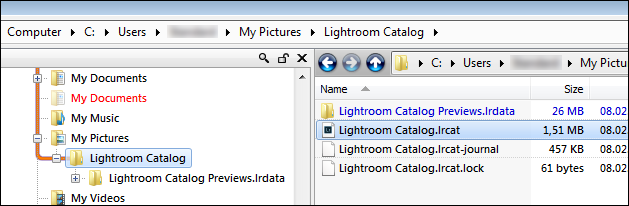Adobe Community
Adobe Community
Copy link to clipboard
Copied
Hi there,
Since yesterday I've got a strange problem with LR. The screen is compleet like it normally is only the preview of my photo's is missing!
Does anyone know how that is possible and what I need to do to?
Version Lightroom 5.7. I work on an Imac with Sierra.

Already thanks for your help!
 1 Correct answer
1 Correct answer
Try deleting the preview cache, it could be corrupted.
Close Lightroom, then use the Finder and go to the folder that contains your Lightroom catalog - usually inside the Pictures folder.
Delete the folder whose name ends with Previews.lrdata (it is possible that this folder appears a file on a Mac, but it's the same thing)
Do not delete anything else.
Now launch Lightroom, and the previews will be rebuilt as you browse the Library.
You can also tell LR to rebuild all previews (Library > Previews).
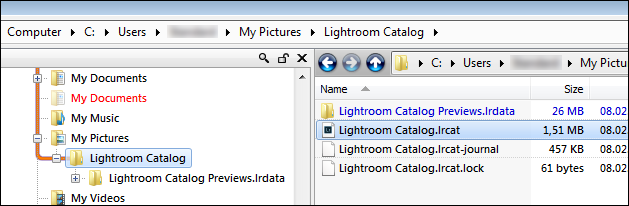
Copy link to clipboard
Copied
This is the most likely solution
Copy link to clipboard
Copied
Thanks. But it didn't work.
Is there anyone with an other solution?
Copy link to clipboard
Copied
Try deleting the preview cache, it could be corrupted.
Close Lightroom, then use the Finder and go to the folder that contains your Lightroom catalog - usually inside the Pictures folder.
Delete the folder whose name ends with Previews.lrdata (it is possible that this folder appears a file on a Mac, but it's the same thing)
Do not delete anything else.
Now launch Lightroom, and the previews will be rebuilt as you browse the Library.
You can also tell LR to rebuild all previews (Library > Previews).