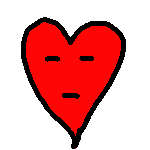Adobe Community
Adobe Community
- Home
- After Effects
- Discussions
- After Effects unable to allocate 0,002 MB of memor...
- After Effects unable to allocate 0,002 MB of memor...
Copy link to clipboard
Copied
For the past several days I keep getting the above mentioned error when working with 3D layers (my entire projects consists of 21 sec video footage and several 3D layers).
I went to AE preferences and deleted disk cache, restarted AE but the problem persists. Disk cache size is set to 91GB, my C: drive has 198 GB of free space. 6GB of RAM is installed, No other programs are running when i'm working with AE, except for windows explorer

What is going on?
 1 Correct answer
1 Correct answer
the version number is 11.0.0.378
the after effects version you are using is the not up to date. you should update it to 11.0.4. many bug fixes, maybe even the issue you are facing.
whatever release you are using - ALWAYS use the most updated version of each release.
Copy link to clipboard
Copied
Check your footage. This could indicate a damaged source file or leaky CoDec.
Mylenium
Copy link to clipboard
Copied
And, if what Mylenium suggested doesn't help, what are your memory and multiprocessing settings?
Also, what, exact, version number of AE are you using?
Copy link to clipboard
Copied
At first my source footage was AVI with alpha, after Mylenium's tip I changed it to MOV with alpha and since then I got this error only once so far (actually the error was "unable to allocate 0,000 MB of memory", and the project at that time contained around six 3D layers of the same MOV footage).
I have allocated 5GB for After Effects in preferences and the version number is 11.0.0.378
Copy link to clipboard
Copied
the version number is 11.0.0.378
the after effects version you are using is the not up to date. you should update it to 11.0.4. many bug fixes, maybe even the issue you are facing.
whatever release you are using - ALWAYS use the most updated version of each release.
Copy link to clipboard
Copied
"ALWAYS use the most updated version of each release"
With all due respect Roei, that is not the thing to do.
Adobe seems to constantly release buggy software in order for all of us to act as beta-testers in our lives. I can't use the latest AE because it simply crashes constantly. Have problems been fixed so that I can finally use the latest version of AE? Perhaps...but I don't have time to check or risk slowing myself down. I'm too busy *doing work*.
Copy link to clipboard
Copied
darrenh36341494 wrote
I can't use the latest AE because it simply crashes constantly. Have problems been fixed so that I can finally use the latest version of AE? Perhaps...but I don't have time to check or risk slowing myself down. I'm too busy *doing work*.
It doesn't seem like they've worked all the bugs. Not even most of the bugs. My policy is to say one version behind. When the initial release of a new version comes out, that's when I know to get the previous version.
By then they've worked out most of the bugs. Or ran out of time bug-fixing because they had to work on new features for the newest version.
Hey, you can't lure in new renters just by saying, "we fixed stuff that didn't work". You have to say, "look what we made that's new and cool!"
Copy link to clipboard
Copied
darrenh36341494 wrote
"ALWAYS use the most updated version of each release"
With all due respect Roei, that is not the thing to do.
He isn't saying to use the latest release. He's saying, "whatever release you're using, use the latest update for it". That is usually the best plan since subsequent updates of major releases are mostly bug fix updates so they tend to be more stable with fewer issues.
Take the recent update for example. They fixed over 50 bugs. Generally speaking, if you're using CC 2018, you're going to want the update. It fixes a number of crashes and performance issues. (Expressions, for example, that were faster in CC 2017 vs CC 2018 are now back up to fast again.)
Now, I wouldn't say to "always" use the most updated version of each release, but it's usually the best choice. If you aren't experiencing bugs and you're in the middle of a project with a tight deadline, maybe hold off, but otherwise, updating with one of these small bug fix updates is usually wise.
Copy link to clipboard
Copied
Hi Szalam, thanks for the clarification. Point taken!