 Adobe Community
Adobe Community
Copy link to clipboard
Copied
I am printing a photo book project in black and grey duotone, and would like a black background throughout the book. I'm not that familiar with ink setup in Indesign, as I have always in the past just used a plain white bg and setup my duotone images in PS. I think to get a black bg in ID, the only way is to draw a black rectangle on the master page, but what is the best, most foolproof way to set my black/grey ink ratio for just the bg rectangle? Sorry if this is basic. Thanks.
 1 Correct answer
1 Correct answer
First, create a swatch for the gray, make sure that it is a spot color. Then, from the swatch panel flyout, select New Mixed Ink Swatch. Then create your duotone mix of gray and black.
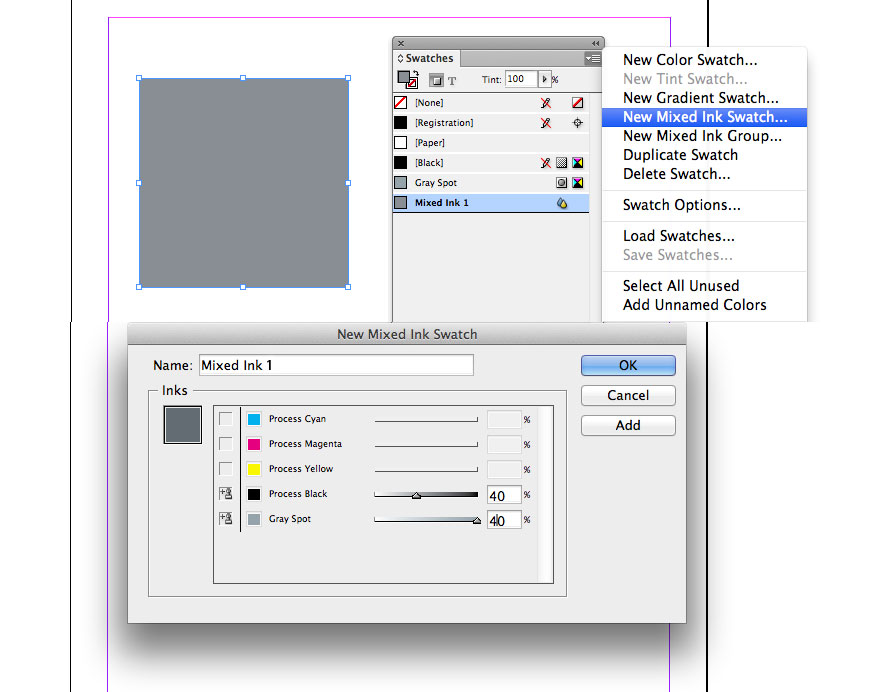
Copy link to clipboard
Copied
First, create a swatch for the gray, make sure that it is a spot color. Then, from the swatch panel flyout, select New Mixed Ink Swatch. Then create your duotone mix of gray and black.

Copy link to clipboard
Copied
Very helpful! Thank you so much.
Copy link to clipboard
Copied
One thing to watch out for with mixed inks is there's no color management for spot color tints or mixed inks so soft proofing mixed ink colors might not be reliable.
Copy link to clipboard
Copied
Thanks for the heads up. I will ask the printer for a recommended ratio and include it in my wet proof.
