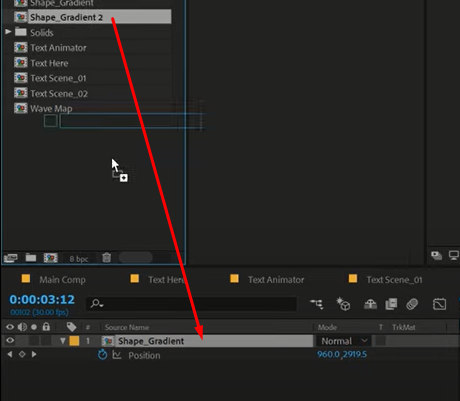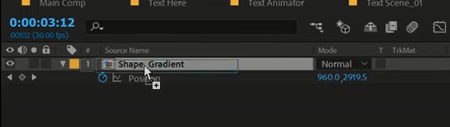Adobe Community
Adobe Community
Copy link to clipboard
Copied
So my after effects settings somehow messed up (I use AE CC 2014)
Before when I would pre-compose, it would leave me in the same composition but still open another window without it immediately bringing me there.
Now when I pre-compose, it opens another window but brings me there immediately which is very annoying. I've tried unticking the "Open new composition" to see if that would change anything. It left me in the same window, but that just means I have to bring it down the composition manually from the project tab which is also very annoying.
PLEASE HELP
 1 Correct answer
1 Correct answer
Before when I would pre-compose, it would leave me in the same composition but still open another window without it immediately bringing me there.
the behavior is exactly the same as previous versions. if you have the checkbox checked for "open new composition", it will create the pre-comp and open it at the same time

if not, it will only create the pre-comp. if you want to go inside you click on it twice in the timeline panel - all of this is the default behavior.
if you are experiencing anything
...Copy link to clipboard
Copied
Before when I would pre-compose, it would leave me in the same composition but still open another window without it immediately bringing me there.
the behavior is exactly the same as previous versions. if you have the checkbox checked for "open new composition", it will create the pre-comp and open it at the same time

if not, it will only create the pre-comp. if you want to go inside you click on it twice in the timeline panel - all of this is the default behavior.
if you are experiencing anything different please share a few screenshots step by step so we can see where is the issue.
Copy link to clipboard
Copied
it didn't do that before 😕
Copy link to clipboard
Copied
Ok please show us the old step by srep vs the new so we can see how it's different. Share screenshots so we can see exactly what you are doing and how does it look. What version is the old btw? If it's cs6 and above, you can use it alongside you other versions through the CC App. You can re-install if you uninstalled it.
Copy link to clipboard
Copied
Hi nardsp,
Did you solve this issue yet?
Thanks,
Kevin
Copy link to clipboard
Copied
how to nest one composition in another? on the video he dragged one into another and she disappeared in it
13.08 min - youtube
After Effects Tutorial - Liquid Typography in After Effects
find this video on YouTube and rewind to the specified time.