 Adobe Community
Adobe Community
Copy link to clipboard
Copied
Can anyone help with my website?
im creating a website for my client and when i upload the website
and visit after first time it shows the old website
What do i have to do please help!
 1 Correct answer
1 Correct answer
That is, what I see here:
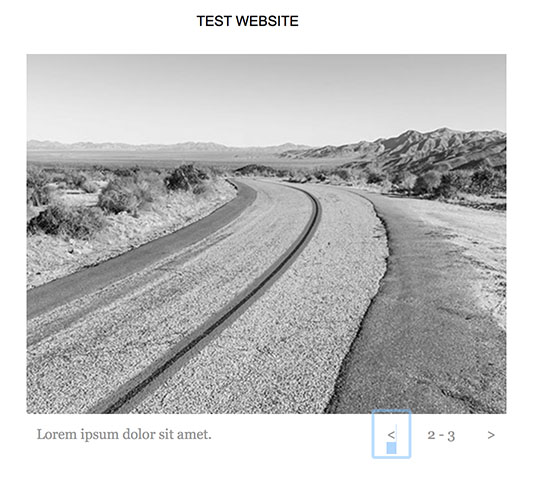
If this is the correct view, there is no problem.
Browsers normally store sites in their caches for a certain time to display them faster, if visited a second time.
For someone, who develops sites and recalls the same link very often, it happens often, that the browser shows outdated cache content. In this case, you have to clear your browser cache. Only calling a site a second time, normally doesn’t help.
There is nothing, what Muse can do about that.
Copy link to clipboard
Copied
Without knowing what your web site actually is and where it is hosted nobody can tell you much.
Mylenium
Copy link to clipboard
Copied
i made a test website and it is hosted by https://infinityfree.net/
testwebsite: http://test.hojuwebsite.com
When ever i update the website it shows the old site and i have to press refresh to update the site
Copy link to clipboard
Copied
Please clear you browser cache!
Show us, how your site is supposed to look and how it looks.
Copy link to clipboard
Copied
like i cant make my client refresh the page everytime when its updated and client cant clear cache everytime
Copy link to clipboard
Copied
Loyalnl wrote:
like i cant make my client refresh the page everytime when its updated and client cant clear cache everytime
then host it with Adobe BC... you get what you payed for
Copy link to clipboard
Copied
@Loyalnl, you don’t want to try clearing the cache, you don’t want to give us a link? How should we help?
Copy link to clipboard
Copied
Im trying to start a client web project and i just made a test site to be sure there is no problem to start but im pretty sure there is a problem with the refreshing? or caching i dont know exactly here is the test website i made
Copy link to clipboard
Copied
That is, what I see here:

If this is the correct view, there is no problem.
Browsers normally store sites in their caches for a certain time to display them faster, if visited a second time.
For someone, who develops sites and recalls the same link very often, it happens often, that the browser shows outdated cache content. In this case, you have to clear your browser cache. Only calling a site a second time, normally doesn’t help.
There is nothing, what Muse can do about that.
