 Adobe Community
Adobe Community
Copy link to clipboard
Copied
Hi all!
An easy question for most of you probably, but how do I set a guide at exactly half of my page, both horizontal and vertical? Google says View > New Guide and then add percentages to 50%. But in my indesign version (CC 9.0) there is no option for `new guide´ under the view menu. Is there any way to do this quickly without having to measure where is the half of my page?
I want to put an image in the exact middle of my sheet so therefore the guides would be handy for reference....
Thanks a lot! ![]()
 1 Correct answer
1 Correct answer
Hi,
you can use: LAYOUT > CREATE GUIDES > ROWS 2 – GUTTER 0 – COLUMNS 2 – GUTTER 0 – FIT GUIDES TO PAGE
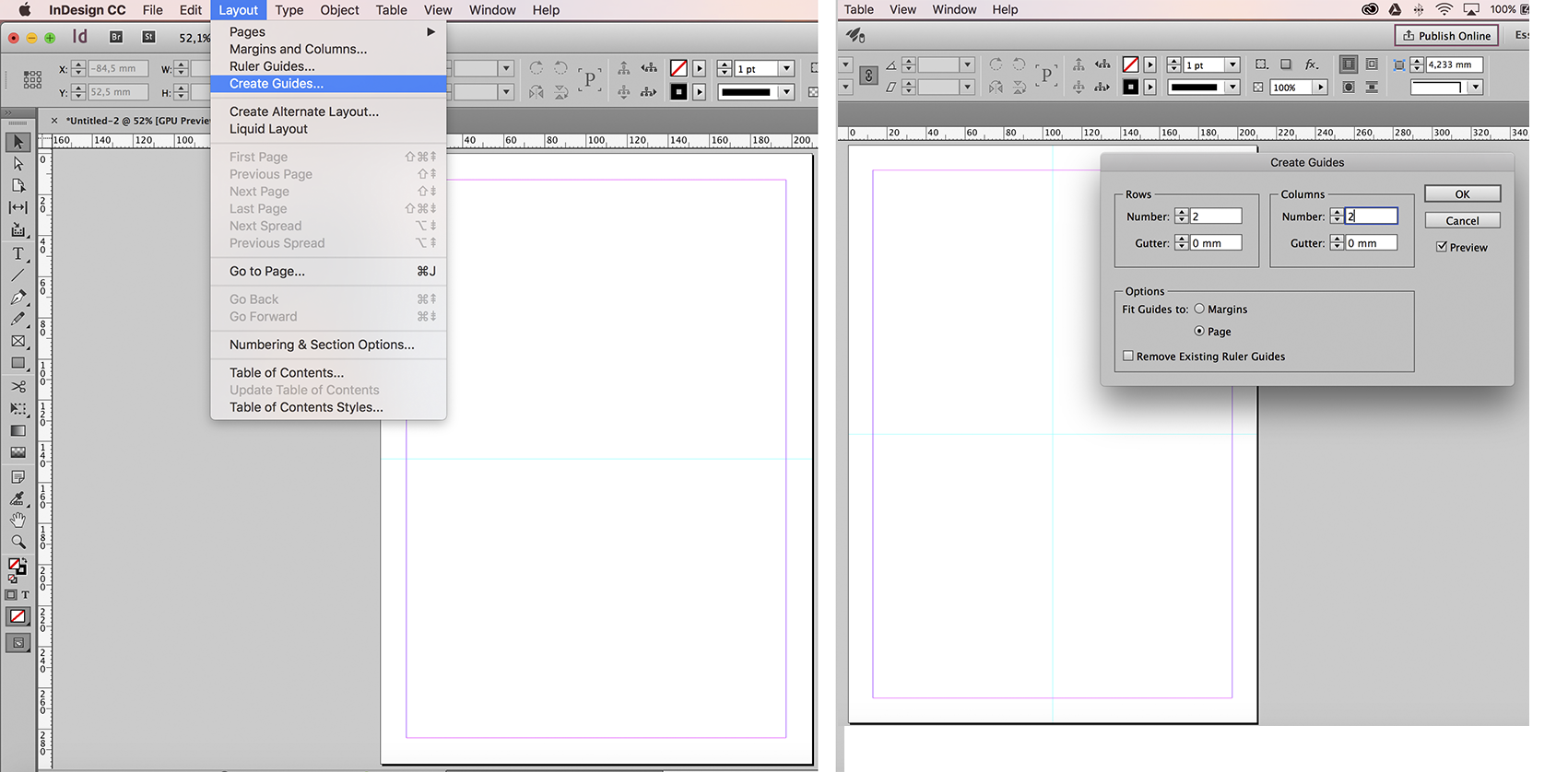
Copy link to clipboard
Copied
Hi,
you can use: LAYOUT > CREATE GUIDES > ROWS 2 – GUTTER 0 – COLUMNS 2 – GUTTER 0 – FIT GUIDES TO PAGE

Copy link to clipboard
Copied
Thank you! Very helpful
Copy link to clipboard
Copied
However to place a photo in the middle of the page you can use the smart guides while you drag the photo

Copy link to clipboard
Copied
I would use the smart guides.
But if you want guides that are always there, I'd use cinciamarotta's suggestion for Create Guides. What's cool about this method is you can divide the page into [EDIT] sixths, etc. at the same time.
Or you can create them manually by drawing a guide on the page and then, with it still selected enter the size of the page divided by 2 for the vertical and horizontal amounts.
For instance, for US Letter size page, you'd enter 8.5"/2 and 11"/2.
Copy link to clipboard
Copied
Super! Thank you!
Copy link to clipboard
Copied
annamagdalenaa wrote:
Hi all!
An easy question for most of you probably, but how do I set a guide at exactly half of my page, both horizontal and vertical? Google says View > New Guide and then add percentages to 50%. But in my indesign version (CC 9.0) there is no option for `new guide´ under the view menu.
FYI:
You have the correct answers for InDesign.
Google was telling you about Photoshop, where you can find View > New Guide and type 50%.



