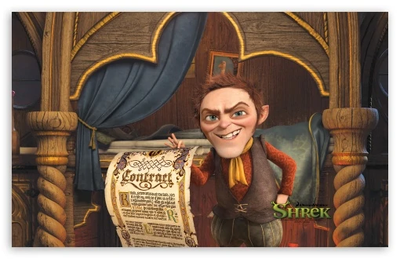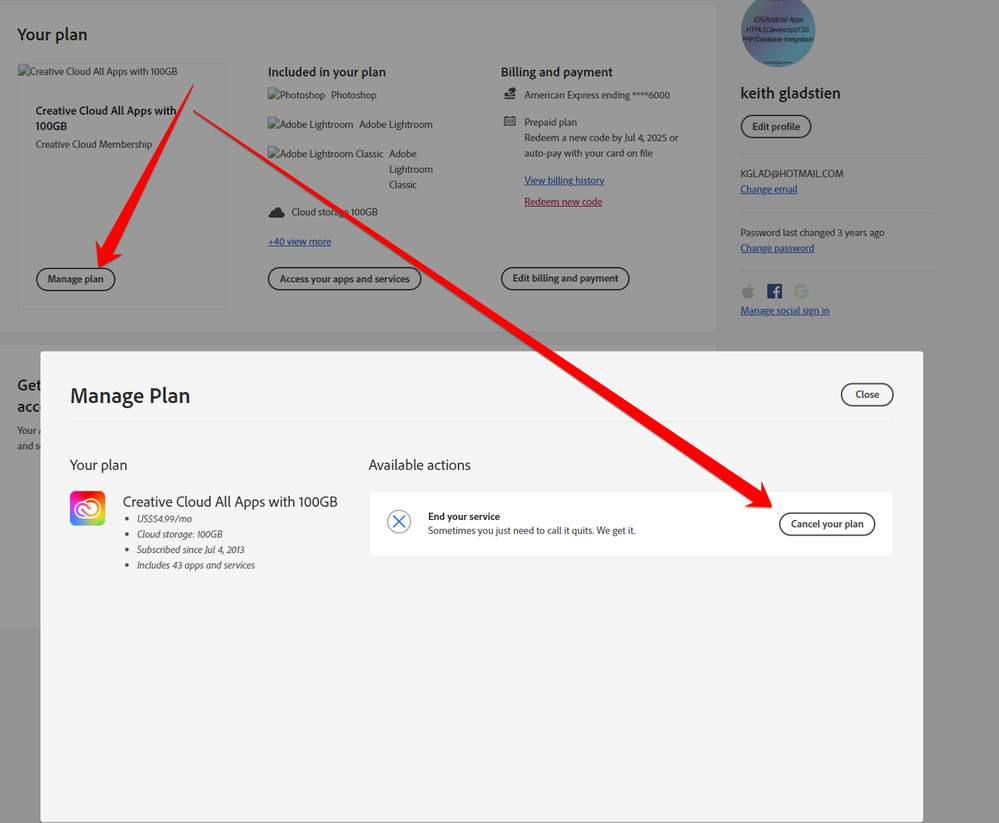Adobe Community
Adobe Community
- Home
- Download & Install
- Discussions
- Cancellation of my Creative Cloud membership
- Cancellation of my Creative Cloud membership
Copy link to clipboard
Copied
Hello,
I want to cancel my current Creative Cloud membership. But I'm not able to! At my account page there's no "Cancel plan button". As i try to contact you i'm getting the error below, chat is currently closed / phone is available only on work days. My membership renewal date is today. Please help me!

 1 Correct answer
1 Correct answer
i'm able to start chat now. i'm in the usa and using ff browser.
using a browser that allows popups and cookies, contact adobe support during pst business hours by clicking here and, when available, click 'still need help', http://helpx.adobe.com/x-productkb/global/service-ccm.html
Copy link to clipboard
Copied
You should be able to cancel thru your account..
Copy link to clipboard
Copied
Well, yes i SHOULD. But i'm not able to. Also i SHOULD be able to get SUPPORT from Adobe, but I'm not. Also about 15minutes ago they charged me for the subscription...
Copy link to clipboard
Copied
i'm able to start chat now. i'm in the usa and using ff browser.
using a browser that allows popups and cookies, contact adobe support during pst business hours by clicking here and, when available, click 'still need help', http://helpx.adobe.com/x-productkb/global/service-ccm.html
Copy link to clipboard
Copied
Hi alisinan
Can you please confirm the details of the order by personal message so that I can follow up.
Regards
Rajashree
Copy link to clipboard
Copied
Guys are you kidding me? We have 6 months corporate subscriptions and I as an owner cannot cancel my subscription? Why? Can somebody help me? It's madness!
Is here some human??? Or some frekin'chatbot??
Copy link to clipboard
Copied
If I want manage our account I can't see "cancel plan" button, why? If i see, bank account, I see invoice, and I can't delete our subscription? Are kidding me?
Copy link to clipboard
Copied
Is here some robot from India or something like this???
Copy link to clipboard
Copied
Manage your Creative Cloud membership
if, after following the suggestions in the above link, you don't see a cancel button it's usually because you're cancelling now would terminate your contract early and incur a penalty.
if you're aware of that penalty and still want to cancel, using a browser that allows popups and cookies, contact adobe support during pst business hours by clicking here and, when available, click 'still need help', http://helpx.adobe.com/x-productkb/global/service-ccm.html
Copy link to clipboard
Copied
Hi Rajashree,
Could you please help me? I have also rhe same problem. I am not able to cancel. There is no cancel button. There always occurs a loop! Please help me! Please!
Aysegul
Copy link to clipboard
Copied
Obviously Adobe doesn't want you to cancel your subscription. This is why it is more of a process to figure it out.
Additionally, I find it completely unethical for Adobe to not allow a customer to set a future cancelation date for their subscription. I've been told by support an eerily similar reason of "The reason we're not able to cancel your subscription is because it would take effect right away" I was told that, that was the logical reason. I think it seems more logical, that a company that sells products and software would be able to make a very simple addition to the coding of their subscription and billing cycle that allows a customer, who has payed them a lot of hard earned money the simple ability to schedule a cancellation date at the end of their term.
I find it hard to believe that I'm the first person who has questioned this logic.
Adobe, Come on man!
Copy link to clipboard
Copied
I always thought the subscription plans were based on 12 month contracts after which you are sent a reminder to renew your subscription? There are also some plans that can be terminated without penalty at the end of each month. Admittedly, those plans are more expensive, but it allows the use of the products for short periods.
Copy link to clipboard
Copied
Subscriptions renew automatically. It is, unfortunately, on the subscriber to keep track of when their renewal will happen if they wish to cancel it in time with the end of the current subscription term.
Copy link to clipboard
Copied
Thanks Ned,
It's been a while since I paid for a subscription as the company I'm with used to do that. I guess it's a case of reading the contract for the terms.
Copy link to clipboard
Copied
Adobe hides the cancel button from you so that you must pay a years worth of their product. There is nothing wrong with the payment info, and the button will not show up in 24 hours. This is a scam and fully endorsed by Adobe and their employees. The best support you can get from Adobe is that you should have read the terms in the contract closer.
Copy link to clipboard
Copied
a lot of things are hard to find on adobe's website (until you learn to use a search engine like google to find what you want), but finding the cancel button is not one of them. no search is required.
go to your account page (Adobe Account) > click manage plan > cancel plan
Copy link to clipboard
Copied
I know how to use google... the cancel button is still hidden after a month or so now. Support thinks that this is so simple yet they don't realize that not everyone can cancel online. I can't tell you how many times someone has said go to your profile and click the cancel button. A search is not required because there is no cancel button to find, do your research on a search engine on like google before answering (if you know how to use a search engine).
Copy link to clipboard
Copied
wait a minute.
you have an enterprise plan (or you're part of an enterprise plan)? if so, you need to contact the plan admin at cal poly, and you're posting in the wrong forum causing incorrect responses from other users like me.
Copy link to clipboard
Copied
I finally got it all figured out. Turns out you can only cancel online if you used a school or business account (there is no Adobe admin at cal poly just a link to adobes support number to cancel). I still find it strange that you can subscribe online but can't unsubscribe online. I guess I should have opened my own thread, just figured the person at the top had the same problem as me (no cancel button).
Copy link to clipboard
Copied
I'm sorry, you can only cancel online if you DID'NT use a school or business account/email
Copy link to clipboard
Copied
the op had the same problem, but they had a different subscription and therefore their problem had a different cause and different solution.