 Adobe Community
Adobe Community
- Home
- Photoshop ecosystem
- Discussions
- Missing background to transparent gradient, in gra...
- Missing background to transparent gradient, in gra...
Copy link to clipboard
Copied
I am missing what would be the second gradient option in the gradtool selection area. Where it's black on top transparent on the bottom. I have tried resetting several times and that one gradient is gone. I look at the list vgradienta and background to transparent is not there. Any ideas
 1 Correct answer
1 Correct answer
Not sure if I understand what you mean by 'second option'. If you mean the second gradient in the list then you must understand that this 'thumbnail' changes with the current foreground color.
If the current foreground color is, say yellow, then the top color is yellow (see screenshot).
The top color will be black if the current foreground color is black and so on.
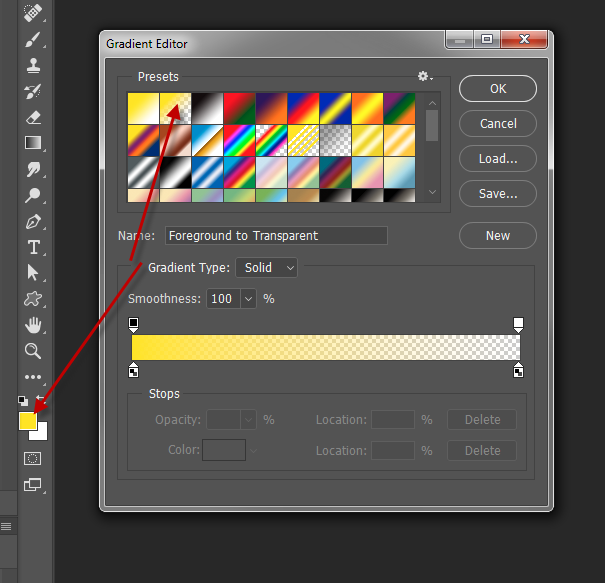
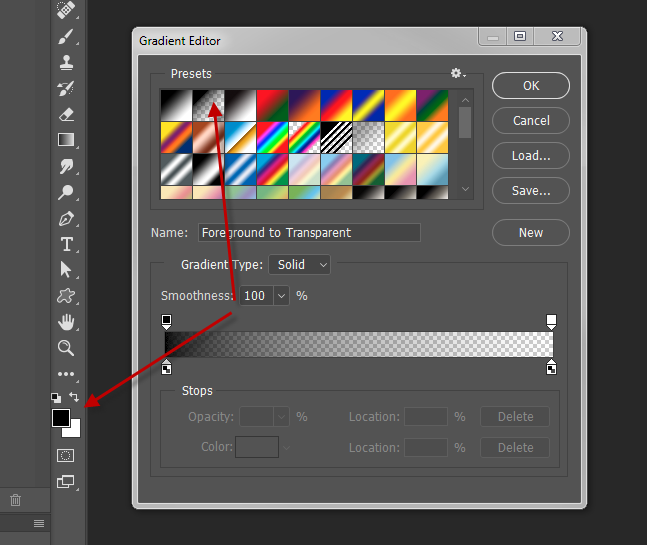
In other words, while all the swatches are static, the first two however change with the active foreground color.
Explore related tutorials & articles
Copy link to clipboard
Copied
If you click on the little cogwheel next to the gradients you can load / save and reset the gradients or change the set

You can also make the gradient you want by opening the gradient editor (by double clicking on a gradient preset, and setting the top stops to 0% and 100% opacity. The top stops control the opacity, the bottom stops control the colour.

Dave
Copy link to clipboard
Copied
Thank you. I tried the reset I may have to build a new one but I don't understand why it's not I. The list of gradients.
Copy link to clipboard
Copied
joecos55 wrote:
Thank you. I tried the reset I may have to build a new one but I don't understand why it's not I. The list of gradients.
I am sure that gradient is hard wired and can not be permanently deleted. If not in it already, switch to the Essentials workspace, and then Reset Essentials workspace. If all else fails, reinstall Photoshop.
Copy link to clipboard
Copied
What that is, is a foreground to transparency gradient. So if your foreground is white it will be white to transparent. To get black to transparent make your foreground color black.
Copy link to clipboard
Copied
I will try building one thanks
Copy link to clipboard
Copied
As Terri pointed out there is no Background to Transparency gradient. The second gradient in the list is FOREground to transparency gradient and it changes with the foreground color (of course.)
Copy link to clipboard
Copied
Ronald
thank you, that helps some, now my second option is is white on top it used to be black. Can I change that with the options below the gradients?
Copy link to clipboard
Copied
Not sure if I understand what you mean by 'second option'. If you mean the second gradient in the list then you must understand that this 'thumbnail' changes with the current foreground color.
If the current foreground color is, say yellow, then the top color is yellow (see screenshot).
The top color will be black if the current foreground color is black and so on.


In other words, while all the swatches are static, the first two however change with the active foreground color.
