 Adobe Community
Adobe Community
- Home
- Muse (read-only)
- Discussions
- Opening Error Can't Copy BPANode from itself after...
- Opening Error Can't Copy BPANode from itself after...
Copy link to clipboard
Copied
I am trying to open a file created on the 9th Feb after the 2017.0.2.60 update but I am getting the following error message:
"Can't copy BPANode from itself"
After this message Muse immediately closes. Does anyone have any idea what BPANode means? I have uninstalled removing all preferences, then shut down and reinstalled and the error is still appearing. I am suspecting it's some widget inside the file that is causing this, if I can find out what it is, is there a way to use an older version of muse to delete the "causing issue" and get my file back? Many thanks.
 1 Correct answer
1 Correct answer
Thans Preran, I just realised there is a drop down menu next to the "find additional apps" section of the cloud app that links you to more previous version and then subsequently the older releases. fotoroeder I hope this helps you too. Will get back if this solves the issue when I am back to the office.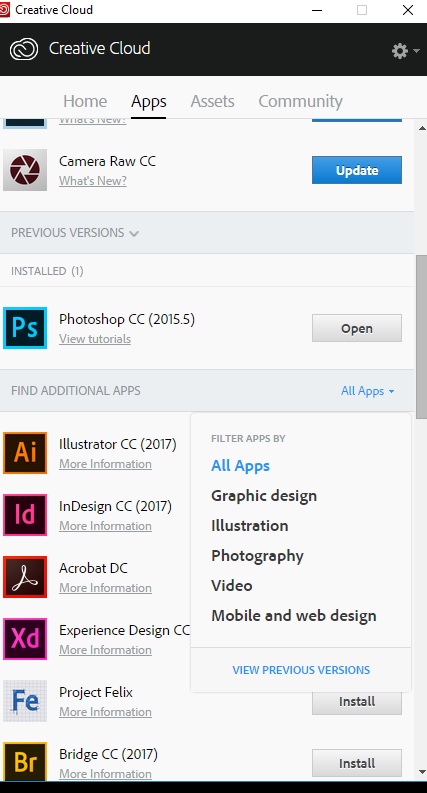
And then
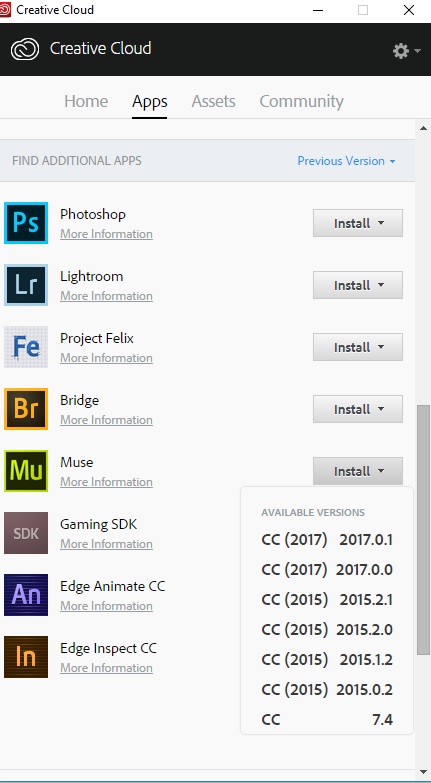
Copy link to clipboard
Copied
You can go back to an older version inside the creative cloud like this:

You may see in the middle (depends how many apps you use from the creative cloud) of the panel something like "older versions" or "previous versions". There you can get what you may need. Good luck
Copy link to clipboard
Copied
Thanks fotoroeder unfortunately, in the previous version tab of my creative cloud, I am not seeing any older versions to install. To update on the issue, I am able to open a much older version of my file and that was before I installed the "accordion widget" library item from Preran, so I am not sure if this is causing the issue, however its just a wild guess.
Any new files I make with the 2017.0.2.60 presented no issues tho.
Copy link to clipboard
Copied
I encountered as well, that no older versions are available from Muse. Maybe anyone knows a workaround to get older versions?
In earlier times it worked like this (the button "older versions" proves it ;-| ).
Copy link to clipboard
Copied
That is very strange. I am able to see all previous versions of Adobe Muse in my CC desktop application.
Would it be possible for you to try reinstalling the CC desktop application, and see if that helps?
Thanks,
Preran
Copy link to clipboard
Copied
Thans Preran, I just realised there is a drop down menu next to the "find additional apps" section of the cloud app that links you to more previous version and then subsequently the older releases. fotoroeder I hope this helps you too. Will get back if this solves the issue when I am back to the office.
And then

Copy link to clipboard
Copied
Yes I found this, too. In another thread I got suggested to do like you did now.
Re: Muse quits by itself right after the start process
Thanks to Jeff Wright
Uwe
Copy link to clipboard
Copied
For your larger issue, I suggest getting in touch with Customer Support for help. Also, if your installation issue isn't solved by reinstalling the app, the support team should be able to help you with that as well.
Thanks,
Preran
Copy link to clipboard
Copied
Thanks Preran, do you recommend what I suggested minutes ago in this thread?
to clear completely? I have the idea that a third party widget creates this issue?
At the moment I reinstall Muse for the fifth time.
BTW, I have the same issue now with the prerelease as well.
For "older versions": Only PS CS6 appears.

