 Adobe Community
Adobe Community
Copy link to clipboard
Copied
Is it possible to measure the distance between the end of the letters and the end of the line on type on a path?

 1 Correct answer
1 Correct answer
Hi
Initial note: Optical margin might be an issue if you want great precision.
CASE 1
Text aligned to left. No tab. Check left indent
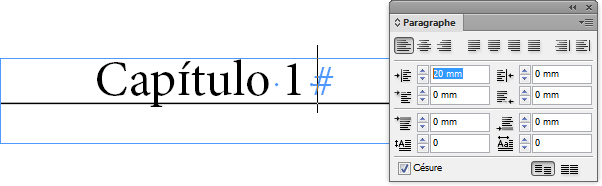
CASE 2
Text aligned to left. No left indent but tab inserted. Check tab panel.
Click on the tab mark and check X position.
(If there’s no tab mark, default value is 12,7 mm [0.5”])
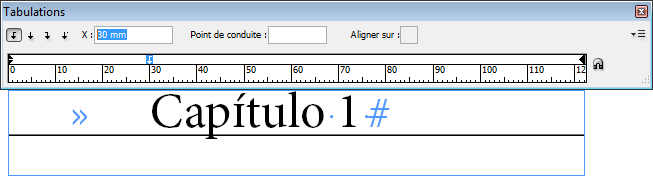
CASE 3
Text aligned to right (or right tab inserted).
In the tool panel, select Measurement tool (long click on Eyedropper tool to access it).
Double click the Measurement icon (or Window > I
...Copy link to clipboard
Copied
Hi
Initial note: Optical margin might be an issue if you want great precision.
CASE 1
Text aligned to left. No tab. Check left indent

CASE 2
Text aligned to left. No left indent but tab inserted. Check tab panel.
Click on the tab mark and check X position.
(If there’s no tab mark, default value is 12,7 mm [0.5”])

CASE 3
Text aligned to right (or right tab inserted).
In the tool panel, select Measurement tool (long click on Eyedropper tool to access it).
Double click the Measurement icon (or Window > Info) to open the info panel. Click and Maj+Drag to measure distance. See Info panel:

