 Adobe Community
Adobe Community
Copy link to clipboard
Copied
How do I access my catalog when LR says I have two applications open and have to close one application before I can access the other? I have re-booted twice, and closed all catalogs but nothing works! 979 photos I can't access! HELP!
 1 Correct answer
1 Correct answer
When Lightroom is running, a lock file is present to prevent others from accessing the catalog. (LR is single user only) Normally, this file will be deleted when you close Lighroom, but if it doesn't close down properly because of a freeze or a power failure, it might not be deleted. You will then get an error message saying that the catalog is open in another application, and you can't launch LR.
Use Windows Explorer/Mac Finder and go to to the folder containing the Lightroom catalog, and dele
...Copy link to clipboard
Copied
When Lightroom is running, a lock file is present to prevent others from accessing the catalog. (LR is single user only) Normally, this file will be deleted when you close Lighroom, but if it doesn't close down properly because of a freeze or a power failure, it might not be deleted. You will then get an error message saying that the catalog is open in another application, and you can't launch LR.
Use Windows Explorer/Mac Finder and go to to the folder containing the Lightroom catalog, and delete the file that ends with .lock
Do not delete anything else. Now launch Lightroom.
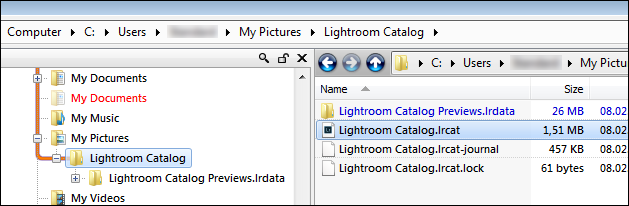
Copy link to clipboard
Copied
It worked! Thank You so much!