 Adobe Community
Adobe Community
- Home
- Lightroom Classic
- Discussions
- Traitement du bruit à l'importation d'une photo da...
- Traitement du bruit à l'importation d'une photo da...

Copy link to clipboard
Copied
Bonjour, Hello
I would wish, during the import of photos in lightroom get back automatically the treatment(processing) of the noise made by the case as starting point.
Je souhaiterais, lors de l'importation des photos dans lightroom récupérer automatiquement le traitement du bruit fait par le boitier comme base de départ.
Merci d'avance, Tankyou
 1 Correct answer
1 Correct answer
1. Select one image in the Develop module that has not been edited.
2. Set the "Noise" sliders as you want them. (and also Camera Calibration profile- if wanted)
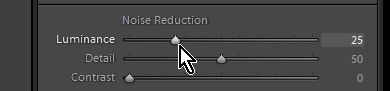
3. Go to Menu > Develop > Set Default Settings and click- [ Update to Current Settings ]
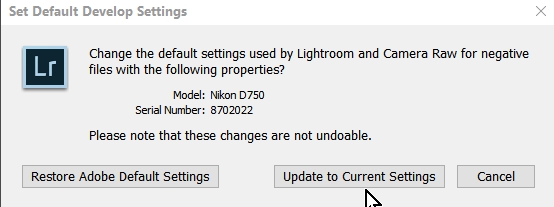
The 'Noise' setting will now be applied when you Import any photos to the catalog.
Ignore the message "Please.....changes are not undoable."- you CAN reset the Defaults at any time. (but not by Ctrl+z)
Copy link to clipboard
Copied
1. Select one image in the Develop module that has not been edited.
2. Set the "Noise" sliders as you want them. (and also Camera Calibration profile- if wanted)

3. Go to Menu > Develop > Set Default Settings and click- [ Update to Current Settings ]

The 'Noise' setting will now be applied when you Import any photos to the catalog.
Ignore the message "Please.....changes are not undoable."- you CAN reset the Defaults at any time. (but not by Ctrl+z)