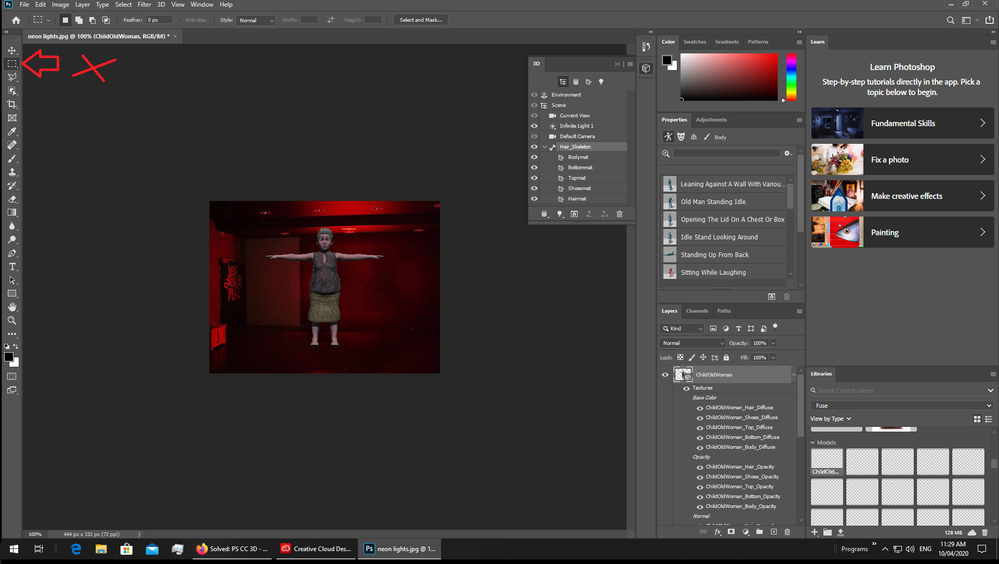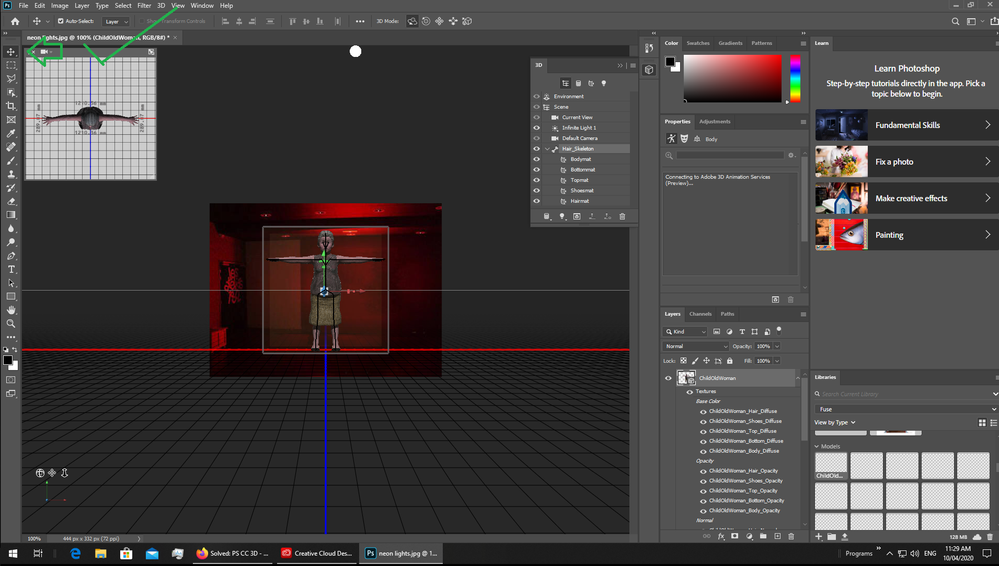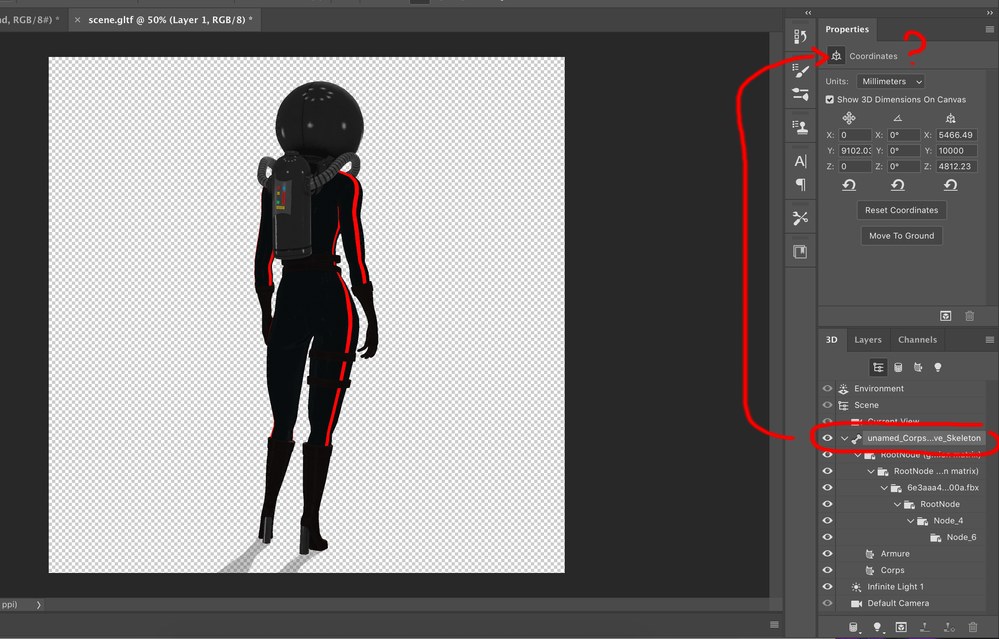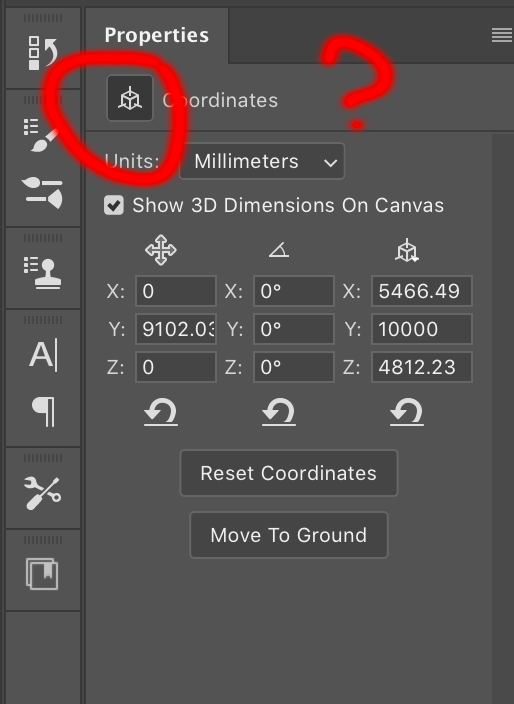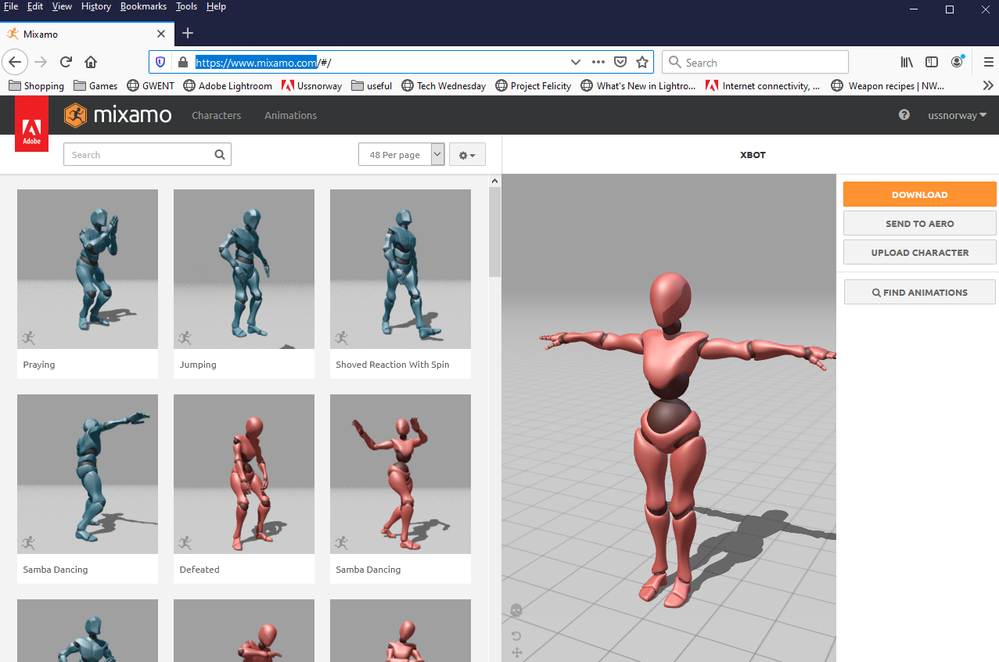Adobe Community
Adobe Community
- Home
- Photoshop ecosystem
- Discussions
- PS CC 3D - Can't find Character Poses
- PS CC 3D - Can't find Character Poses
Copy link to clipboard
Copied
Hello
Im trying to render a person so I can past tattoo designs onto the skin texture, but I'm having trouble passing the body.
Ive built the character in Fuse, saved to library and I'm selecting on the skeleton like the tutorial video's say. But when I look into my properties window I'm missing the body poses and the face icon.
You can see in the pic bellow I've circles green where the properties are and ticked the skeleton thats selected.
Does anyone know why I'm missing the poses?

 1 Correct answer
1 Correct answer
Hi
Can you check - Preferences - Technology Previews and see that Enable 3D Animations (Preview) is checked.
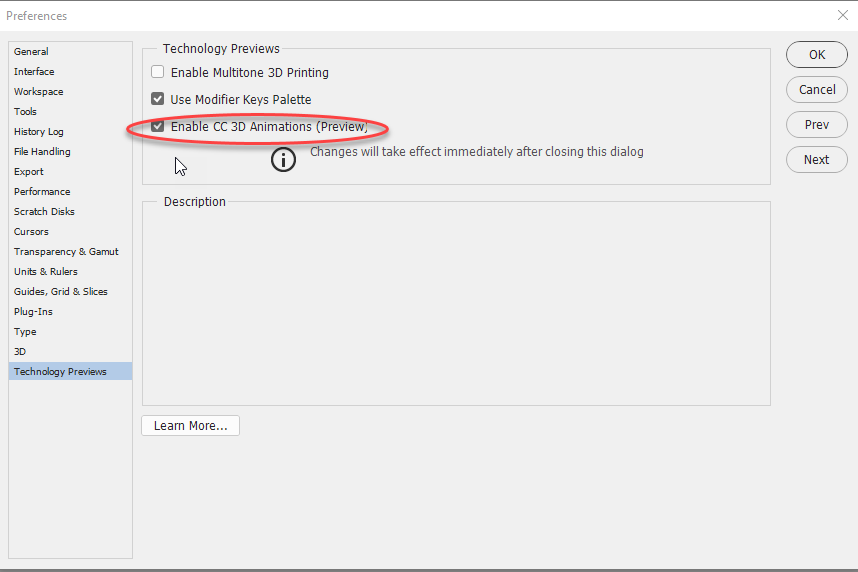
Dave
Explore related tutorials & articles
Copy link to clipboard
Copied
Hi
Can you check - Preferences - Technology Previews and see that Enable 3D Animations (Preview) is checked.

Dave
Copy link to clipboard
Copied
Dave you were right on the money there, I've been searching everywhere for answers too. In fact I was minutes away from starting to learn Cinema 4D again. I think PS 3D will be perfect for this type of work though.
Hope this posts helps others trying to start with 3d characters.
Many Thanks
ant...
Copy link to clipboard
Copied
You're welcome - it is a bit of an obscure preference ![]()
Dave
Copy link to clipboard
Copied
Hey, I've just installed the latest version of CC and I tried the above suggestion but in my technologies preview I only have these options
I was able to use this function but now I get this message..

Copy link to clipboard
Copied
I get this too. There is no 3D option in 2019 CC.

Copy link to clipboard
Copied
That check box is no longer in Preferences > Technology previews as it is no longer required.
Just import the model from your library and with it selected in the 3D panel go to the properties panel for the animations.

Dave
Copy link to clipboard
Copied
Thank you Dave!
I found that too.
Now I only wish we could pull arms around and pose.
Getting facial expressions only does so much.
Copy link to clipboard
Copied
Hello Dave,
I am currently having the issue of still not seeing the character poses tab when I click on the properties panel and the skeleton pose in the 3d tab on the bottom workspace. I am also using the latest version of Photoshop 2020 and I can't seem to solve this issue. I would appreciate any help. I will include a screen shot of how I have the properties panel selected at the top with no visual on the character poses tab. Thank you.
- kindest regards.
Gilbert
Copy link to clipboard
Copied
Hi, I am encountering the same problem of not finding the library of animated/dynamic poses to apply to 3d characters imported into Photoshop. I am curious if you have found a way to access the library of dynamic poses to apply to a character in PHotoshop 2020?
Thank you
Copy link to clipboard
Copied
there are two keys points here;
1. the library animations in Photoshop are ONLY for Fuse [Mixamo] characters... if you didn't use that to rig your model then the animations will not be an option for you in Photoshop
the work around is to upload your model to Mixamo where all the same animation options are stored
2 for people that did use Fuse there is one step that the Adobe totorial doesn't make clear... you MUST have one of the move tools selected for the animation grid to show up in Photoshop [see images] so that you can make adjustments