 Adobe Community
Adobe Community
- Home
- Photoshop ecosystem
- Discussions
- Add flat graphic to 3D shape then remove shape?
- Add flat graphic to 3D shape then remove shape?
Copy link to clipboard
Copied
I want to be able to add a flat graphic round a 3D shape eg a sphere or cylinder, to make it 3 dimensional, and after manipulating the viewpoint, remove the underlying 3D shape to just leave me with the 3D-ised graphic on a transparent background.
All the tutorials I find seem to be about wrapping graphics round shapes, with the underlying shape always remaining, or are about creating shapes using extrution etc. Am i missing something or is this just not possible in Photoshop CC?
thanks,
 1 Correct answer
1 Correct answer
Hi
JJMack is spot on.
You don't take the shape away - otherwise you have no 3D mesh. You do make the surface transparent using Opacity.
In Properties click on the folder next to opacity and then New Texture.

Where you make the texture black , it will be transparent and white will be opaque (Those fine lines are the UV mapping)
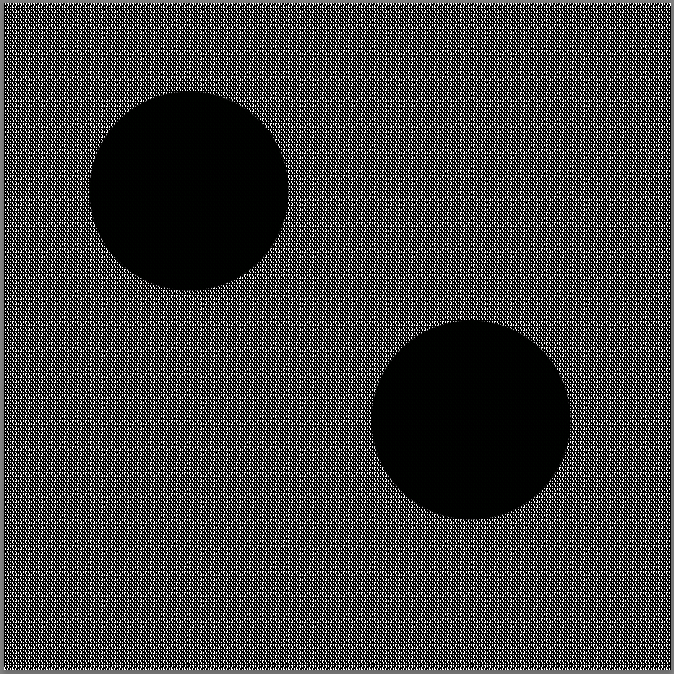
Above opacity map applied to a sphere

Hope that helps
Dave
Explore related tutorials & articles
Copy link to clipboard
Copied
Do you mean like removing the water from planet Earth? Try using opacity and bump maps. Shapes like Earth land masses and or oceans, seas, lakes etc.. Black/White and Grayscale maps. I added a black background. It could easily be transparent or the Milkey Way


Copy link to clipboard
Copied
Hi
JJMack is spot on.
You don't take the shape away - otherwise you have no 3D mesh. You do make the surface transparent using Opacity.
In Properties click on the folder next to opacity and then New Texture.

Where you make the texture black , it will be transparent and white will be opaque (Those fine lines are the UV mapping)

Above opacity map applied to a sphere

Hope that helps
Dave
