 Adobe Community
Adobe Community
Turn on suggestions
Auto-suggest helps you quickly narrow down your search results by suggesting possible matches as you type.
Exit
- Home
- Photoshop ecosystem
- Discussions
- how to delete duplicate brushes more than one at a...
- how to delete duplicate brushes more than one at a...
0
Community Beginner
,
/t5/photoshop-ecosystem-discussions/how-to-delete-duplicate-brushes-more-than-one-at-a-time/td-p/8977024
Apr 06, 2017
Apr 06, 2017
Copy link to clipboard
Copied
I need to delete masses of brushes that I have duplicated. I only see how to do it one by one. Isn't there a way to do it like a group or more than one at a time?
Community guidelines
Be kind and respectful, give credit to the original source of content, and search for duplicates before posting.
Learn more
 1 Correct answer
1 Correct answer
Community Expert
,
Apr 06, 2017
Apr 06, 2017
Use The Preset Manager highlight the loaded brushes you wish to remove the click delete. You can load Brush ABR set from there too.
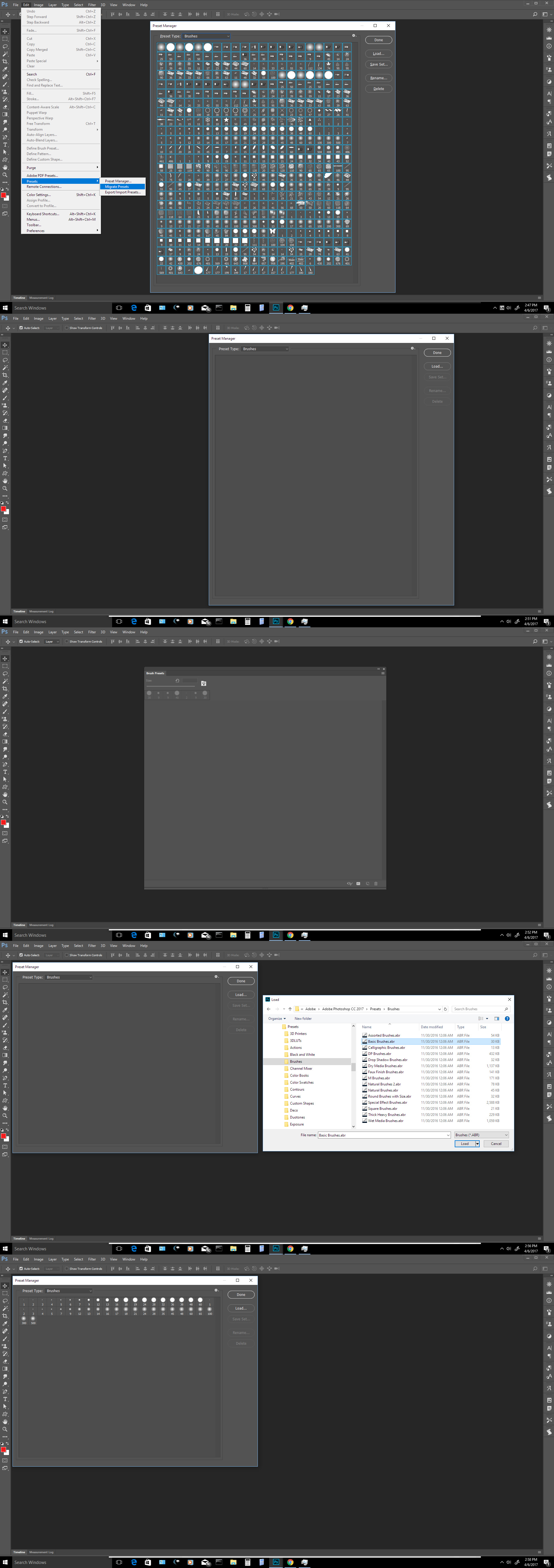
Explore related tutorials & articles
Community Expert
,
LATEST
/t5/photoshop-ecosystem-discussions/how-to-delete-duplicate-brushes-more-than-one-at-a-time/m-p/8977025#M85594
Apr 06, 2017
Apr 06, 2017
Copy link to clipboard
Copied
Use The Preset Manager highlight the loaded brushes you wish to remove the click delete. You can load Brush ABR set from there too.

JJMack
Community guidelines
Be kind and respectful, give credit to the original source of content, and search for duplicates before posting.
Learn more
Resources
Quick links - Photoshop
Quick links - Photoshop Mobile
Troubleshoot & Learn new things
Copyright © 2024 Adobe. All rights reserved.
