 Adobe Community
Adobe Community
Copy link to clipboard
Copied
I need help with something in Muse.
I would have liked, that when I hover over a image it brings up a text next to the image.Is it a widget for this? Because i have not find it jet.
 1 Correct answer
1 Correct answer
There are different ways to achieve this.
But first: Don’t always search for a special widget! Use the available ones in a creative way!
In your case, use a standard "blank composition" widget.
• Right click onto it and choose "Clear All Styling" and "Clear Widget Contents".
• Put you image "into" the trigger and your text into the target area.
• Configure it this way:
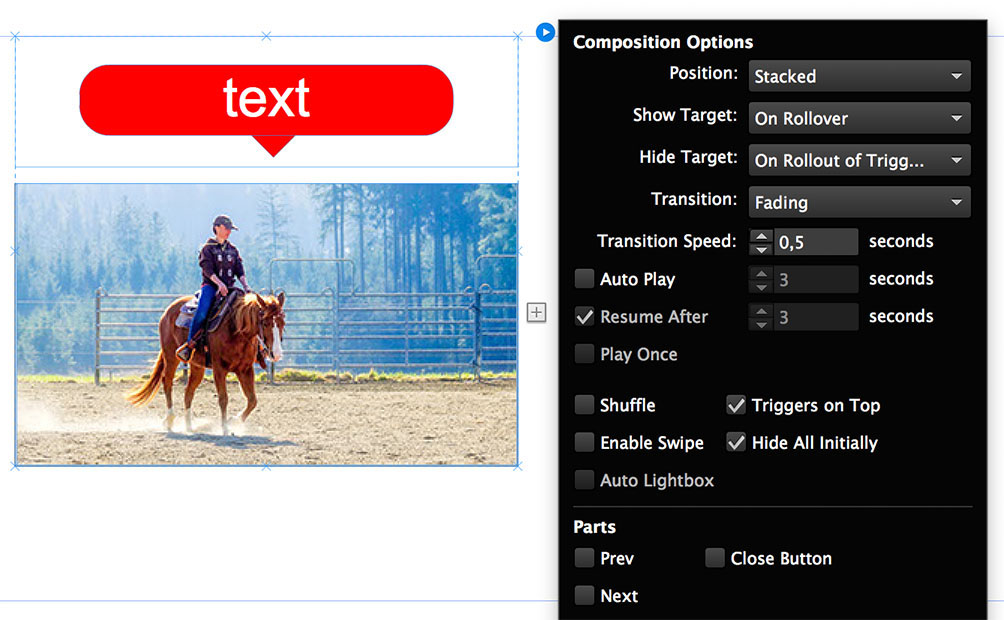
Copy link to clipboard
Copied
There are different ways to achieve this.
But first: Don’t always search for a special widget! Use the available ones in a creative way!
In your case, use a standard "blank composition" widget.
• Right click onto it and choose "Clear All Styling" and "Clear Widget Contents".
• Put you image "into" the trigger and your text into the target area.
• Configure it this way:
