 Adobe Community
Adobe Community
- Home
- Muse (read-only)
- Discussions
- Muse browser fill problem -- filling the page and ...
- Muse browser fill problem -- filling the page and ...
Copy link to clipboard
Copied
Am stumped on Muse browser fill ... am clicking on "browser fill" on the master page, but it is only filling the page and not the browser. Using fluid layout. Sure this is an easy fix, but I can't find it, any help appreciated!
 1 Correct answer
1 Correct answer
Could you please "scribble", what you want to achieve? It is very unclear for the moment.
Could it be, you want a page fill and a – different – browser fill?
• The "browser fill" can be set up by clicking onto the orange word "Browser Fill" in the upper command strip
• The "page fill" can be set up by deselecting all elements and then using the "Fill" command in the upper control strip.
Attention: If you extend your page to browser width by clicking into the small double arrows to the left/right of
...Copy link to clipboard
Copied
Are you sure to have checked the top small box? In my example orange.
Copy link to clipboard
Copied

Copy link to clipboard
Copied
Thank you for your response ... when I click on a color for browser fill, say white, on the master page, it turns the "page" white ... and when I hit preview to view it, the page and browser are white, so there is no differentiation. Looking at your example, I set up another master with a grey color along the lines of your example ... but it resulted in a gray page and gray browser -- again no differentiation. I have a fluid width of 960 ... here's an image of my page.
Copy link to clipboard
Copied
Hm, yes, I don`t know what you want to achieve. DO you want the page in a different color then the browser fill "outside" the page?
In your example you have set everything to white. Honestly I do not understand your "problem"/question.
Muse:

Browser:

Does this help?
Uwe
Copy link to clipboard
Copied
I want to add, that it is much better to start with fixed width breakpoints and I kind of must recommend this thread, where this is discussed properly between Pavel and me. This helps really a lot.
Muse not redirecting to tablet version
Beginning to get interesting from there and further down to the bottom. It´s a lifesaver. Promise.

Copy link to clipboard
Copied
Thank you for your help, your post made me realize what was wrong. The problem was that I didn't have a color selected for the 'page' fill, I just clicked it to white, and voila, the browser fill is working. Thanks again!
Copy link to clipboard
Copied
In the fluid layout, the page and browser width are visually the same size. If you fill them with different colors, the visible color will be the color that the page is filled with. To see the filling of the browser, pull the scrubber aside.
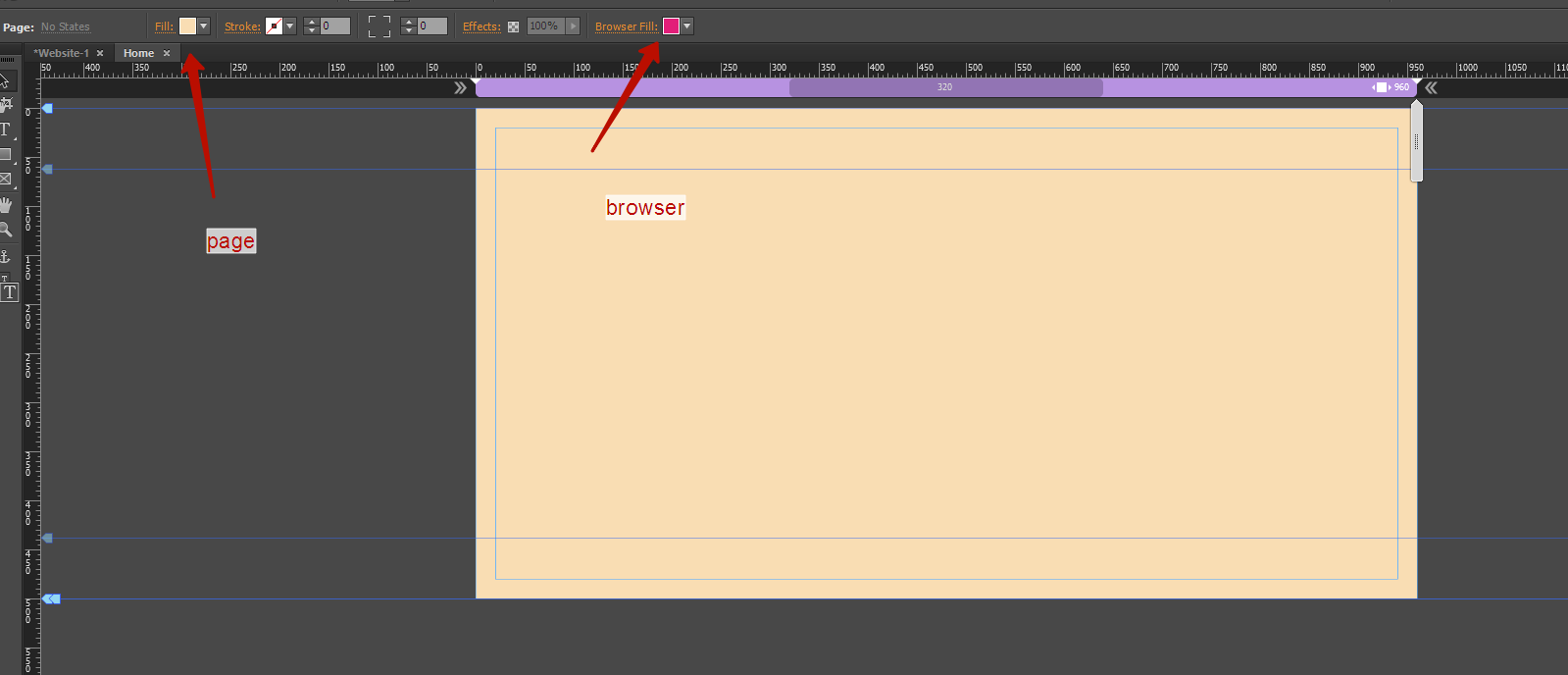
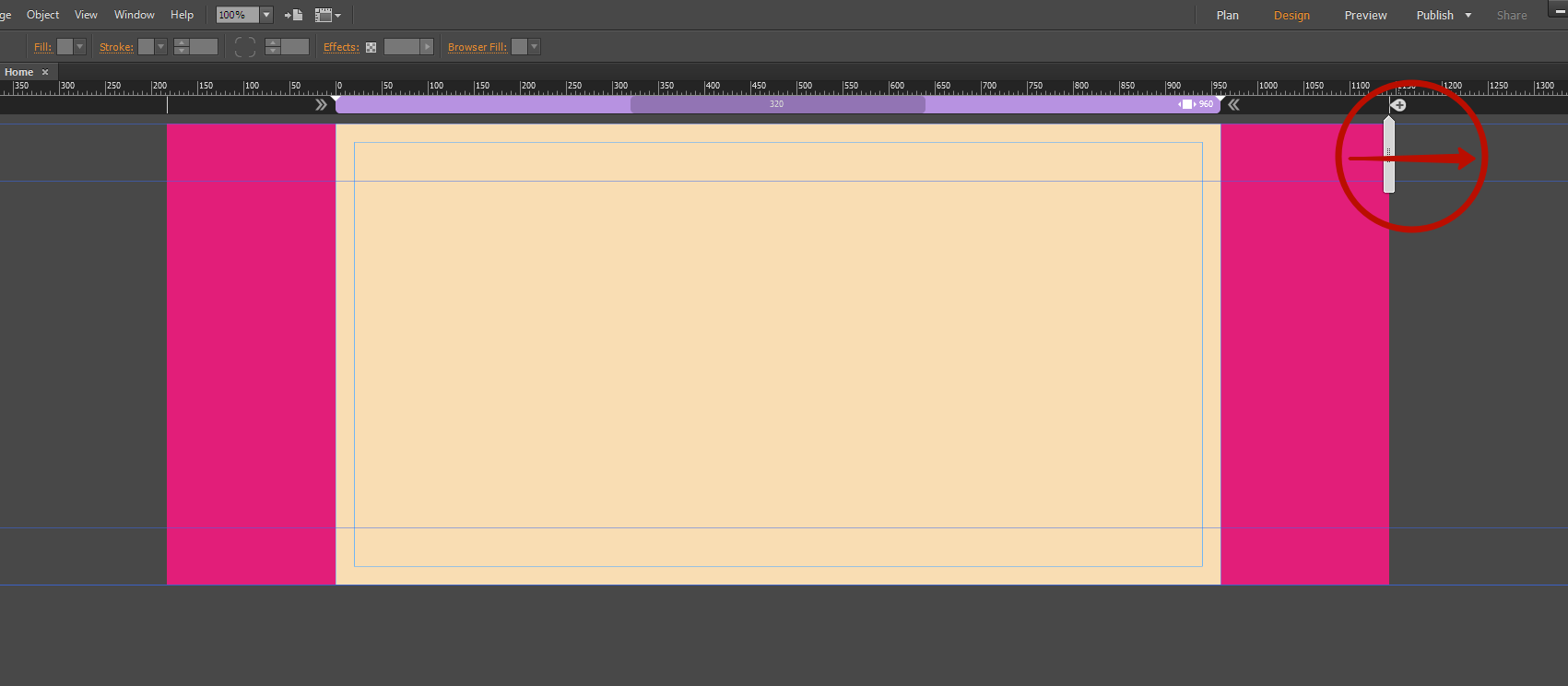
Copy link to clipboard
Copied
Could you please "scribble", what you want to achieve? It is very unclear for the moment.
Could it be, you want a page fill and a – different – browser fill?
• The "browser fill" can be set up by clicking onto the orange word "Browser Fill" in the upper command strip
• The "page fill" can be set up by deselecting all elements and then using the "Fill" command in the upper control strip.
Attention: If you extend your page to browser width by clicking into the small double arrows to the left/right of the breakpoint bar, the browser fill logically istn’t visible any more.
Copy link to clipboard
Copied
This Fill command is the same as Fläche in the German version? And it looks like this? When the double arrows point inside.

If I extend the page it looks like this:

That`s the point where i should have the first café with grappa. I can reproduce this by using those scrubbers, but nobody wants that, right?
Copy link to clipboard
Copied
Appreciate your post and detailed instructions, the page fill was the problem and thankfully it is solved!
Copy link to clipboard
Copied
Don’t hijack this thread with your problems, Uwe! ![]() (and check the pinning of your objects)
(and check the pinning of your objects)
Copy link to clipboard
Copied
Fortunately it is not my problem ![]() . I just made some settings (that`s what some users do, when they quickly want to follow the answers) and finally the purple rectangle is left aligned. No pinning. I I pin it to center, everything works fine. And if the double arrows point inwards, no pinning necessary.
. I just made some settings (that`s what some users do, when they quickly want to follow the answers) and finally the purple rectangle is left aligned. No pinning. I I pin it to center, everything works fine. And if the double arrows point inwards, no pinning necessary.
Copy link to clipboard
Copied
Beleive me, Uwe, all works as expected. The issue, younhave, is related to the fact, that the "Expand" feature is a responsive one. But I really think, we shouldn’t discuss this here and confuse Linda. Let’s stick to the initial subject!
Copy link to clipboard
Copied
I agree totally with everything. That`s why I recommended a fixed width layout.