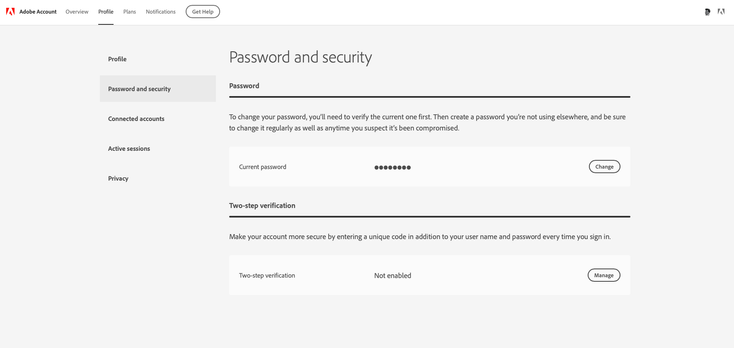Adobe Community
Adobe Community
- Home
- Adobe Acrobat Sign
- Discussions
- 2 step verification at login--CONSTANTLY
- 2 step verification at login--CONSTANTLY
2 step verification at login--CONSTANTLY
Copy link to clipboard
Copied
I have an individual account that I share with my assistant.
The last month or so, EVERY time she tries to log in from her computer she gets prompted for the 2 step verification--which is unfortunate bc the code gets sent to my email address and if I am not available immediately, she can't log in and do her job.
We have checked our system to make sure that 2 step verification is not activated--and it is def turned off.
She clicks the button to "Don't ask me again" every time she logs in.
How do we stop this ridiculous cycle? Is this a cookies issue? She uses a Mac and gets the same results using Safari and Chrome.
Copy link to clipboard
Copied
Hi tinam20199449,
Sorry for the delay in response.
Would you please check this KB doc: Manage your Adobe ID account and let us know if that helps.
Will be waiting for your response.
-Tariq Dar.
Copy link to clipboard
Copied
I followed the steps and it was definitely deactivated. So this is happening in spite of this setting.
Copy link to clipboard
Copied
Hi tinam20199449,
I apologise I missed the point individual account. We don't have two-steps verification for login for an individual account.
Would you help me with the URL you are using to login?
-Tariq Dar.
Copy link to clipboard
Copied
hi tariq, can you advise why its not available for an individual account?
I have no need for a corporate account, but require the 2 step sign on for legal purposes
Copy link to clipboard
Copied
Hi Cormaca,
You are responding to a year old discussion, it is currently available to everyone: Manage your Adobe ID account
And by default is not active, you have to activate it.
Let us know if you have further questions.
-Tariq
Copy link to clipboard
Copied
That's not showing as true.
Yes, 2FA is available as a managed option for single and team managed accounts. However, it's now pinging the hell out of our admin accounts and even when we just login to manage the teams. It's turned off (not activated) and yet, it's still doing it.
Copy link to clipboard
Copied
Confirming. We have this irksome bug too. Technical support of Adobe can't do nothing about it.
Such a standard for huge corporations.
And don't forget about nasty captca from google. Such combo makes me sick.
Copy link to clipboard
Copied
I, too, have a Teams account on several users frequently get 2FA behavior when logging into the CC app when 2FA is positively OFF. And the codes come to me, sadly.
Copy link to clipboard
Copied
thanks Tariq,
apologies i had missed that. can you point me in the right direction on this query;
I need clients who are signing to have the 2 factor authentication rather than me logging in - is this possible?
eg the client should get an SMS/Password to enable them to access the document.
I've tried searching for this but cant see how to set it up. thanks for your assistance
Copy link to clipboard
Copied
Before you do that.
If they have access to CreativeCloud individuals, there is no problem as they have to use their cell numbers. And can follow the same above mentioned help page to set up 2-factor authentication
But if this is something related to Creative Cloud Team or Enterprise accounts and are using Federated Id's you may check with our support on that.
-Tariq
Copy link to clipboard
Copied
I am just a normal user, and I have two step verification turned off. But it still requires me to enter the code in order to log in. Fix plz
Copy link to clipboard
Copied
I have the same issue. In my admin account, Two-Step Verification reports as NOT ENABLED. Yet it continues to ping me. From this thread, there appears to be absolutely NO understanding of this pesky issue from Adobe Techs. What can we users do to make tech understand the problem and fix this issue????
Copy link to clipboard
Copied
Called Adobe support. All they could do was confirm that two-step was disabled in my account. Offered no fix for the problem.
Copy link to clipboard
Copied
Totally. CSR just kept copying and pasting the same information. Made no attempt to understand that on my account screen it was showing NOT ENABLED. But hey, meybe if Adobe's Chat actually allowed the ability to upload a screen cap, they could see what;s going on instead of recycling the same no-working fixes from the help forum.
Here's a screen cap by the way... Notice the two-factor is NOT ENABLED.
Copy link to clipboard
Copied
the level of support expected from a professional app platform.
Copy link to clipboard
Copied
what version photoshop and illustrator are you guys on
Copy link to clipboard
Copied
Hi,
Did you manage to make any headway on this please? I have spent over 6 days and endless webchats with Adobe as we are having the exact same problem, although 2 step verification IS DISABLED, we are constantly being asked to input a code as well as a password.
Thank you.
Copy link to clipboard
Copied
Agreed. Just spent the last 4 hours with 3 different CSR's who have been completely unable to understand that according to my avccount details the two-step is NOT ENABLED and I never enebled it! Adobe, what's the deal? This process is killing our productivity!!!
Copy link to clipboard
Copied
I guess this is never going to get fixed, and paying all this money for this software, you would think it would run like a dream. I get this every time when switching from my laptop to my main pc.
Copy link to clipboard
Copied
I never enabled two-factor authorization either, it shows in my Adobe profile as Disabled, but I have to go through this two-factor login process every time I reboot my computer. Having to go through this process any time I use an Adobe product and when I use Save to AdobePDF from Microsoft Word or Excel is beyond annoying. Adobe, this really needs to be fixed.
Copy link to clipboard
Copied
I also find that Adobe Creative Cloud does not start on bootup as it is supposed to any more. When I login to Adobe Creative Cloud, I have to go through two-factor authorization, even though it was never enabled and shows as disabled. Adobe, this really needs to be fixed.
Copy link to clipboard
Copied
Unresolved AO October, 2020. I am having the same issue as the others in this thread. I do not have two-step verification enabled, but Adobe is doing it anyway, each time I log in.
Copy link to clipboard
Copied
I also have the same problem, in Oct. 2020. Is there any solution yet?
Copy link to clipboard
Copied
Three items:
1. I've been told by Adobe folks that it will happen and to pretty much live with it. "Security concerns, etc."
2. I've been able to avoid waiting on a security code sometimes by restarting the computer and logging in.
3. If I supply a mobile phone number, a text is sent immediately. If I rely on an email with the code, it expires by the time I receive it most of the time.
Based on #1, we will not see this go away, I think.
-
- 1
- 2