 Adobe Community
Adobe Community
Copy link to clipboard
Copied
How do I avoid this dialog session to open every time I do a ctrl+N action? It's really annoying when I only wanna see a new document directly open. Earlier when I for instance did a selection on a graphic I just hit ctrl+C to copy, then ctrl+N to open the new document that would fit my selection size perfectly - and then Ctrl+V to paste it into the document. Now all I get it this dialogue, then I have to click on the clipboard icon. Very annoying and tedious. ![]() I've looked trough the prefs but I can't find any place to get rid of this?
I've looked trough the prefs but I can't find any place to get rid of this?

 1 Correct answer
1 Correct answer
Go to Preferences and check "Use Legacy "New Document" Interface
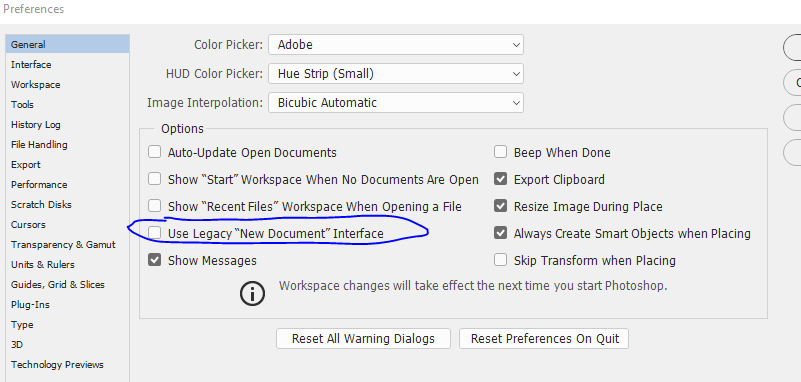
Dave
Explore related tutorials & articles
Copy link to clipboard
Copied
Go to Preferences and check "Use Legacy "New Document" Interface

Dave
Copy link to clipboard
Copied
Thanks! ![]()