 Adobe Community
Adobe Community
Copy link to clipboard
Copied
Hello team Adobe,
I'm Lahad, a senegalese UI/UX Designer.
Thanks a lot for the new update for Mac and Windows. So we want for the next update a new option about Text Align or Justify like on Photoshop.
Best !
 1 Correct answer
1 Correct answer
What kind of text align options are you looking for? You can already align Left/Right/Center in XD by clicking the icons in the properties panel:
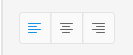
If you want a Justify Full alignment option (for multi-line paragraphs of text), please add your vote here: Full justification for area text – Adobe XD Feedback .
Copy link to clipboard
Copied
The appropriate place to submit feature requests (and vote on ones already submitted) is https://adobexd.uservoice.com/
— Adobe Certified Expert & Instructor at Noble Desktop | Web Developer, Designer, InDesign Scriptor
Copy link to clipboard
Copied
What kind of text align options are you looking for? You can already align Left/Right/Center in XD by clicking the icons in the properties panel:

If you want a Justify Full alignment option (for multi-line paragraphs of text), please add your vote here: Full justification for area text – Adobe XD Feedback .
Copy link to clipboard
Copied
So... Two years later and no full justify option yet? And you know exactly what he was saying, your answer is useless.. 😞
Copy link to clipboard
Copied
Indeed, no justify option yet.
And don't expect it very soon...
Please read my answer here:
https://community.adobe.com/t5/adobe-xd/how-to-justify-the-text-in-xd/m-p/10838606#M21337
Copy link to clipboard
Copied
I want this too! I've been using XD for digital ads a lot, in the past couple years, bc if you have a campaign with all different ad sizes it's very easy to look at all of them at the same time. But yesterday I had a last minute, "coupon style" ad I had to do. For what little text I had I def wanted justified. I ended up doing the text in Illustrator, but figured I'd find a solution. Am still going to look in the plug-ins - see if anyone's made one.

