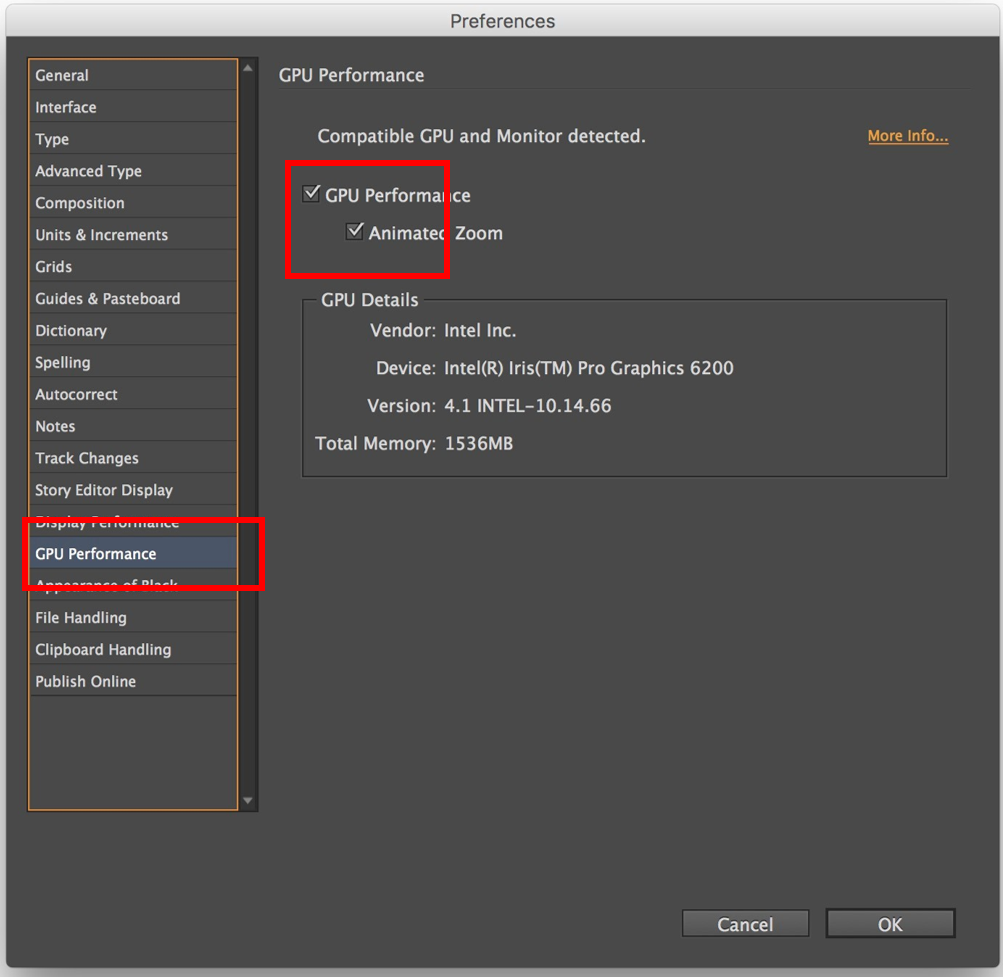Adobe Community
Adobe Community
Copy link to clipboard
Copied
Hi,
I have a huge problem on InDesign that keeps crashing.
I re-installed InDesign and CreativeCloud as well but it didn't solve the problem.
I have tried many ways to find the situation where it crashes but I couldn't find one.
As long as I am opening the app, whether I am working or running on background, it keeps crashing.
Illustrator, photoshop or any other Adobe products are working fine.
Any solutions?
Mac: OS Sierra (10.12.4)
Indesign: CC 2017 (latest version on 2017/05/20)
 1 Correct answer
1 Correct answer
Hi,
If I understand correctly you are using version 2017.1?
If above methods posted by Derek do not work you can try turning off GPU.
Goto preferences (command+k) and then navigate to GPU performance.
You can then turn off the below highlighted preference.
-Aman
Copy link to clipboard
Copied
Try trashing your InDesign preferences:
Close and relaunch InDesign, and IMMEDIATELY hold down Ctrl + Alt + Shift (Windows) or Cmd + Ctrl + Opt + Shift (Mac), and respond in the affirmative to the dialog asking if you really want to replace the preferences. you must be extremely fast on the keyboard (if you don’t see the confirmation prompt, you were too slow)
You may have to do it a couple of times before you get the hang of it!
Copy link to clipboard
Copied
didn't work...
Copy link to clipboard
Copied
If trashing your InDesign preferences doesn't work, try this:
Uninstall InDesign, using the drop-down in the Creative Cloud app (use the cog icon, see screen shot below), then run Adobe Cleaner Use the Creative Cloud Cleaner Tool to solve installation problems
before reinstalling InDesign.

Copy link to clipboard
Copied
Copy link to clipboard
Copied
Thanks amaarora,
I turned off the GPU settings and it just stopped crashing.
Again, thanks a lot ![]()