 Adobe Community
Adobe Community
- Home
- Photoshop ecosystem
- Discussions
- Converting to b&w in Photoshop CC
- Converting to b&w in Photoshop CC
Copy link to clipboard
Copied
What is the best way to convert a color image to black-and-white in Photoshop CC? Should I work with a RAW file in Camera Raw, or should I first make a TIFF file from Camera RAW and convert the TIFF file to b&w?
 1 Correct answer
1 Correct answer
In theory, the 8 controls in ACR give more control over individual colour conversion than the 6 in the B&W conversion layer. In practice it is personal choice - both are capable of good conversions.
ACR
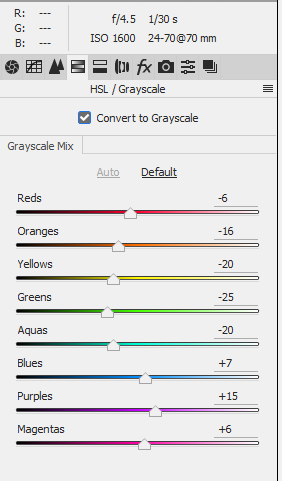
B&W adjustment layer

Dave
Explore related tutorials & articles
Copy link to clipboard
Copied
In theory, the 8 controls in ACR give more control over individual colour conversion than the 6 in the B&W conversion layer. In practice it is personal choice - both are capable of good conversions.
ACR

B&W adjustment layer

Dave
Copy link to clipboard
Copied
Hi robertg,
To convert a colored image to black and white you can go to Image > Adjustments and choose "Black & White".
You can simply start working on a raw file as it is an uncompressed format and your image will not lose any detail in highlights, shadows and color.
Regards,
Sahil