 Adobe Community
Adobe Community
Copy link to clipboard
Copied

Hi!
We work as a team on several InDesign documents on Mac. Some of us are updated to OS Sierra since the weekend some still use OS X El Capitan.
Since Monday InDesign just refuses to open documents and shoots error code 14 "file was incompatible with Adobe InDesign (Error Code 14)" the documents are stored on our intern server. A restart of that didn't help.
Not everyone in the office has that problem and just random documents can't be opened and sometimes the Error "page is still opened by some other user" appears, even if thats not the case.
We thought our antivirus program (Sophos) could be the issue and deinstalling would help, but it didn't...
Our normal workflow became a big fuss. Does anyone have any hints for another workaround of that problem?
Thanks!
 1 Correct answer
1 Correct answer
As for now, I don't know what might cause this problem, but:
1. Have you tried to open document as a copy
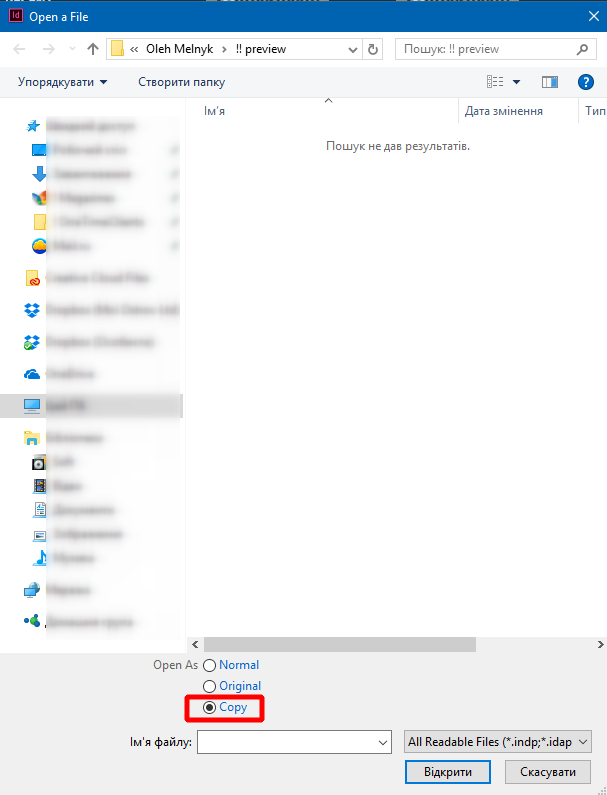
2. Saving InDesign file to .idml might help to clear some glitches in InDesign files...
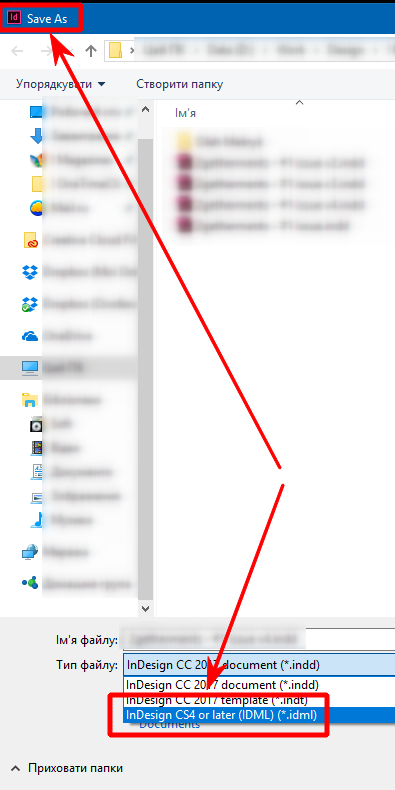
UPD
here are similar problems and possible options to fix that:
Incompatible with Adobe InDesign (Error code: 14)
Trouble opening indd files - error code 14
http://winpedia.org/indesign-error-code-14/ (for Windows users)
Copy link to clipboard
Copied
As for now, I don't know what might cause this problem, but:
1. Have you tried to open document as a copy

2. Saving InDesign file to .idml might help to clear some glitches in InDesign files...

UPD
here are similar problems and possible options to fix that:
Incompatible with Adobe InDesign (Error code: 14)
Trouble opening indd files - error code 14
http://winpedia.org/indesign-error-code-14/ (for Windows users)