 Adobe Community
Adobe Community
- Home
- Photoshop ecosystem
- Discussions
- Photoshop script to select a timeline frame and al...
- Photoshop script to select a timeline frame and al...
Copy link to clipboard
Copied
Is there a Photoshop script to select a timeline frame and all following frames? I am placing an object into a GIF and it needs to follow an object in the GIF. It's so tedious to select a frame, move the object and then go to the next frame and make the same move plus a couple nudges more. Do you know what I mean? If I have all the frames selected, they all take the move and then as I move along to the next frame All I need to do is the subsequent nudges but its a pain doing all the clicks to select the relevent frames.
 1 Correct answer
1 Correct answer
If you are creating your gif using a frame animation with 2D layers. Photoshop tween can create the nudged frames for you. Here Create Frame animation created the first frame. I created the last frame and Tween created the frames between. No scripting is required.


3D layer is a different matter you use a Video timeline not a frame animation timeline
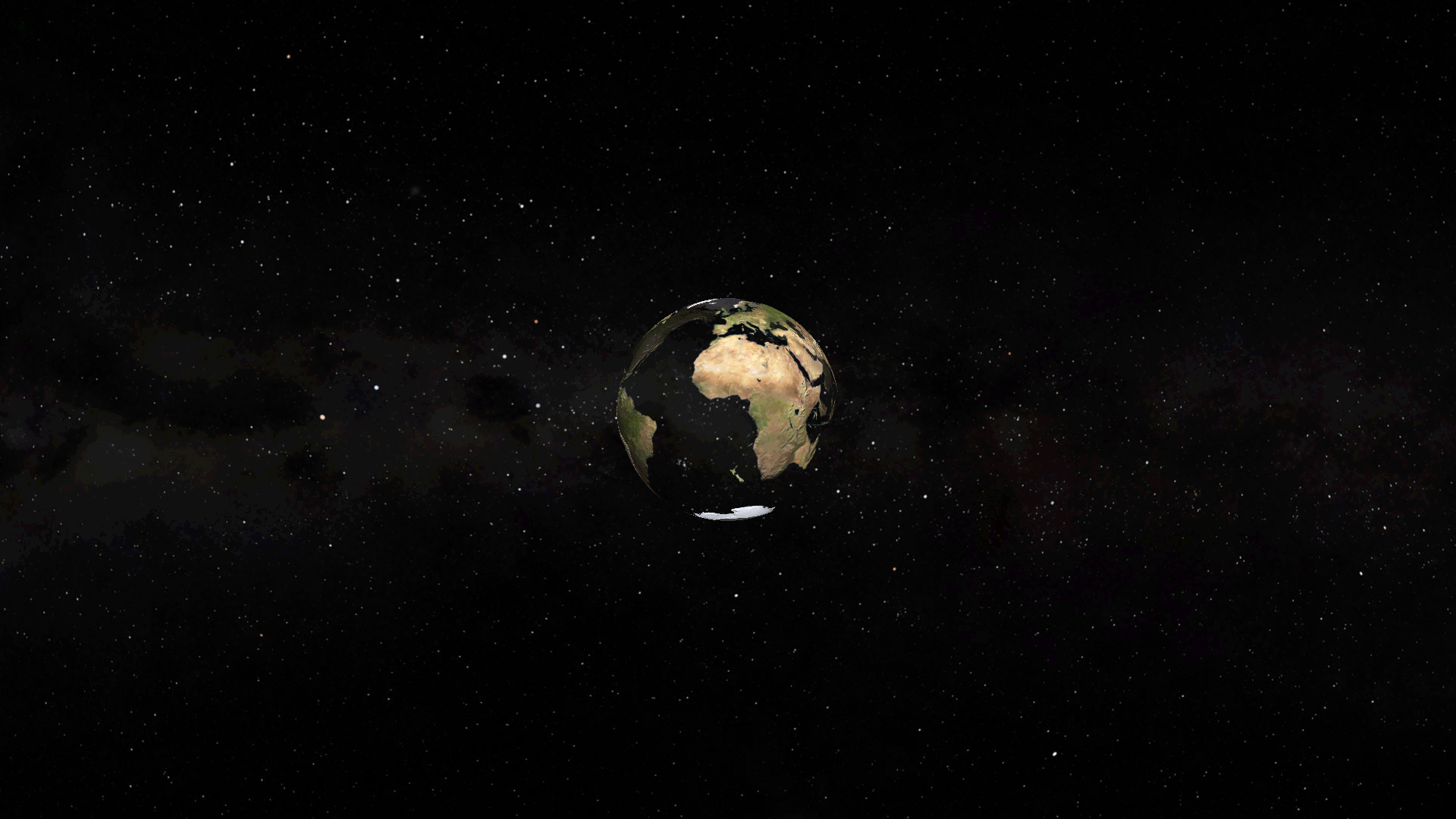
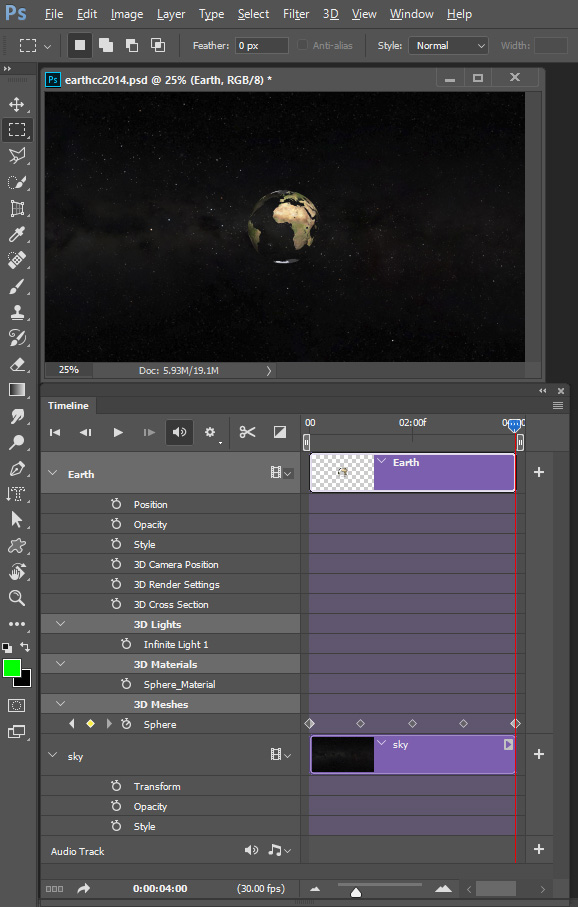
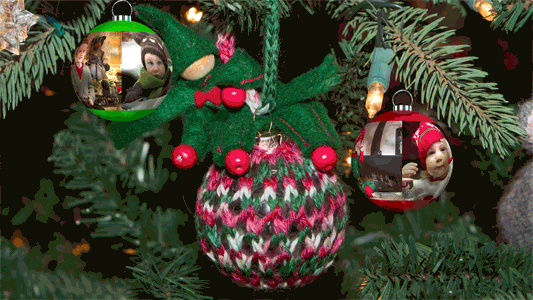
Explore related tutorials & articles
Copy link to clipboard
Copied
If you are creating your gif using a frame animation with 2D layers. Photoshop tween can create the nudged frames for you. Here Create Frame animation created the first frame. I created the last frame and Tween created the frames between. No scripting is required.


3D layer is a different matter you use a Video timeline not a frame animation timeline



