 Adobe Community
Adobe Community
- Home
- Photoshop ecosystem
- Discussions
- Changing contrast - cellphone scanned pencil drawi...
- Changing contrast - cellphone scanned pencil drawi...
Copy link to clipboard
Copied
So, my great niece is required to draw a picture and tell a story as a school project (6 years old). So she draws it on a brown paper bag using a #2 pencil. Needless to say, it is very lacking in contrast due to the medium and writing implement. How can I punch up the pencil marks and decrease the paper bag color without losing much fidelity? I have the Creative Suite, so if this would work better in Lightroom I could do that too, but Photoshop seemed likely to give me the discreet control I need to make it work.I appreciate your time considering this.
 1 Correct answer
1 Correct answer
You may choose to reshoot the image being careful to provide even lighting.
In the sample below the mode was changed to Lab and the L channel provided an opportunity to increase the pencil weight and lighten the brown color as seen here. Then switch back to RGB Color
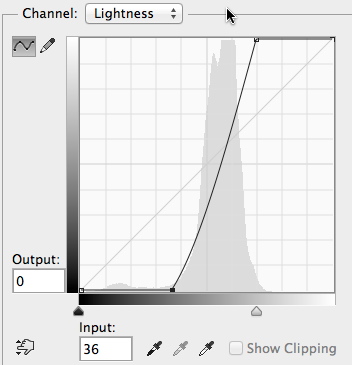
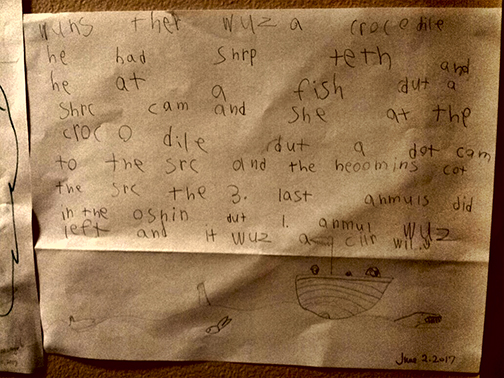
I started to lighten the dark area on the right, changed my mind and decided that it would be best to just reshoot with even lighting. It would allow you to provide even more contrast in the Lab Color L Channel.
Explore related tutorials & articles
Copy link to clipboard
Copied
You may choose to reshoot the image being careful to provide even lighting.
In the sample below the mode was changed to Lab and the L channel provided an opportunity to increase the pencil weight and lighten the brown color as seen here. Then switch back to RGB Color


I started to lighten the dark area on the right, changed my mind and decided that it would be best to just reshoot with even lighting. It would allow you to provide even more contrast in the Lab Color L Channel.
Copy link to clipboard
Copied
Thank you, this is great. Reshooting, while not impossible is problematic. The picture was sent to me by a third party and I was going to surprise the mom with an improved version after she lamented the poor visibility for a family photo album. To reshoot it would be to spoil the surprise. Would it be possible to apply the L channel improvement to a lightening gradient applied left to right, lightening as it went ? In any event, thanks for that advice. I will work on applying it to my original picture.
Copy link to clipboard
Copied
You are on the right track, kjb.
With Layers and the gradient as shown here, and a quick bit of touch-up dodging and burning this is a result.


But beware of the crocodile's shrp teth!
Good luck
Copy link to clipboard
Copied
Slightly different approach to Norman. Nothing wrong with Norman's method but it's always nice to have alternatives.
First I looked for the channel with the most contrast (which was red) and used a channel mixer layer to turn the image grayscale based 100% on the red channel.
I added a curves layer to increase contrast and a second and third curve to even out the exposure in different areas.
Next I added color fill layers set to overlay mode 2 black and 2 white. These whitened white and blackened black but, by painting onto the mask, I could control what was blackened and what was whitened.
At the top - a final curve and a layer with the old edges painted white


Dave
Copy link to clipboard
Copied
Thank you. I'm going to practice that method on the original. However, the one that retained to paper bag is what will go into the album they are making. Really appreciate the time and thanks for a different methodology. You are right, the more ways you learn to do things, the more tools are at your fingertips the next time a problem arises.
