 Adobe Community
Adobe Community
- Home
- After Effects
- Discussions
- Premiere Keyframes Change When Sent to After Effec...
- Premiere Keyframes Change When Sent to After Effec...
Premiere Keyframes Change When Sent to After Effects
Copy link to clipboard
Copied
Hi community,
My workflow begins with Premiere 2017, where I speed ramp clips. I nest that clip and send to AE 2017 via dynamic-link for color grading, then render out the link-ed comp in premiere since sound FX are in premiere.
Problem:
The keyframes in AE seem not to ramp the footage smoothly like done in Premiere. When moving forward one frame at a time in AE I can see freeze-frames randomly, as if the keyframe adjustments were not transferred correctly to AE or AE simply does not process ramping data . My clip in AE normally ends with a couple freezeframe's at the end - making me think AE adds a keyframe at the end of the comp or something. Is there a way I need to set it up the nest in Premiere to simply transfer accurate speed ramping and keyframe placement to AE?
Much Appreciated!
Copy link to clipboard
Copied
Try to activate Frame blending options for your layers in After Effects once you send the clips from Premiere. There is a little switch in the layers to activate one of the two methods for frame interpolation:
1.- If you clic once, you get the Frame Blending option that creates a smooth movement on the clip but you get a "ghostly" effect on motion areas.
2.- If you clic twice, you get the Pixel Motion interpolation that is great because it is based on motion estimation and forces AE to create new frames.
Then try to render the composition inside Premiere Pro.
Anyway, if you are sending clips only for color correction, Premiere Pro includes an absolutely amazing Lumetri panel for great color correction.

Copy link to clipboard
Copied
Hi McLean Productions,
Are you still facing this problem? If not, let us know how you solved it. If so, please let us know so we can assist you further.
Thanks,
Kevin
Copy link to clipboard
Copied
Hi, I am having a similar issue:
I start of in Prpro. Thats where I do my speedramps. Nice gradual ramps. But when I replace the clip with after effects, this gradual ramp is not gradual anymore. it is seperated into 3 different speeds. Very harsh chops.
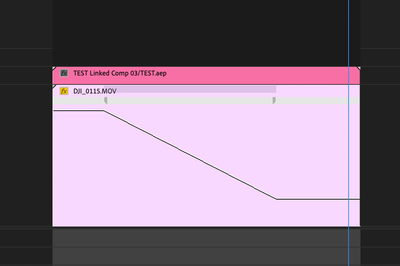
(a nice gradient ramp in Prpro)
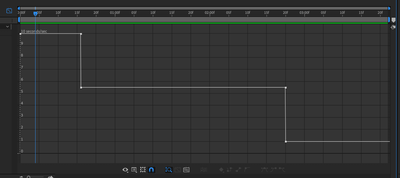
(the same "ramp" in AE with dynamic link)
