 Adobe Community
Adobe Community
- Home
- Lightroom Classic
- Discussions
- Lightroom Hue/Sat dropper slider not working
- Lightroom Hue/Sat dropper slider not working
Copy link to clipboard
Copied
Since the recent upgrade 2015.10.01 I cannot seem to get the slider working for adjusting colours in the window - it just keeps giving me a magnify glass. Has this function changed somehow?
 1 Correct answer
1 Correct answer
If you're referring to the Targeted Adjustment Tool:
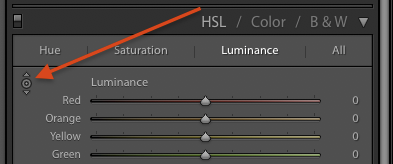
Adobe has acknowledged this bug in 2015.10.1. See the official response to this bug report for a workaround: https://feedback.photoshop.com/photoshop_family/topics/lr-cc-2015-10-1-develop-modul-softproofing-mode-tones-curve-activation
Also, add your me-too vote and follow that topic, and you'll be notified when the status of the bu
...Copy link to clipboard
Copied
If you're referring to the Targeted Adjustment Tool:

Adobe has acknowledged this bug in 2015.10.1. See the official response to this bug report for a workaround: https://feedback.photoshop.com/photoshop_family/topics/lr-cc-2015-10-1-develop-modul-softproofing-mo...
Also, add your me-too vote and follow that topic, and you'll be notified when the status of the bug changes.
