 Adobe Community
Adobe Community
- Home
- Photoshop ecosystem
- Discussions
- Frame Animation and Video Editing Timeline issue
- Frame Animation and Video Editing Timeline issue
Copy link to clipboard
Copied
I cannot change the timeline settings in Photoshop CS6 from "Frame Animation" to "Video Editing Timeline".


 1 Correct answer
1 Correct answer
Try resetting Photoshop Tools and your Photoshop preference all I need do is click the icon the frame animation converts to a video animation in CS6 Extended subscription version 13.1.2. In the panel's fly-out menu there should also be an item Convert to Video Timeline...
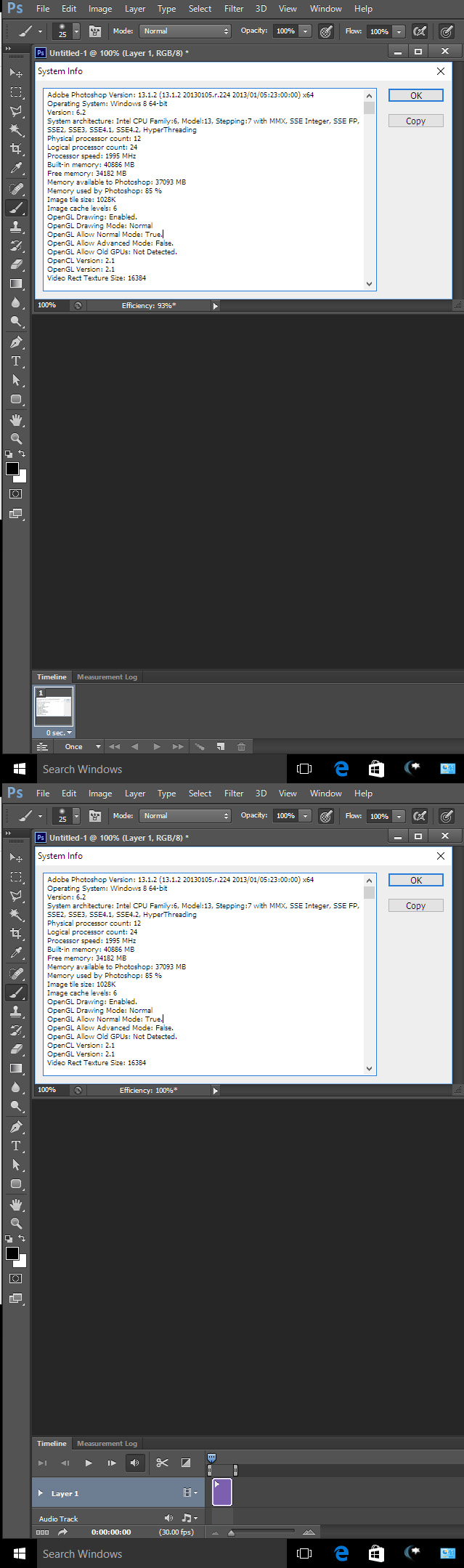
Explore related tutorials & articles
Copy link to clipboard
Copied
Try resetting Photoshop Tools and your Photoshop preference all I need do is click the icon the frame animation converts to a video animation in CS6 Extended subscription version 13.1.2. In the panel's fly-out menu there should also be an item Convert to Video Timeline...

Copy link to clipboard
Copied
Also, refer these tutorials: Edit Photoshop video and animation layers
New video features in Adobe Photoshop CC, CS6
Regards,
Mohit

