 Adobe Community
Adobe Community
- Home
- Lightroom Classic
- Discussions
- Star ratings for photos in Develop module
- Star ratings for photos in Develop module
Copy link to clipboard
Copied
I have done something such that when I rate a photo in the Develop module with a Star rating, it no longer shows below the image. Not sure what to do, Thanks
 1 Correct answer
1 Correct answer
The resize arrow will show when you hover the mouse anywhere along the red line as shown below:
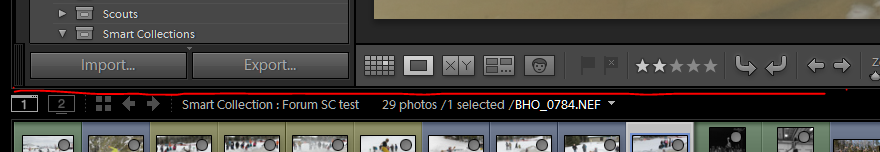
When the cursor changes to double up/down arrow, click and drag the thumbnails to larger size
Copy link to clipboard
Copied
Press the "t' to toggle the bottom toolbar.
If the ratings is not displayed on the toolbar, right-click the dropdown arrow on the right end of the toolbar.
Copy link to clipboard
Copied
Hi When you say right click the end of the tool bar do you mean where it says Filter. Sorry I am new to this.
Copy link to clipboard
Copied
"filter" is probably on the slideshow bar.
The toolbar dropdown (unlabeled arrow) is next to the "previous" and "reset" buttons.
Copy link to clipboard
Copied
HI Manic Joe
I do see the unlabeled arrow and the “Rating” is checked, but no rating comes up under the thumbnail.
Dr. Garry Lunn
#402-1338 W. Broadway
Vancouver, BC V6H 1H2
Canada
garry@drlunn.ca
Copy link to clipboard
Copied
The toolbar will be showing the info about the lone picture in the center of the Develop module.
If you are looking at the thumbnails in the film-strip at the bottom, do a right-click on one of the thumbnails and "view options".
Copy link to clipboard
Copied
HI Manic
I have rt clicked on the thumbnails and yes all the headings are checked. Still no Star rating below the thumbnail.
Sorry, still not sure how to send you a screen shot of what I am seeing.
Thanks
Dr. Garry Lunn
#402-1338 W. Broadway
Vancouver, BC V6H 1H2
Canada
garry@drlunn.ca
Copy link to clipboard
Copied
If you mean there are no ratings badges etc on the thumbnails in the filmstrip that is because you have made them too small to fit that info.
Hover your mouse in the space between the develop toolbar and the thumbnails where it shows # of photos selected etc. and you will see it change to a double headed arrow. Then click and hold and drag the thumbnails to a larger size.
If that does not work you may have turned badges/ratings etc off in your preferences.(Interface tab / Filmstrip section)
Copy link to clipboard
Copied
Hi Akash
For sure I have not turned off the badges/ratings as I checked that in preferences.
I think the issue is the thumbnail size as the color ratings still works, yet I do not see the ratings, but I am unable to hover the mouse in the space suggested, perhaps another screen shot? I am not seeing the double headed arrow and thus unable to drag to a larger format. Thank you for your patience.
Dr. Garry Lunn
#402-1338 W. Broadway
Vancouver, BC V6H 1H2
Canada
garry@drlunn.ca
Copy link to clipboard
Copied
The resize arrow will show when you hover the mouse anywhere along the red line as shown below:

When the cursor changes to double up/down arrow, click and drag the thumbnails to larger size
Copy link to clipboard
Copied
Perfect, success, thank you so much! Sorry for all the bother, I much appreciate your persistence. Have a great day. You made mine
Dr. Garry Lunn
#402-1338 W. Broadway
Vancouver, BC V6H 1H2
Canada
garry@drlunn.ca
