 Adobe Community
Adobe Community
Copy link to clipboard
Copied
Hi - I'm using LR 6.10.1 and when I go to import images - some are imported and some not. Mainly it is when I importing Raw images of scanned negatives, and the associated positive jpg image. RAWs import OK but some associated jpg images are imported - others not.
I've tried a bunch of tricks - e.g. moving the import-resitant files to another folder - with no success.
Weird.
Any help you can offer - greatly appreciated
David
 1 Correct answer
1 Correct answer
hi there,
are the raw files and JPEG files from the same camera? Take at the same time? JPEG should never be a problem loading into Lightroom. Could it be grayed out to avoid importing duplicates? Or did your camera take Raw and JPEG together and Lightroom is only loading in ONE file (the raw) instead of the the RAW AND the Duplicate JPEG??
If that is the case you can try clicking the "Treat JPEG Files next to raw file as separate photos" Check Box in Preferences
( under General Section)
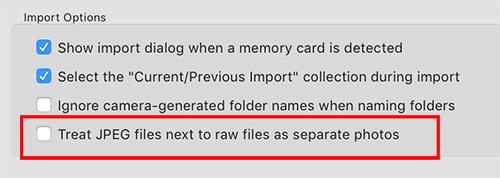
hope that h
...Copy link to clipboard
Copied
There is an option in the Lightroom preferences to "Treat JPEG files next to raw files as separate photos." Make sure that option is checked.
Copy link to clipboard
Copied
hi there,
are the raw files and JPEG files from the same camera? Take at the same time? JPEG should never be a problem loading into Lightroom. Could it be grayed out to avoid importing duplicates? Or did your camera take Raw and JPEG together and Lightroom is only loading in ONE file (the raw) instead of the the RAW AND the Duplicate JPEG??
If that is the case you can try clicking the "Treat JPEG Files next to raw file as separate photos" Check Box in Preferences
( under General Section)

hope that helps!
mark
Copy link to clipboard
Copied
Jim and Mark - THANK YOU! - it worked needless to say.
Mark - the jpgs were converted and inverted from RAW files in Photoshop. But still previous to your solutions, some jpgs associated with the RAW files were and some were not imported.
Anyway again thank you both for your help
