 Adobe Community
Adobe Community
- Home
- InDesign
- Discussions
- Bleed issue with PNG graphic exporting to PDF
- Bleed issue with PNG graphic exporting to PDF
Copy link to clipboard
Copied
Hello all,
Hoping someone can provide a tip to solve the below:


The above image is a PNG imported into an .indd document; whenever I export to PDF, that annoying bleed pops up, which makes me think it has something to do with my PDF export settings?
Any tips are much appreciated! Thank you
 1 Correct answer
1 Correct answer
I believe that little flat spot is caused by anti aliasing at the outside edge of the image. You can fix it several ways;
1. Increase the canvas size of the image in Photoshop, adding white.
2. Add a clipping mask in Photoshop and save as a .psd
3. Add and delete anchor points in InDesign to mask the image, as shown in this screen shot.
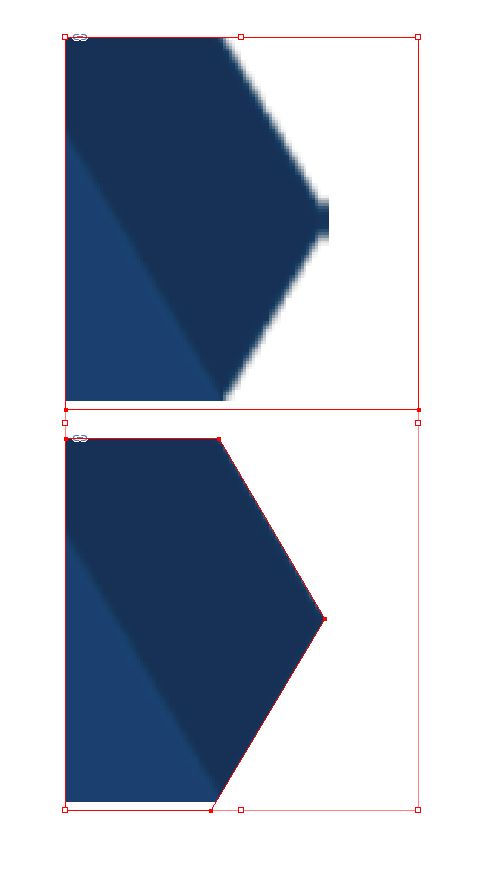
Copy link to clipboard
Copied
Which version on InDesign and OS?
It's not clear what the issue is, can you explain a bit more.
Presumably you're Placing the image.
Which PDF preset are you using?
Copy link to clipboard
Copied
I am working with InDesign CC 2017, and OS X Yosemite 10.10.5
I am placing the PNG graphic into the .indd doc; when I am working within the .indd doc, the PNG image looks perfect with no bleed or quality issues. However, when I export the document into PDF format that extra smudge is popping up at the corner.
As far as the PDF preset, it is set to "High Quality Print"and compatible with Adobe Reader 5.0..
Copy link to clipboard
Copied
Do you have a better file type than PNG? Why do you use PNG? What is on the image?
Copy link to clipboard
Copied
Do you have a better file type than PNG? Why do you use PNG?
???
The PNG is a recent format and very well managed by InDesign…
Copy link to clipboard
Copied
Even if it well managed, in many cases people are converting art work from Illustrator to PNG because they are not aware that an AI file would result in better quality.
Or if people are converting PSD files to PNG.
PNG can only handle limitted transparency contrary to PDF or AI which is able to use blending modes of different kind to use them in InDesign.
Therefore, if the source is not PNG, don't use it.
Copy link to clipboard
Copied
it is set to "High Quality Print"and compatible with Adobe Reader 5.0
I guess a transparency flattening issue.
If it's a "print" PDF you should try the PDF/X-1 setting, otherwise try to export as PDF 1.5 or higher.
Copy link to clipboard
Copied
The InDesign Acrobat PDF Preset High Quality Print is the one recommended for desk-top printers.
Copy link to clipboard
Copied
JR_Boulay wrote
it is set to "High Quality Print"and compatible with Adobe Reader 5.0
I guess a transparency flattening issue.
If it's a "print" PDF you should try the PDF/X-1 setting, otherwise try to export as PDF 1.5 or higher.
Flattening issue? How so?
Acrobat 5 is PDF 1.4 which fully supports transparency.
Copy link to clipboard
Copied
All presets sucks, mostly because of transparency flattening but there are other reasons.
PDF/X-1 and PDF/X-3 are the least worst.
Those are OK (clic the red button to download): https://www.abracadabrapdf.net/utilitaires/utilitaires-pdf/parametres-predefinis-dexportation-en-pdf...
Or directly in English: https://translate.google.fr/translate?hl=fr&sl=fr&tl=en&u=https%3A%2F%2Fwww.abracadabrapdf.net%2Futi...
Copy link to clipboard
Copied
I thought PDF/X-4 was the preset recommended for commercial litho printing (unless the printer had supplied a spec).
Copy link to clipboard
Copied
All presets sucks, mostly because of transparency flattening but there are other reasons.
The PDF/X-4 preset is preferred in most modern print flows where the document might need to be repurposed, or the final destination is unknown. It doesn't flatten transparency and by default leaves all color unchanged and profiled along with an output intent. It's hard to see how it sucks—PDF/X-4 effectively lets you export a PDF with no changes to the color or resolution.
PDF/X-1a on the otherhand is only useful when you know what the final print destination will be, because it forces all process color into a single CMYK space, so you need to know the destination. The standard also does not allow transparency (Acrobat 4 PDF1.3), so you have to consider how transparent objects will get flattened along with the stitching artifacts that might create on lower resolution devices.
PDF/X-1 and PDF/X-3 are the least worst.
I don't think you mean to say these are the best presets right?
Copy link to clipboard
Copied
JR, I do not understand your post at all. You link to a simple factual article about PDF/X-4 with no real criticism of it in workflows, then say PDF/X-1a and PDF/X-3 are recommended. But many people consider these standards obsolete/legacy. Especially because they flatten transparency. Are you saying that flattening transparency in PDF is more desirable? You seemed to say it is bad.
Copy link to clipboard
Copied
See this article about PDF/X-4: https://translate.google.fr/translate?sl=fr&tl=en&js=y&prev=_t&hl=fr&ie=UTF-8&u=https%3A%2F%2Fwww.ab...
"Cri cri" is Christian B., an active member of the Ghent Workgroup.
Copy link to clipboard
Copied
It's not clear what you mean by bleed. In the print world it generally refers to an extra amount added to the page size in order to allow for inaccurate trimming. Your screen captures seem to be showing some kind of scaling or resampling.
Copy link to clipboard
Copied
Yeah Rob, I agree, it is unclear, maybe it's the aliasing of the edge the OP is asking about.
Copy link to clipboard
Copied
I believe that little flat spot is caused by anti aliasing at the outside edge of the image. You can fix it several ways;
1. Increase the canvas size of the image in Photoshop, adding white.
2. Add a clipping mask in Photoshop and save as a .psd
3. Add and delete anchor points in InDesign to mask the image, as shown in this screen shot.

Copy link to clipboard
Copied
No, if you add a clipping mask in Photoshop you should save that file as PDP or PDF. When you place a PSD in InDesign the cliping mask would be rasterized which is not happening with PDF.
Copy link to clipboard
Copied
A .psd with a photoshop clipping mask placed into InDesign will not have a raster edge.
Copy link to clipboard
Copied
Depends how it is applied. If it defined as clipping path in paths you can choose the path as clipping path, there you are right. If it is applied als Cuting Mask of a Layer or Layer Group you need a PDF.
But as far as I see the small example above I suppose that the orignal file is some kind of vector, probably done in Illustrator, so it would be better to use the PDF or AI file anyway.
Copy link to clipboard
Copied
I tried your suggestion of placing the image in .psd format w/ a clipping mask into InDesign, and that seemed to do the trick! When I export to PDF now those extra pixels at the corner are gone. Thanks!
Copy link to clipboard
Copied
Thanks everyone for these tips; just to clarify, the little extra spot that pops up at the corner on the image, ONLY happens when I export to PDF. When I have the image open within the .indd doc, the image has crisp edges with no issues...
Copy link to clipboard
Copied
Sorry.
I wanted to say that presets are not OK because transparency flattening is not optimal, but it is not the only issue.
I know that transparency flattening concerns only PDF 1.3 and earlier versions.
I don't think you mean to say these are the best presets right?
"The less bad" should be a better translation, according to Google Translate.
![]()
Copy link to clipboard
Copied
So JR you still say PDF/X-1a and PDF/X-3 are better than PDF/X-4? Why?
Copy link to clipboard
Copied
No, I was talking about PDF/X-1 and X-3 because they are presets with transparency flattening.
The PDF/X-4 is OK now, unlike its first version.





