 Adobe Community
Adobe Community
Copy link to clipboard
Copied
I have a document created that I now want a background created. I add it to my document and Send to Back. It appears in the background but several elements from my document are still behind it. So then I thought, select everything, Bring to Front and then create a background. Same results. Any thoughts on why this is happening?
Bob
 1 Correct answer
1 Correct answer
Hi Bob,
add a new layer in the layers panel.
Drag it to the bottom position of all layers.
Select all objects you like to see in the background.
Drag your selection to the bottom layer using the Layers panel.
You can do this on a master if you want to add the background to every page that the master is applied to.
Here a series of screenshots that may be helpful:
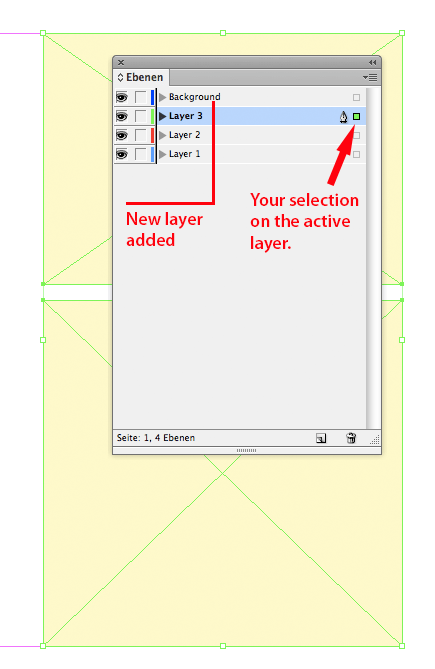
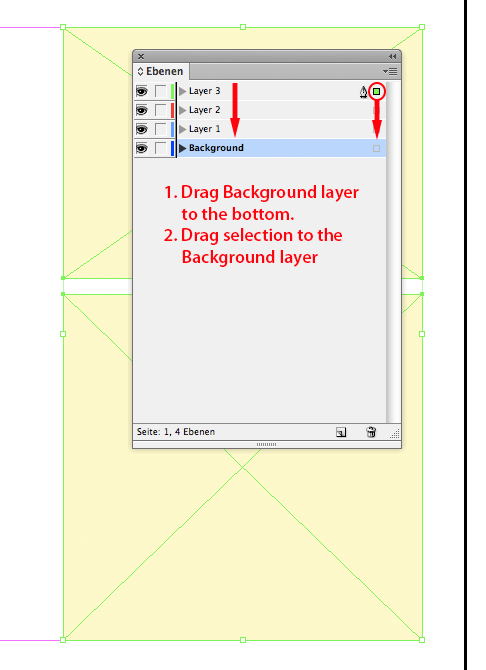
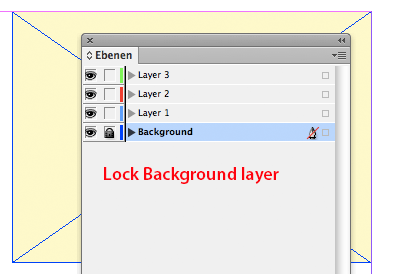
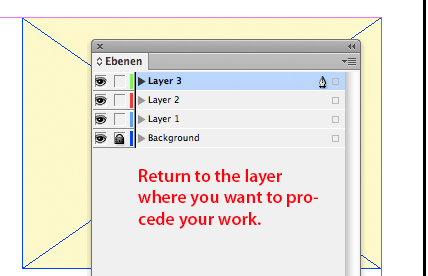
Regards,
Uwe
Copy link to clipboard
Copied
Check your layers panel.
Copy link to clipboard
Copied
Check layers panel and check master pages
Copy link to clipboard
Copied
Hi Bob,
add a new layer in the layers panel.
Drag it to the bottom position of all layers.
Select all objects you like to see in the background.
Drag your selection to the bottom layer using the Layers panel.
You can do this on a master if you want to add the background to every page that the master is applied to.
Here a series of screenshots that may be helpful:




Regards,
Uwe
