 Adobe Community
Adobe Community
- Home
- Lightroom Classic
- Discussions
- Why does LR 2015.8 CC Say my primary external USB ...
- Why does LR 2015.8 CC Say my primary external USB ...
Copy link to clipboard
Copied
When I choose Import, select a source file, choose Copy and select the Destination Tab to choose the external USB drive where I keep my imported images and catalog, I get the following message:
"The destination folder "P:\Pictures_LR CC 2015_Originals\Photos Go Here\+LEGACY\ALLEN FAMILY ALBUMS" IS NOT AVAILABLE. Using "Pictures" folder instead.
My "Pictures" folder opens for me to choose a destination when I want to Copy the image to my "P" Photos Go Here folder.
I can close the "Pictures" folder and navigate to the correct destination, but I am concerned the message may hint at bigger problems
Will Rudd
[Here is the list of all Adobe forums... https://forums.adobe.com/welcome]
[Moved from generic Cloud/Setup forum to specific Program forum... Mod]
 1 Correct answer
1 Correct answer
One possibility- Lightroom does not like some characters in file names. It may also apply to folder names and the plus sign in "+LEGACY" may be the cause of the error.
Note: Take care that if you rename the folder you will lose links to files that are already in the catalog, but an "update folder location" can fix that.
In Preferences-
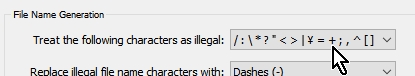
Copy link to clipboard
Copied
One possibility- Lightroom does not like some characters in file names. It may also apply to folder names and the plus sign in "+LEGACY" may be the cause of the error.
Note: Take care that if you rename the folder you will lose links to files that are already in the catalog, but an "update folder location" can fix that.
In Preferences-

Copy link to clipboard
Copied
First update LR to the .10.1 update. You can do it manually from here.
Second what version of Windows are you using, 7, 8, 8.1, 10?
Go into the Advanced power options and make sure the feature for USB, "USB selective suspend setting" is set to "Disabled" (You may have to type that word into the box).
Then how old is your external drive?
Does it show up in Windows/File Explorer (The Windows File Manager program)?